5 Best & Cheaper Acuity Scheduling Alternatives in 2026 (Compared)
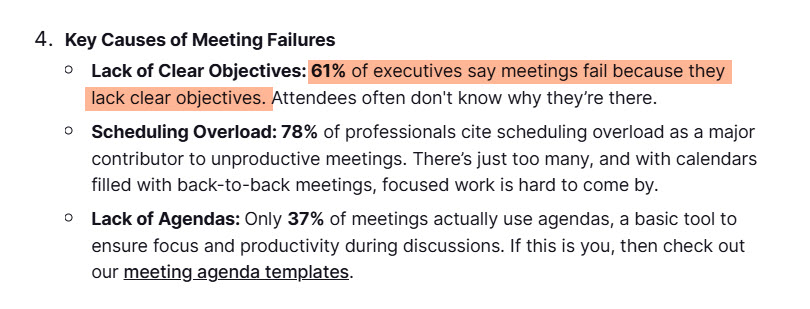 Businesses use meeting scheduling software like Acuity Scheduling but often seek alternatives after months of use. Here are the best 5 alternatives.
Businesses use meeting scheduling software like Acuity Scheduling but often seek alternatives after months of use. Here are the best 5 alternatives.Acuity Scheduling Alternatives Compared
| Alternative | Standout Features | Starting Price | Best For |
|---|---|---|---|
| Zencal | Meeting Topics, Client Management, Branding, Coupons, Analytics, Availability, Automation | 14-day free trial | Freelancers, agencies, sales teams |
| Setmore | Booking Page Creation, Customer Management, Services/Classes Creation, Calendar Management | Free | Local professionals, coaches |
| Reclaim AI | Scheduling Links, Planner, Tasks Management, Habits, Priorities, Smart Meetings | Free | Team booking page management |
| You Can Book Me | Booking Page Creation, Templates, Team Management, Analytics | Free | Professional booking page creation |
| Sidekick AI | Scheduling Pages, Meetings Creation, Forward to Schedule, Reporting, Contacts, Locations | Free | Professionals seeking straightforward booking |
Start your 14-day free trial and automate your scheduling today.
1. Zencal
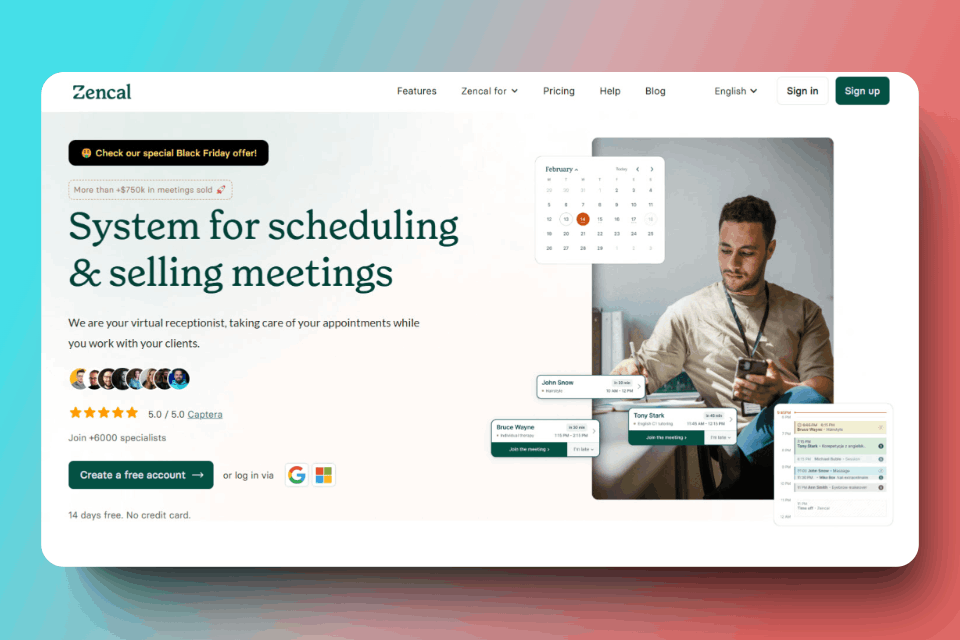
Zencal is a meeting scheduling tool offering branded booking pages, free/paid consultations, client management, and scheduling automation.
I created Zencal because most scheduling tools didn't offer the most crucial features I needed.
Booking Page Creation
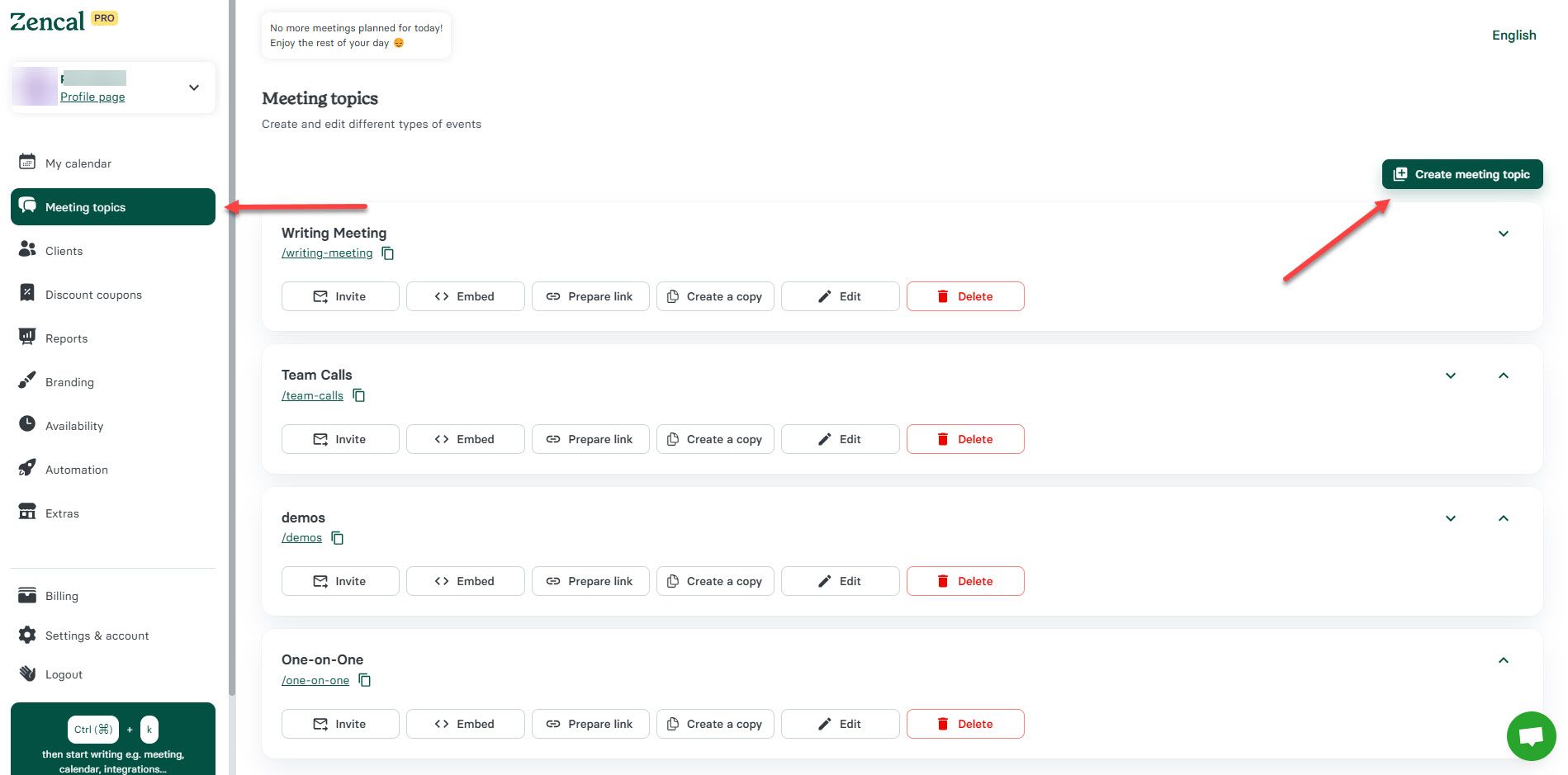
Step 1 - Create Meeting Topic
Access Dashboard → Meeting Topics → Create new booking page. Enable "Collect Reviews" option for post-meeting attendee feedback.
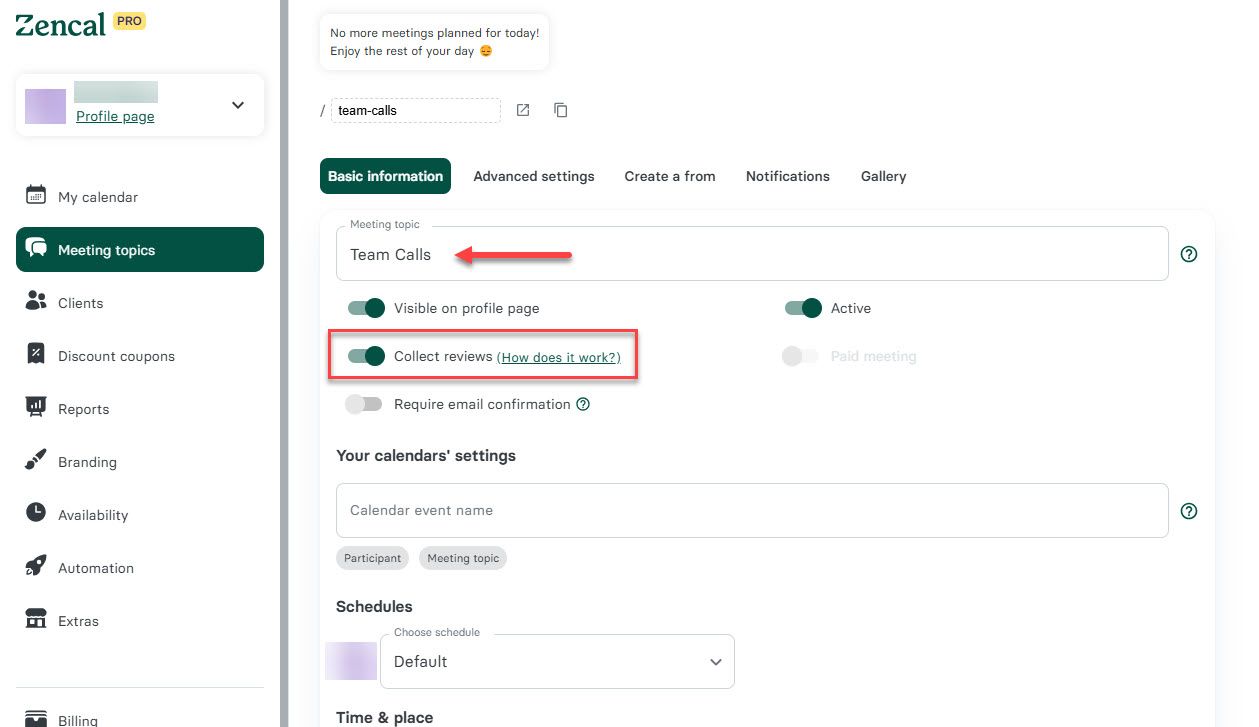
Step 2 - Configure Meeting Settings
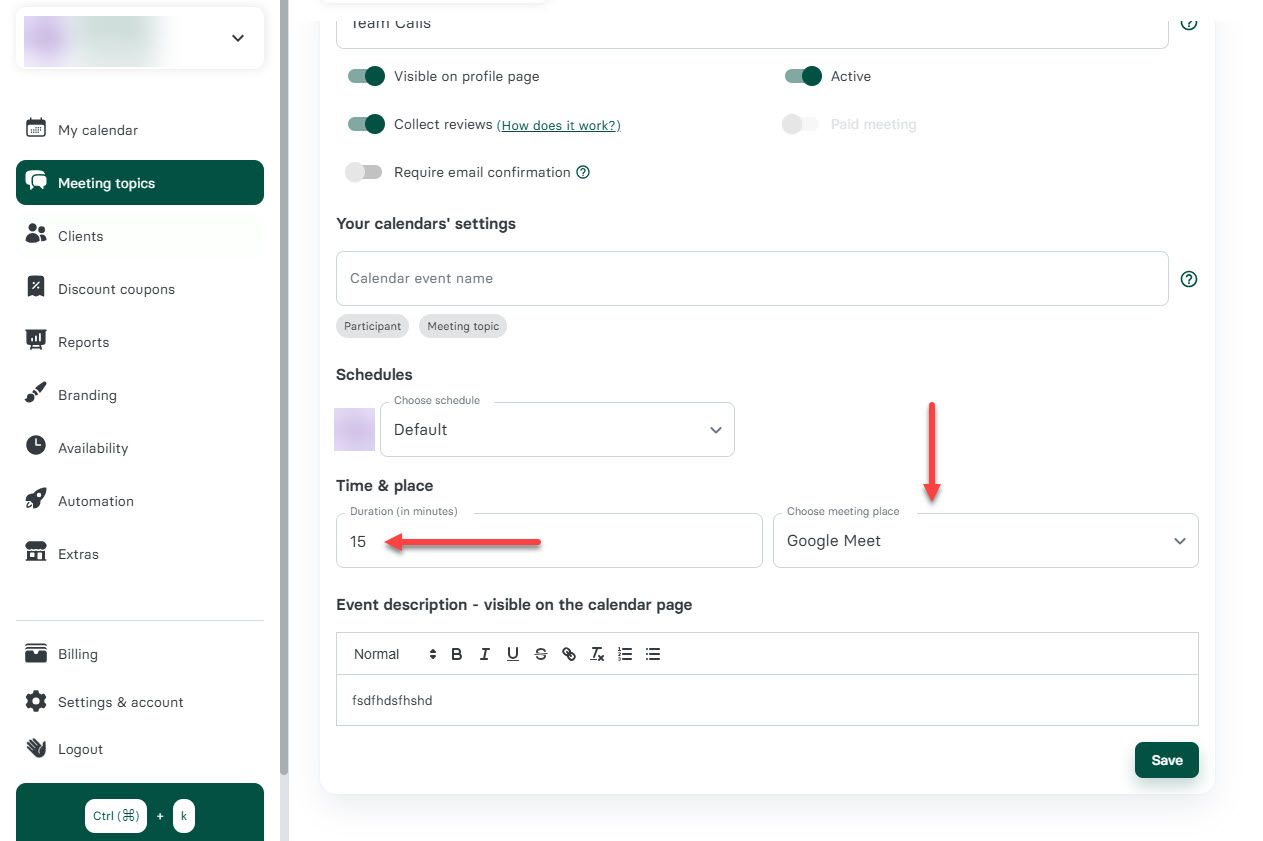
Set meeting duration (example: 15 minutes) and choose location (Google Meet demonstrated).
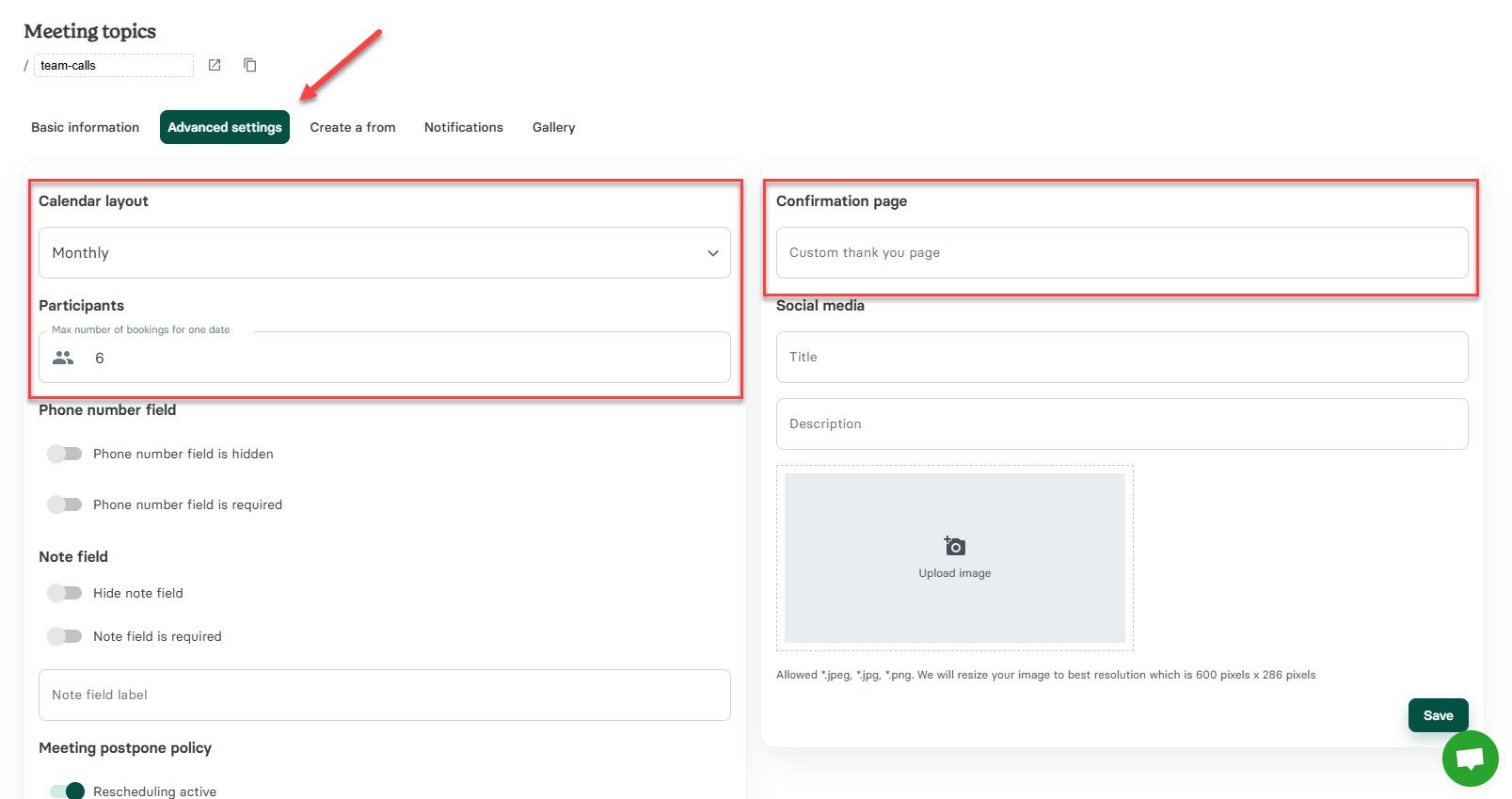
Step 3 - Advanced Settings
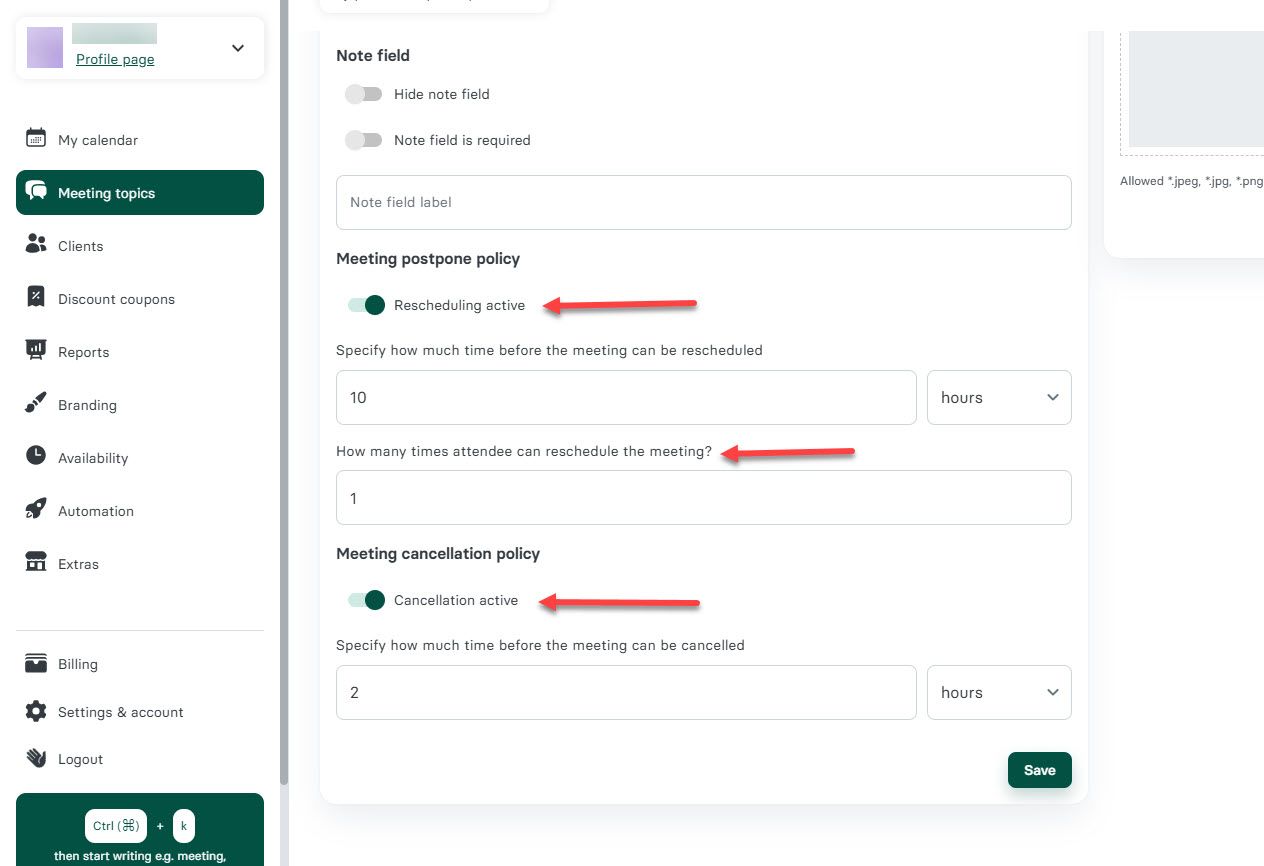
Select booking page layout options, set maximum daily bookings limit, add custom thank you page link.
Step 4 - Policies
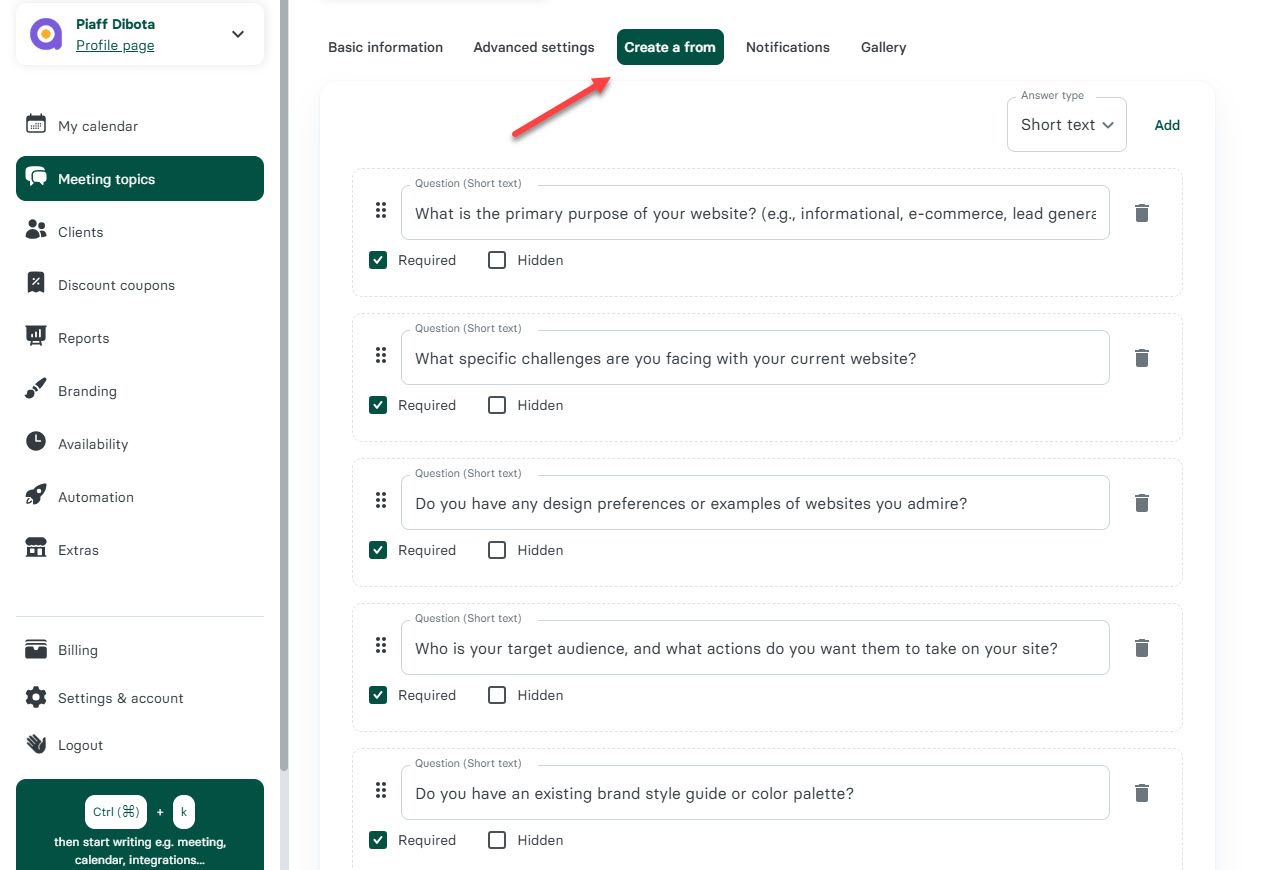
Define rescheduling time windows (hours/days) and set cancellation policy parameters.
Step 5 - Screening Questions
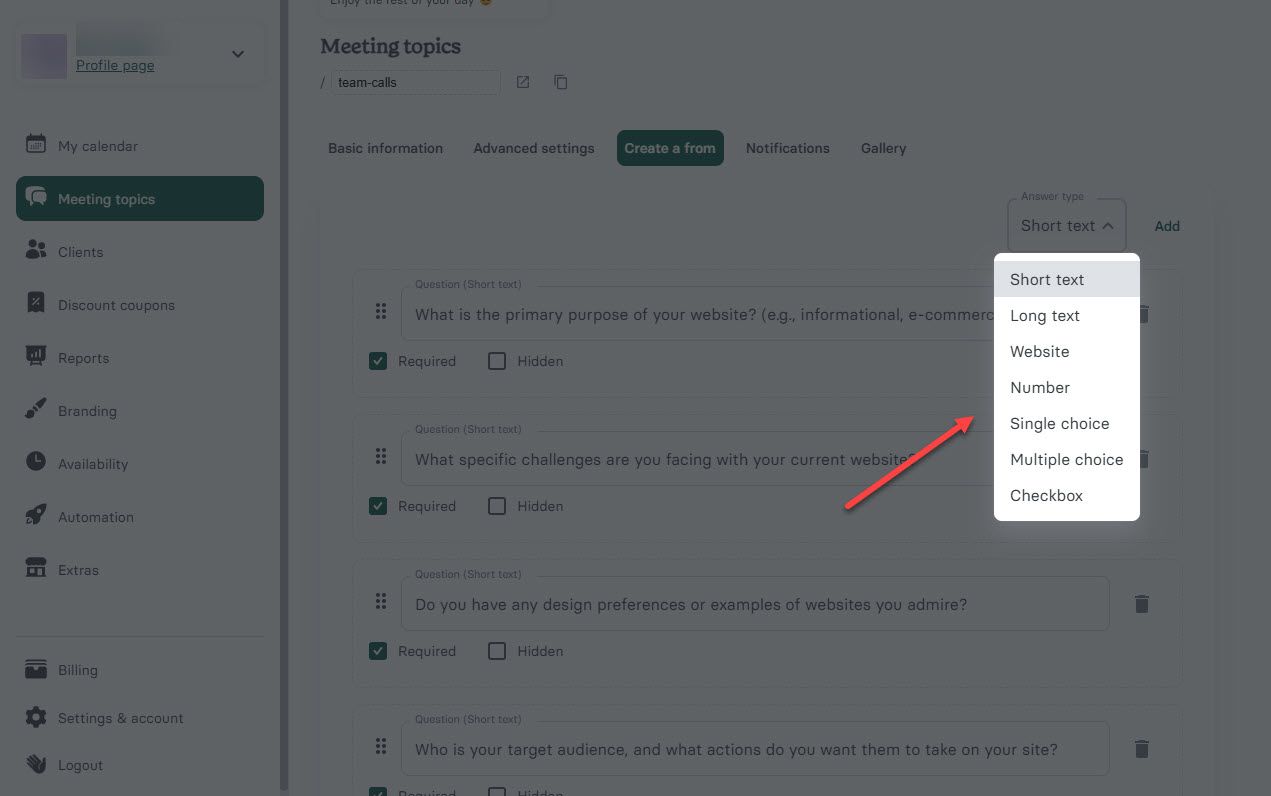
Unique feature: Custom question types including:
- Numbers
- Websites
- Single choice
- Multiple choice
- Checkboxes
Step 6 - Portfolio

Add up to 20 gallery images.
Step 7 - Finalization
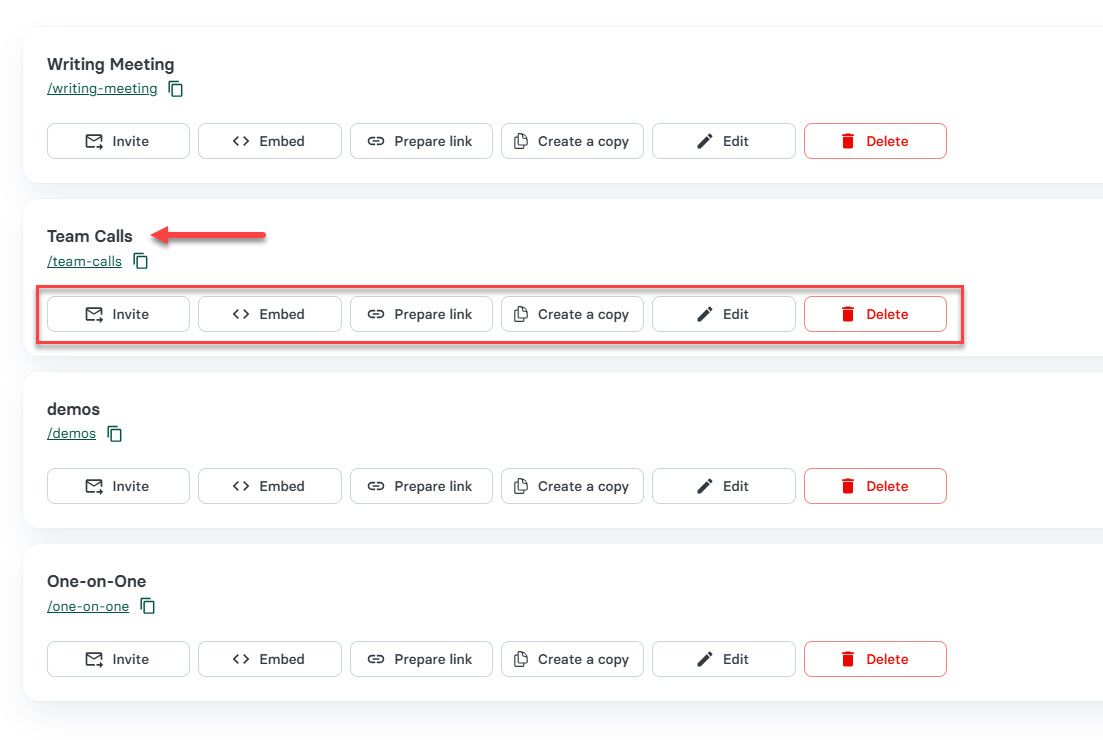
Invite attendees, embed on website, generate QR code.
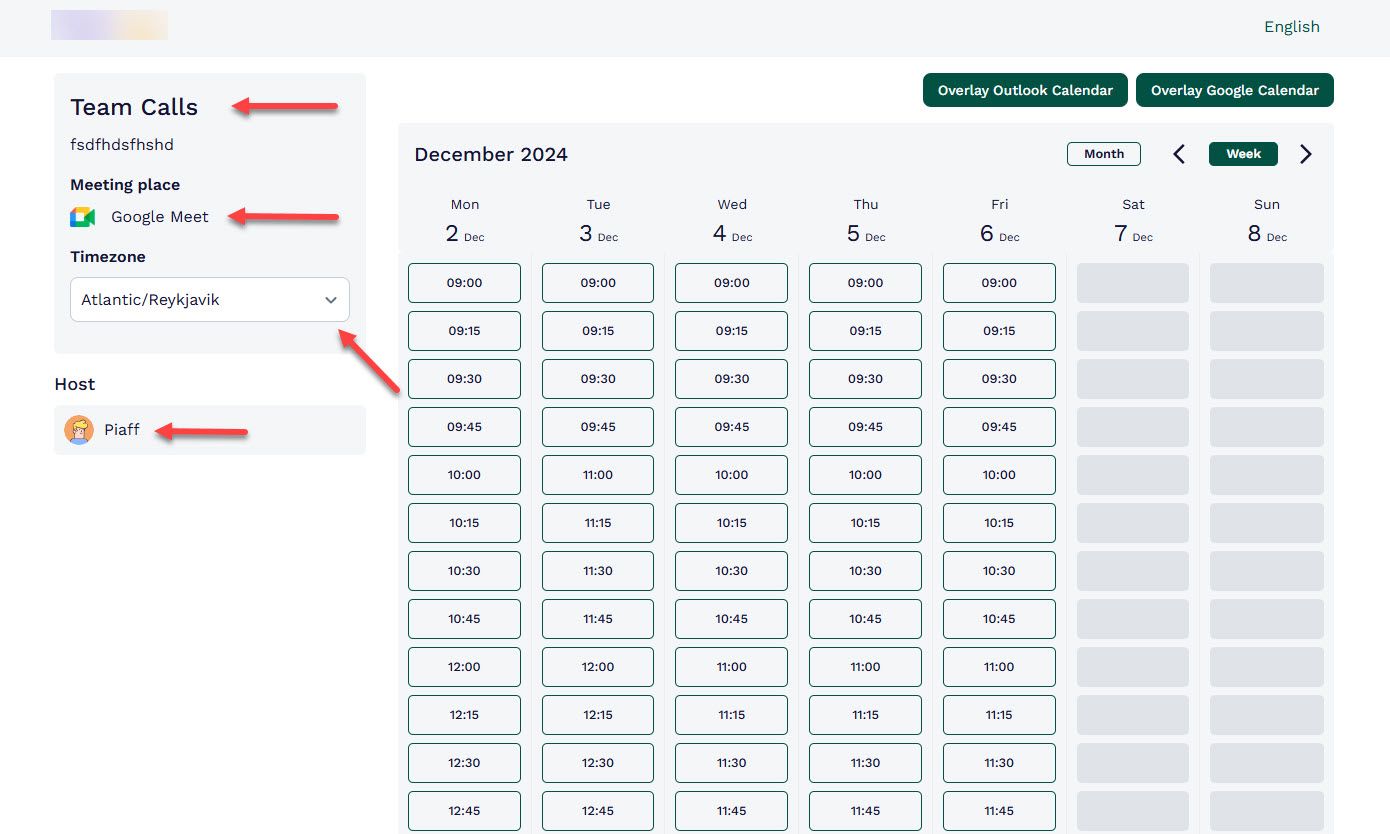
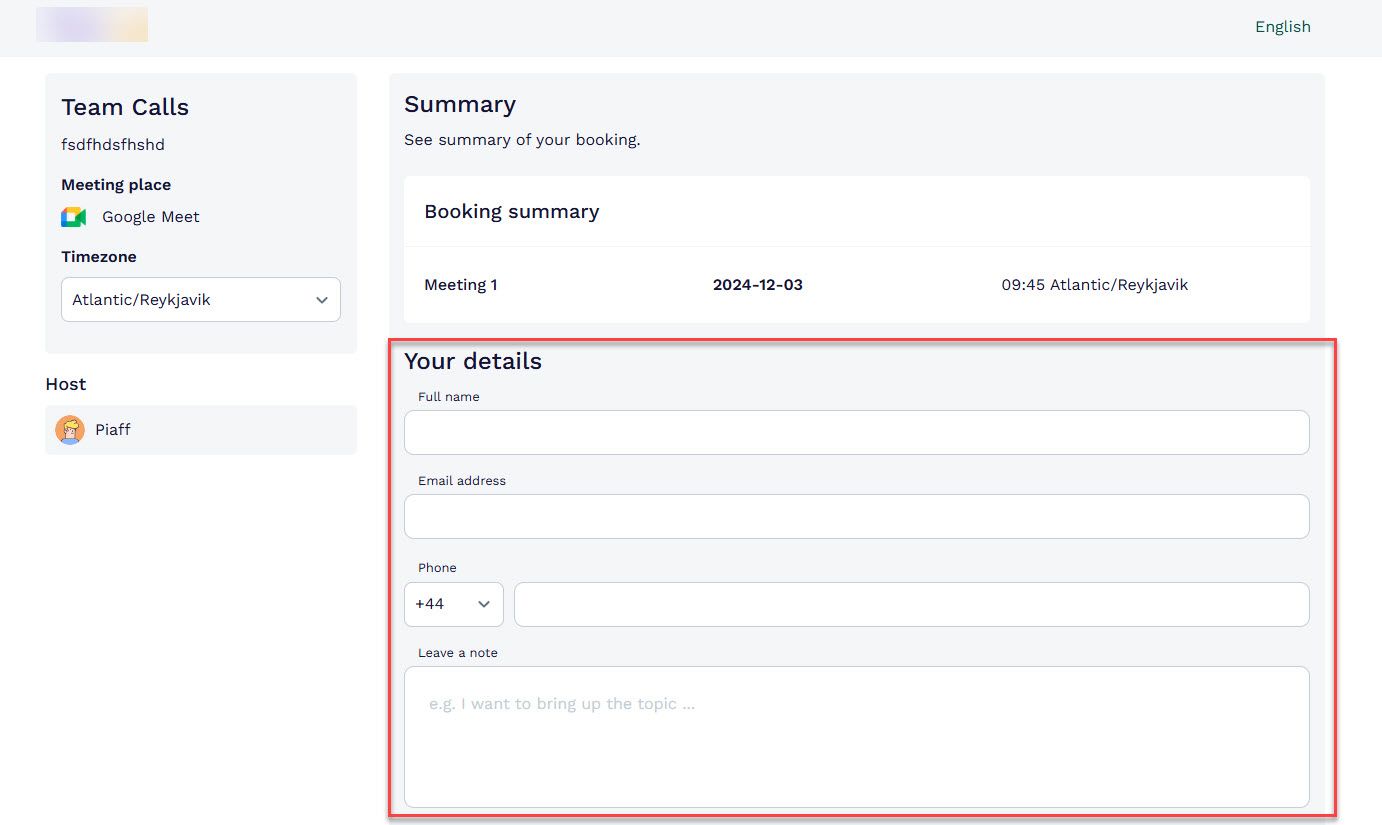
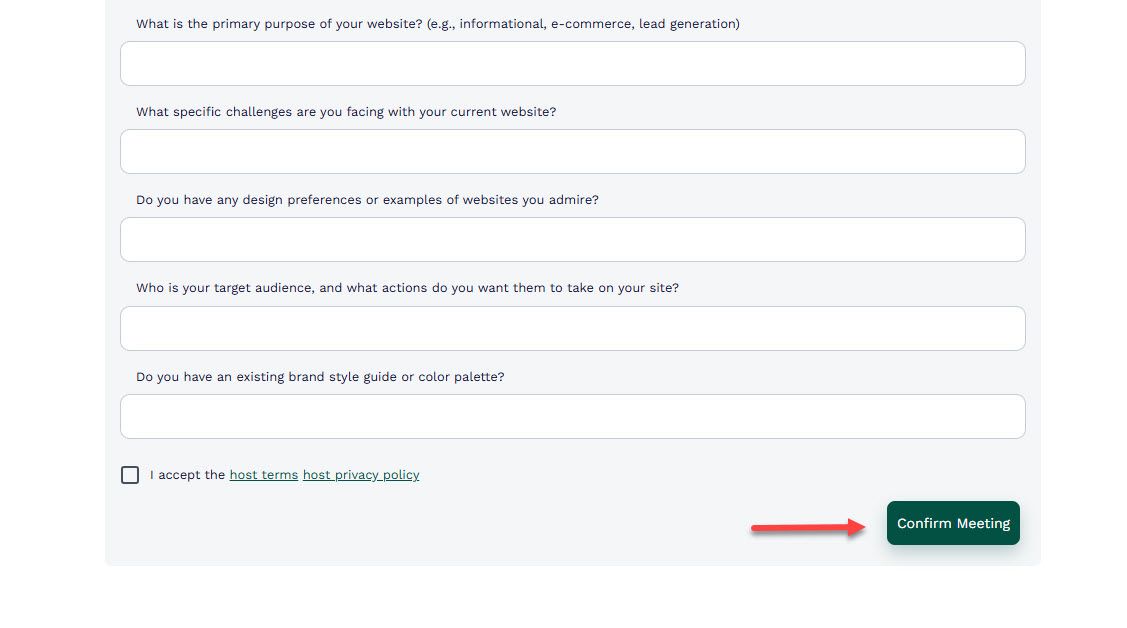
Clients Management
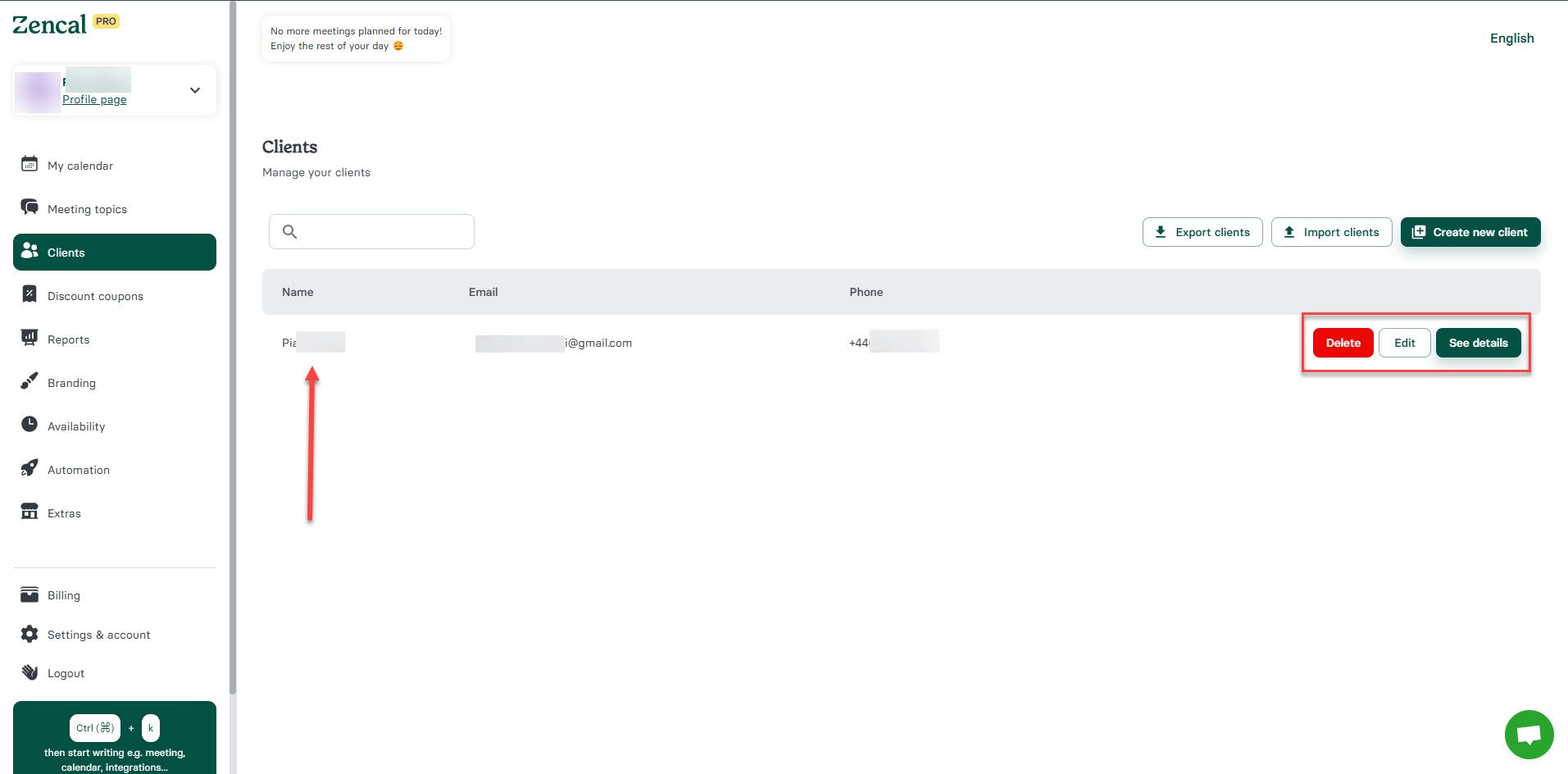
View all people who booked through scheduling pages. Access detailed client information (name, email, phone).

Track spending on paid calls.
Branding Customization
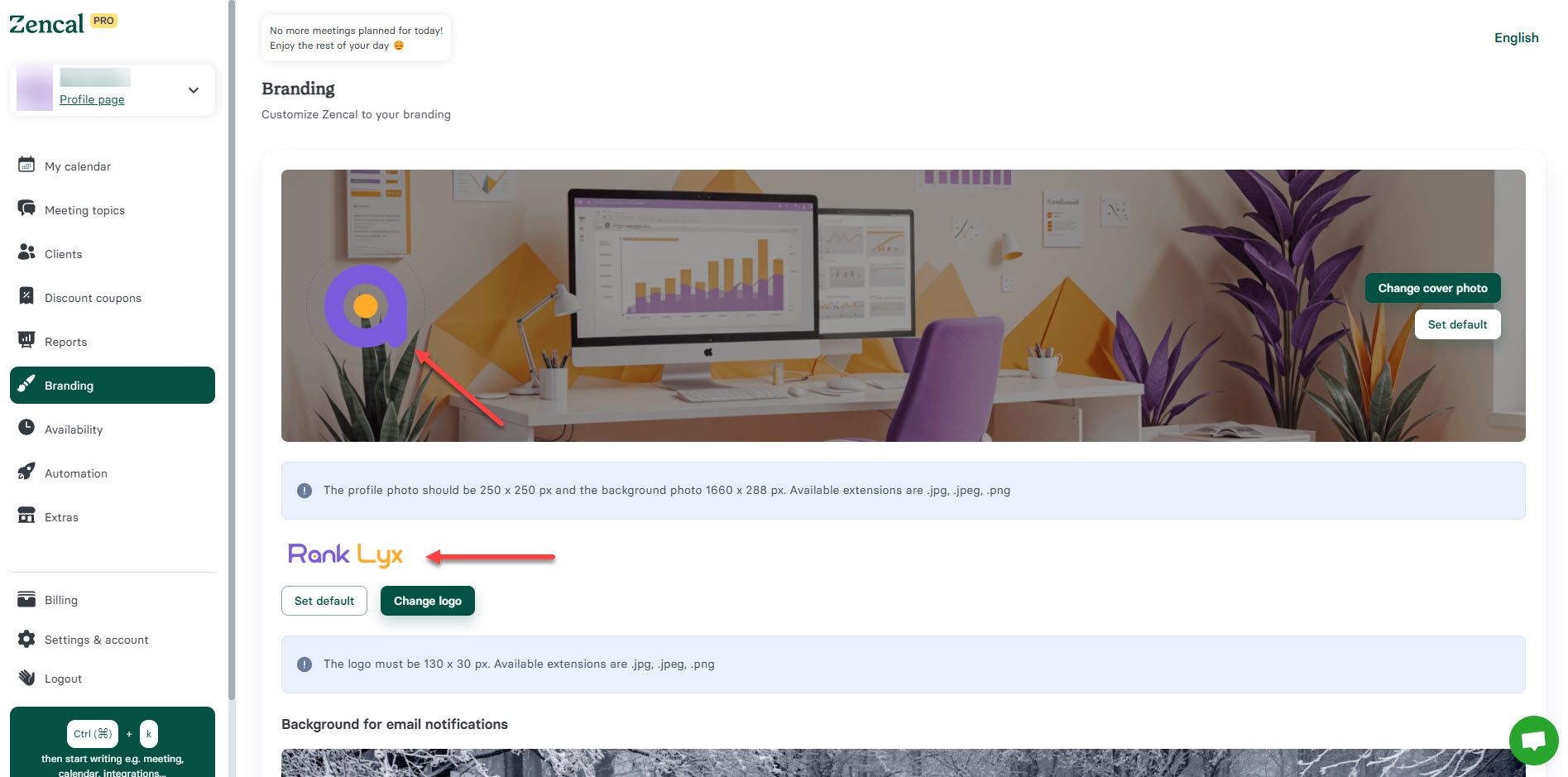
Upload logo and cover image, customize call-to-action button (text + link), apply brand colors.

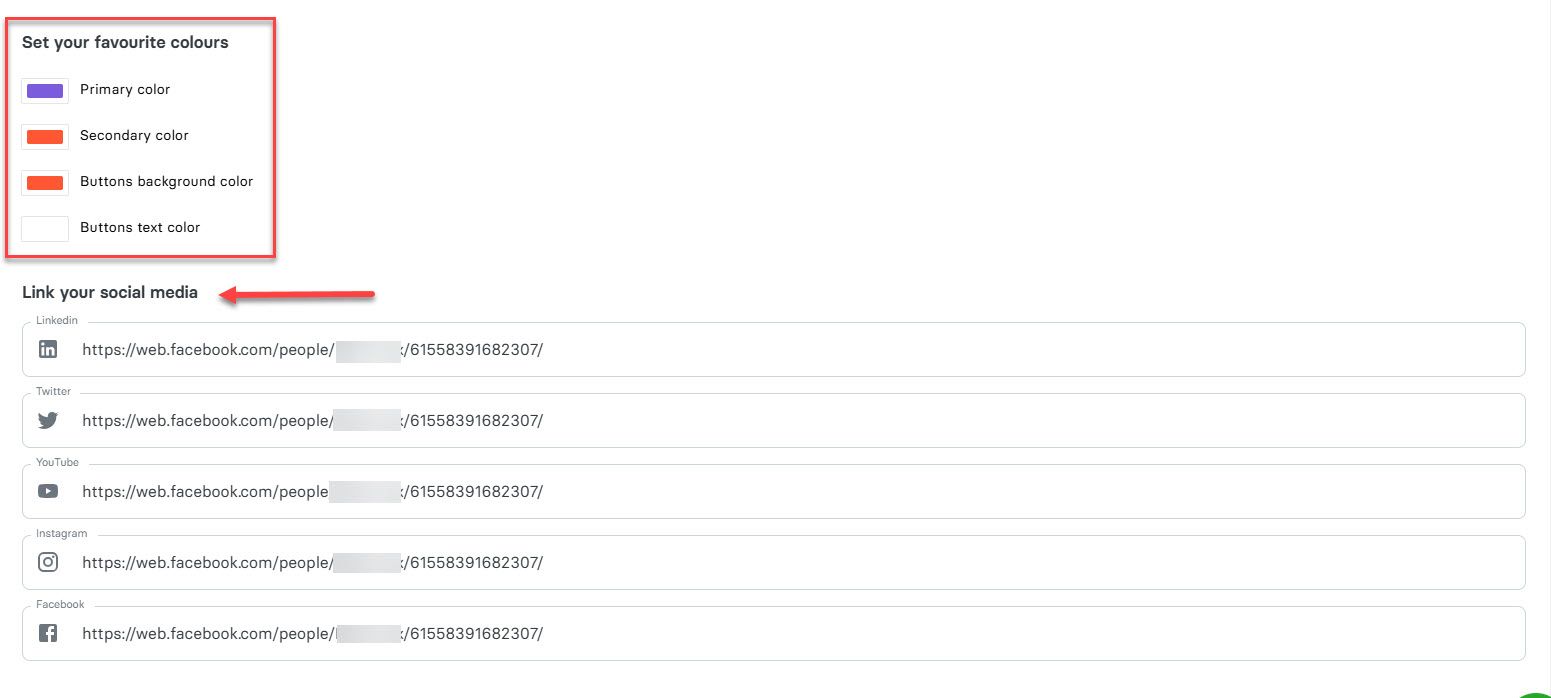
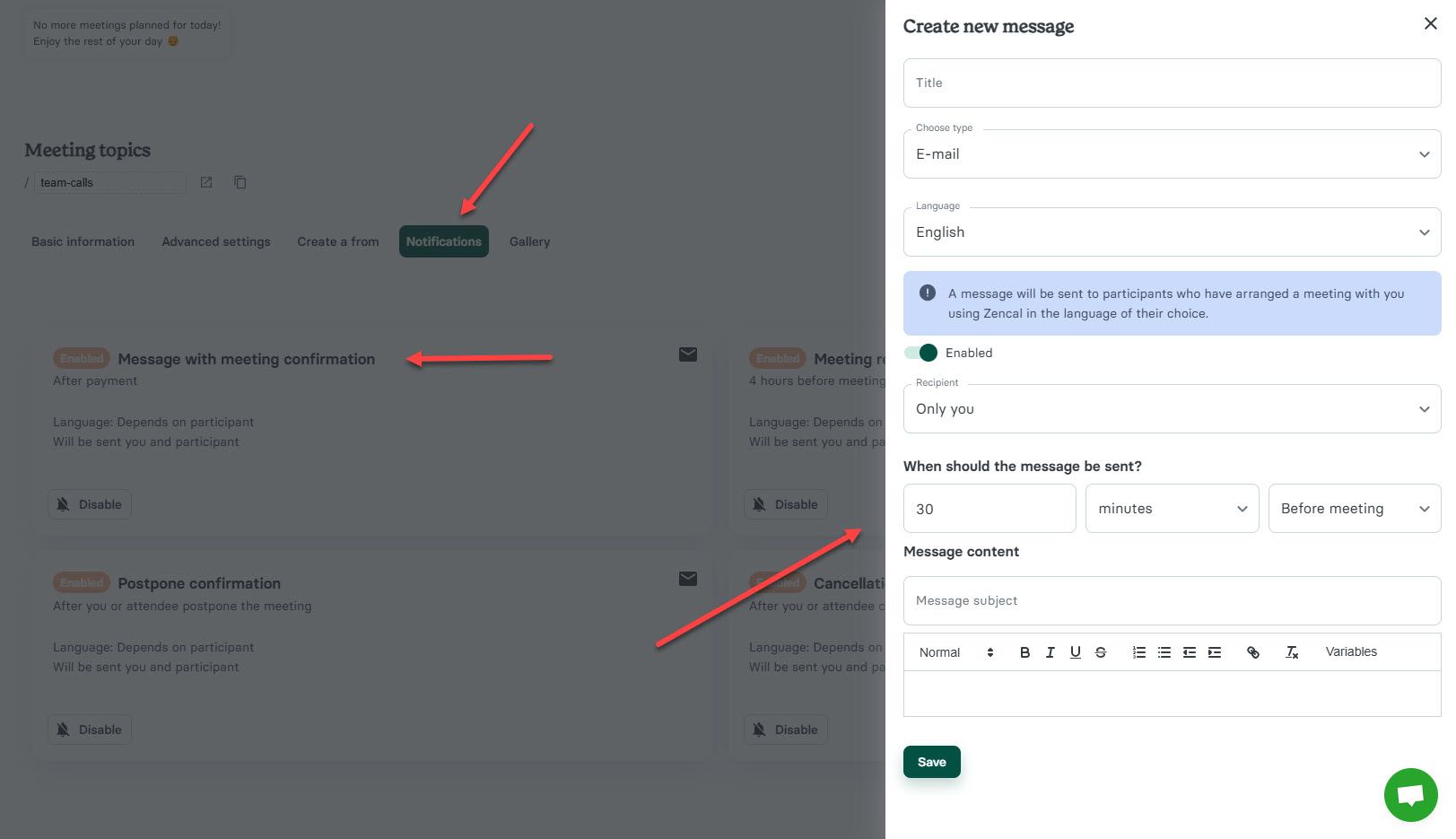
Pricing
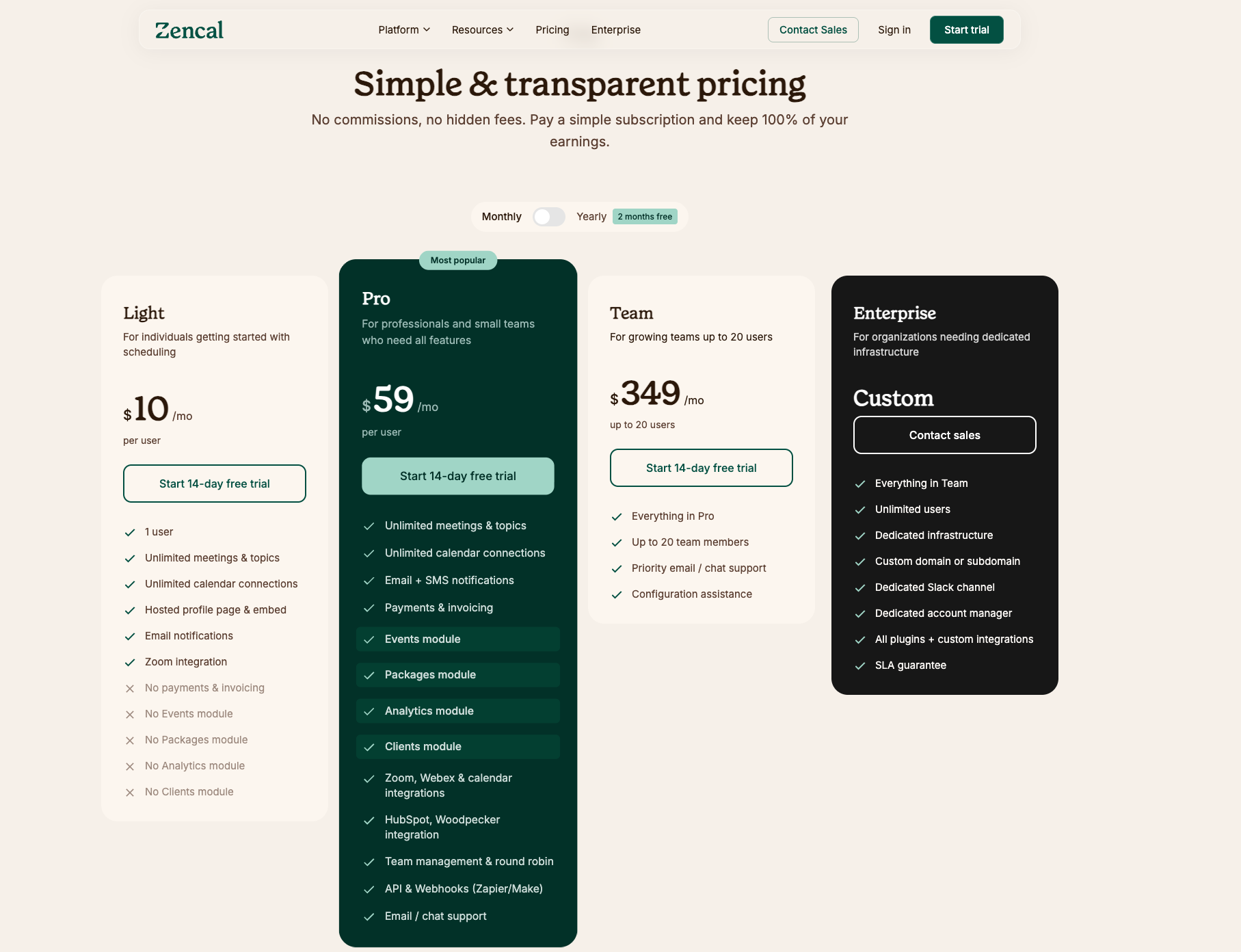
| Plan | Monthly | Yearly |
|---|---|---|
| Basic | $10/month per user | $120/year per user |
| Pro | $28/month per user | $280/year per user |
| Team | $349/month (up to 20 users) | $3,490/year |
Best For: Freelancers, agencies, sales teams, marketers, and teams that want to save time while booking more meetings.
Create a Scheduling Page and Start Booking More Meetings in 6 Minutes!
Start your 14-day free trial and automate your scheduling today.
2. Setmore
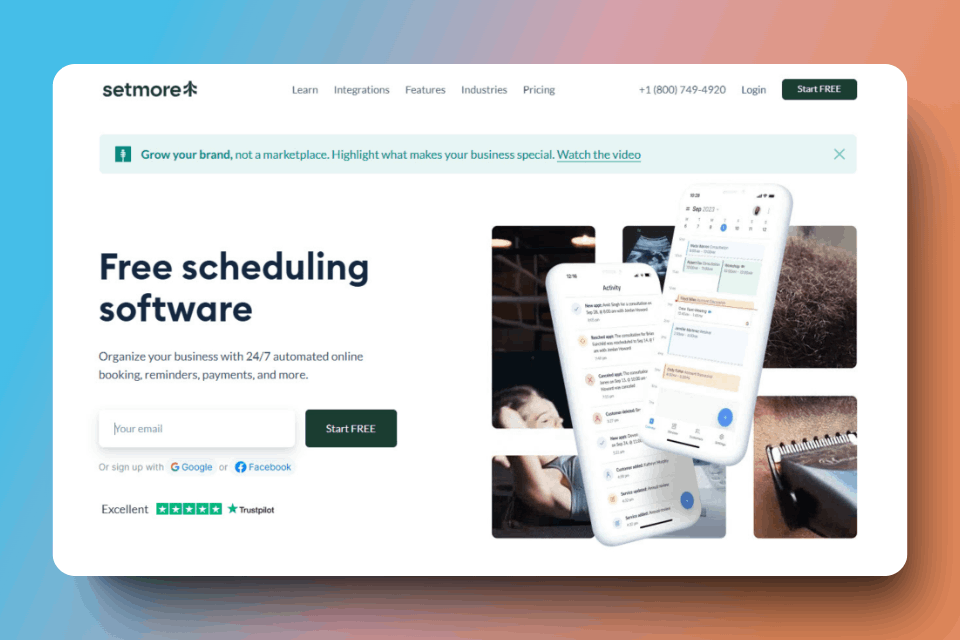
Setmore enables meeting scheduling pages, paid meetings, all-in-one calendar management, and customer review display.
Setup Process
Step 1 - Brand Configuration
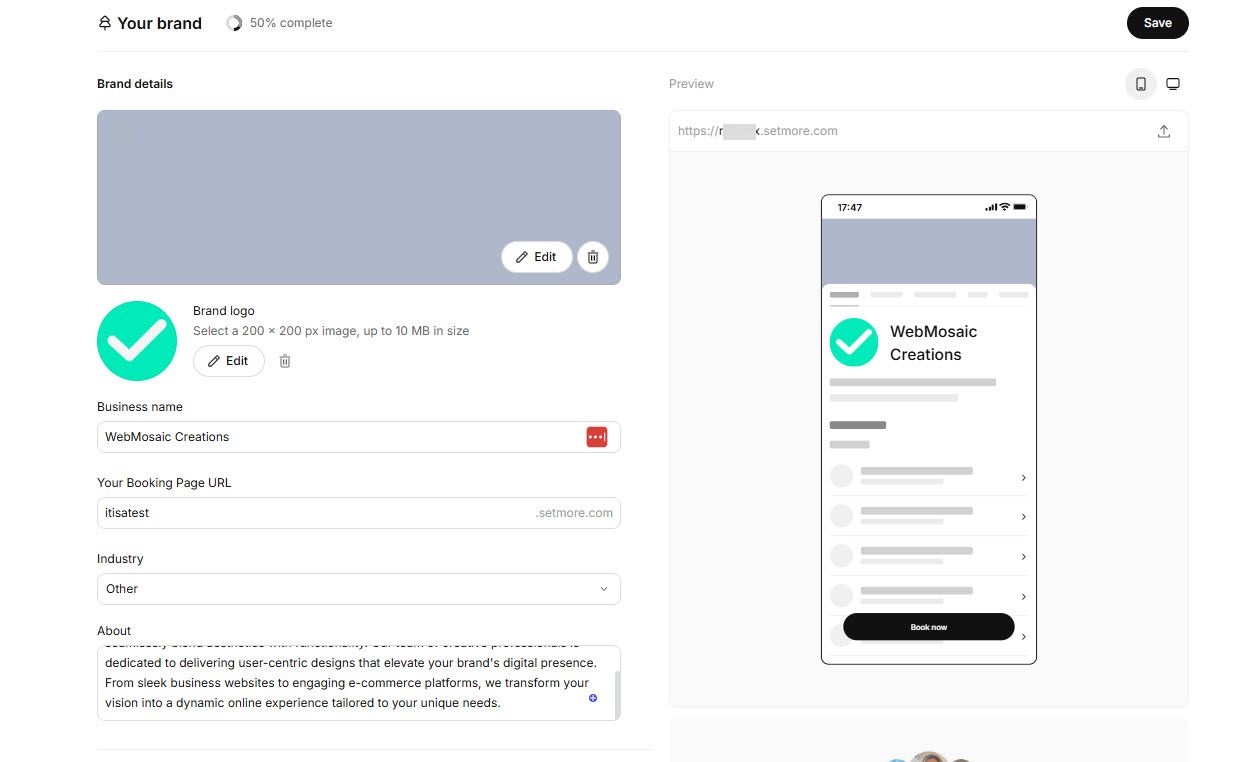
Go to Settings → Your Brand. Upload company logo, edit business name, industry, description.

Add brand colors and button shape selection.
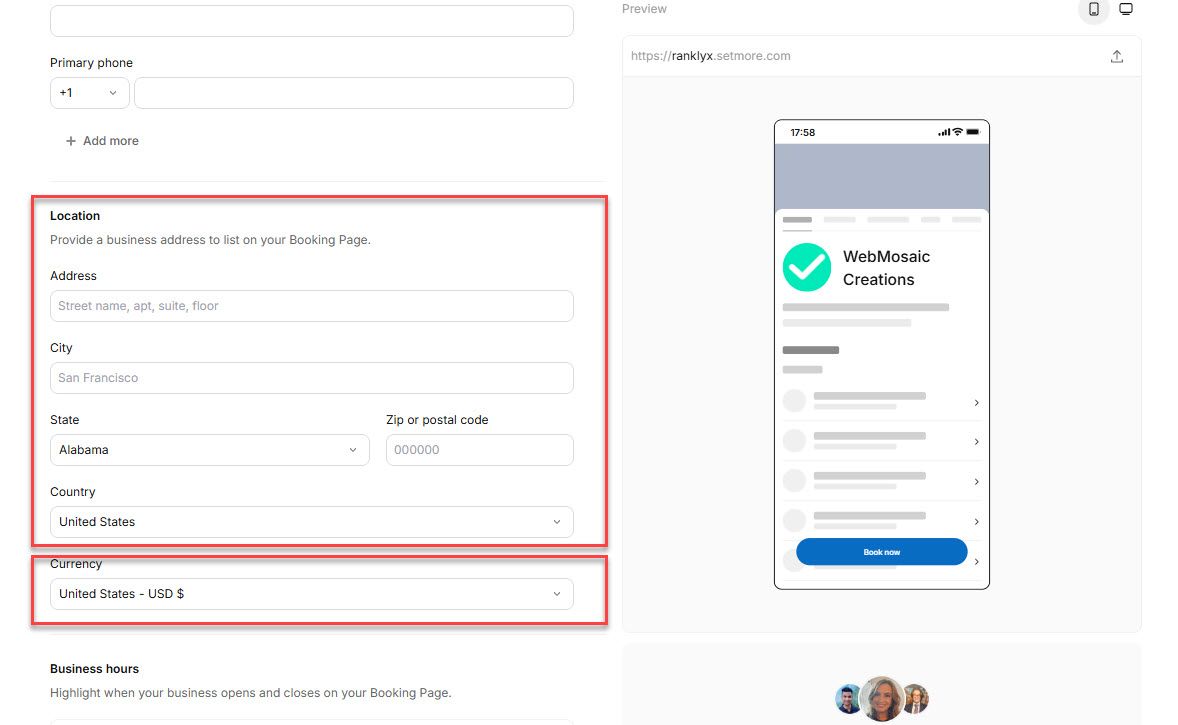
Step 2 - Business Hours
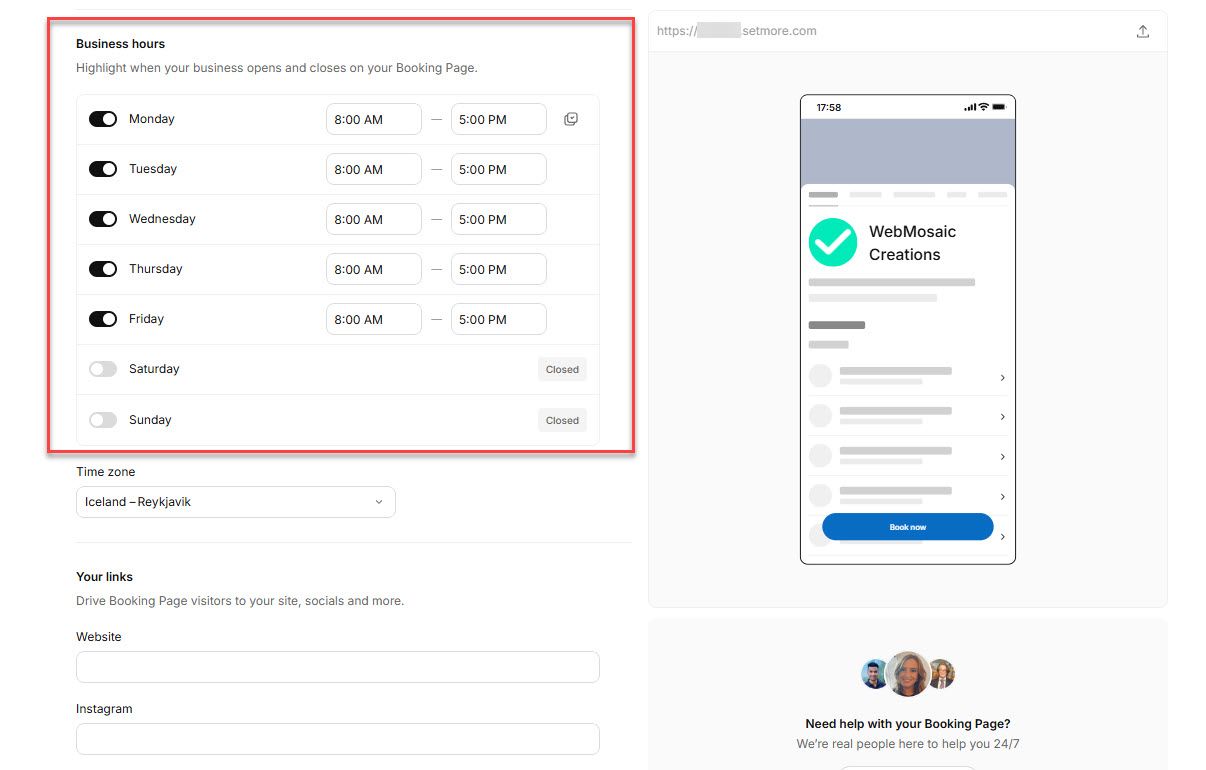
Set Monday-Friday 8:00 AM–5:00 PM (example configuration).
Step 3 - Booking Page Policies
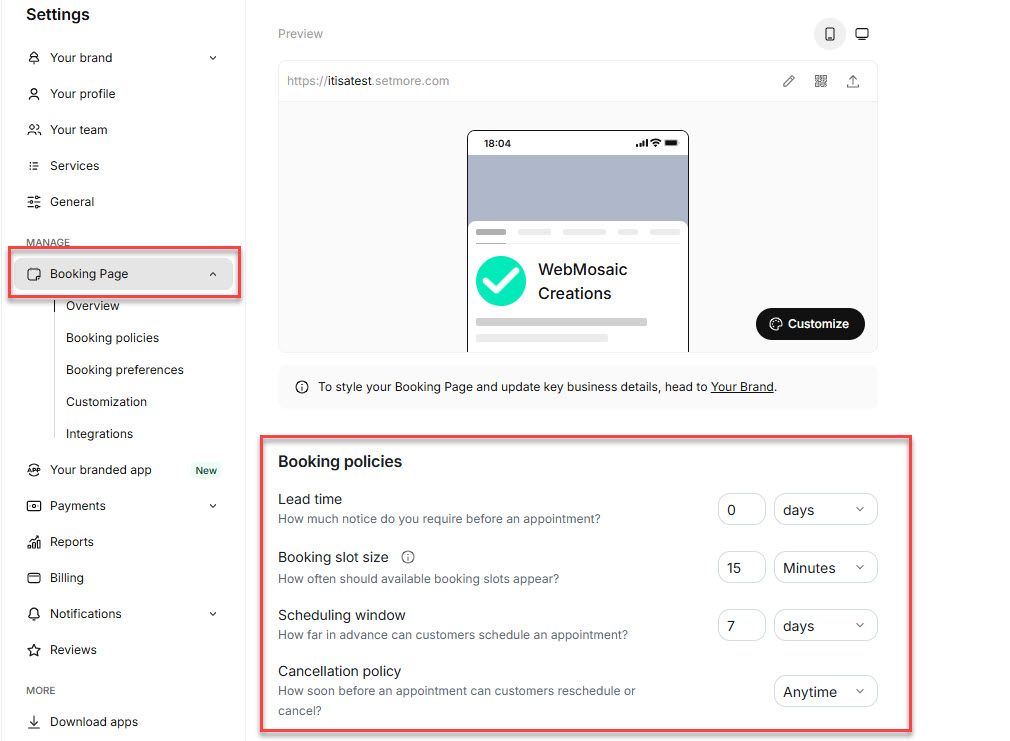
Configure advance scheduling windows and cancellation advance notice requirements.
Step 4 - Booking Preferences

Select visible sections: appointments, classes, services.
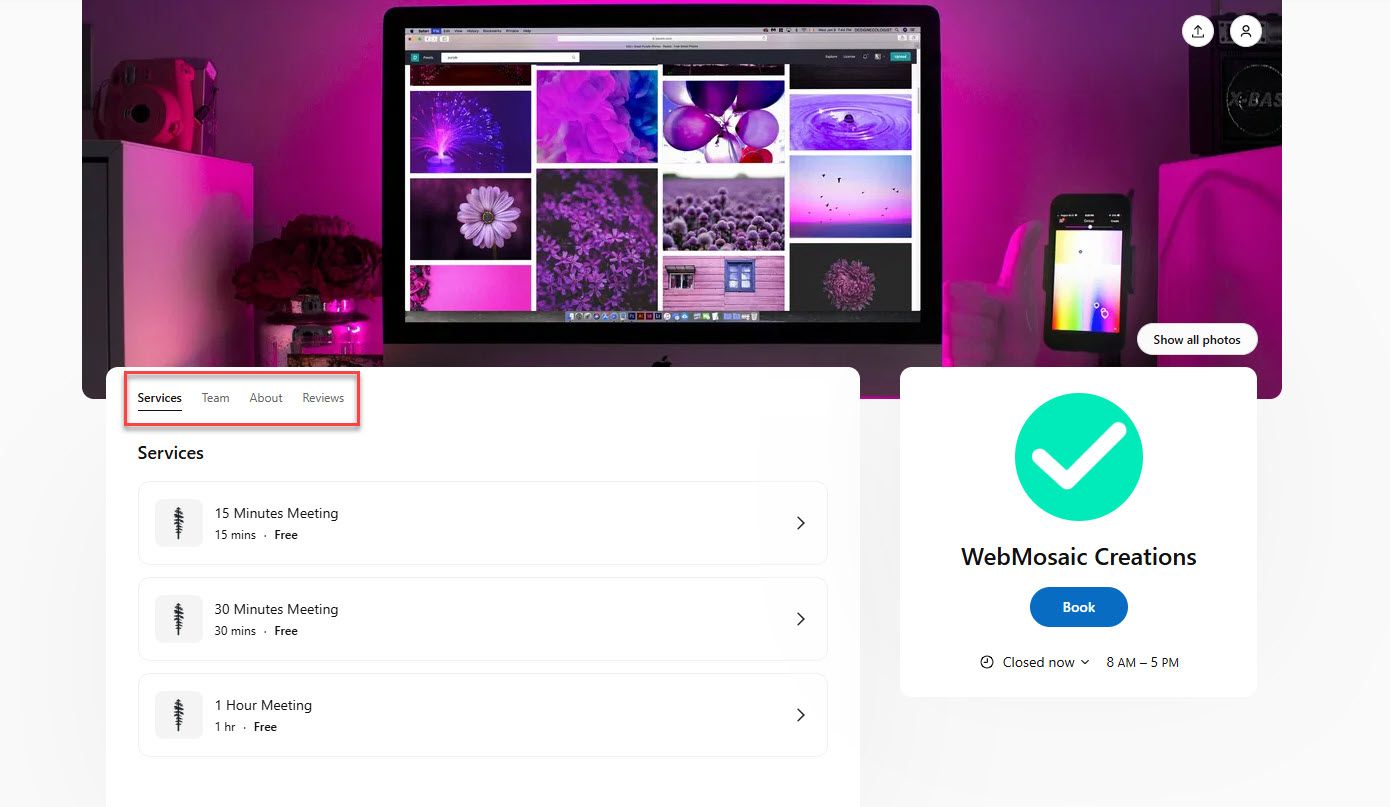
Booking Page Configuration
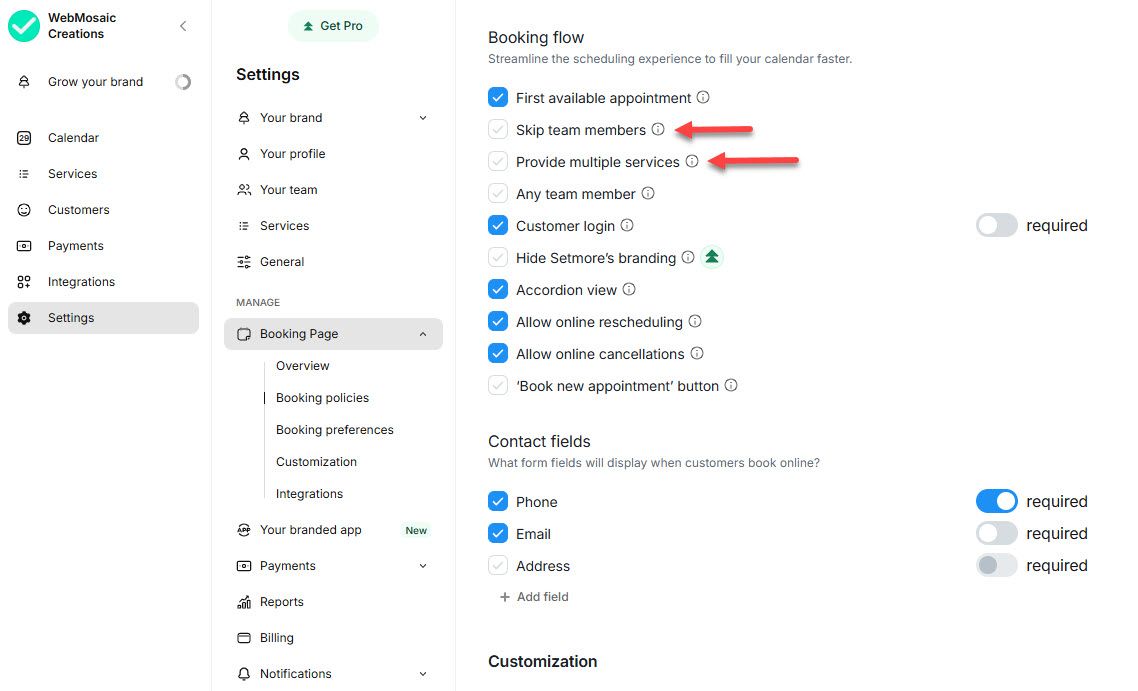
Booking Flow settings allow multiple service bookings per customer and automatic team member assignment.
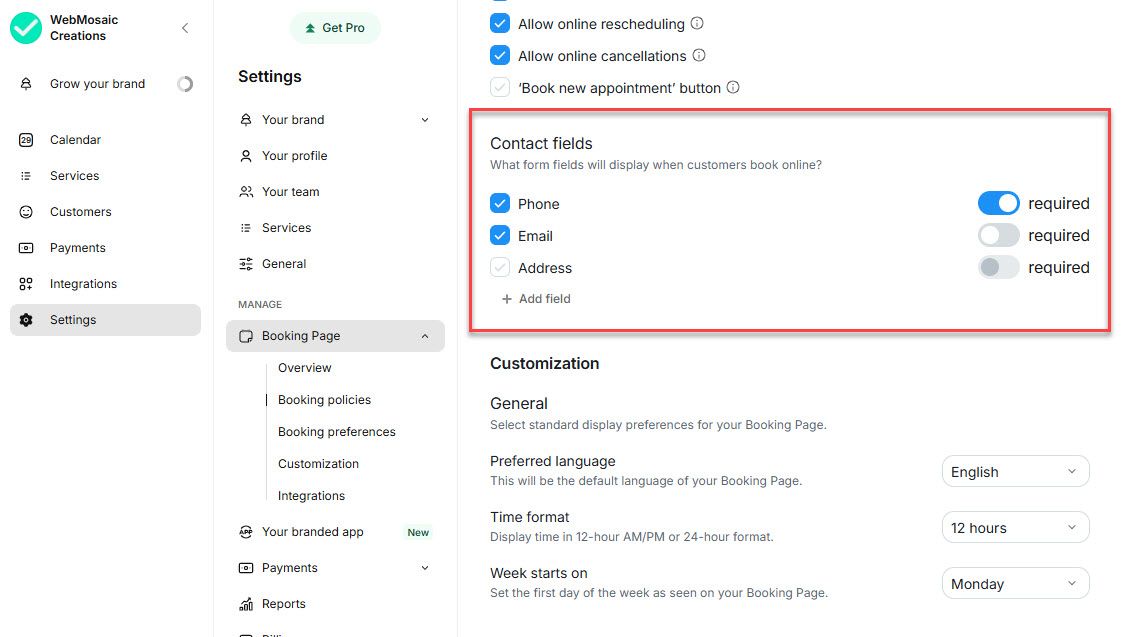
Contact Fields settings: Select collected data (name, email, address, etc.).
Services & Classes
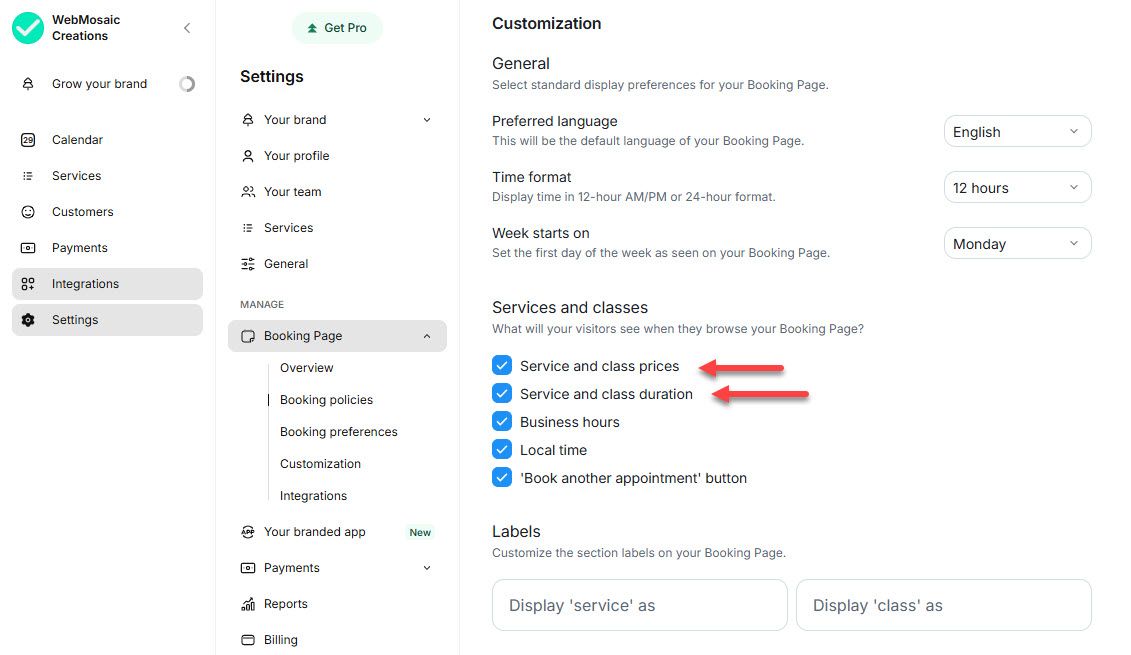
Create service offerings (15-minute calls, audits, sessions). Set service pricing.
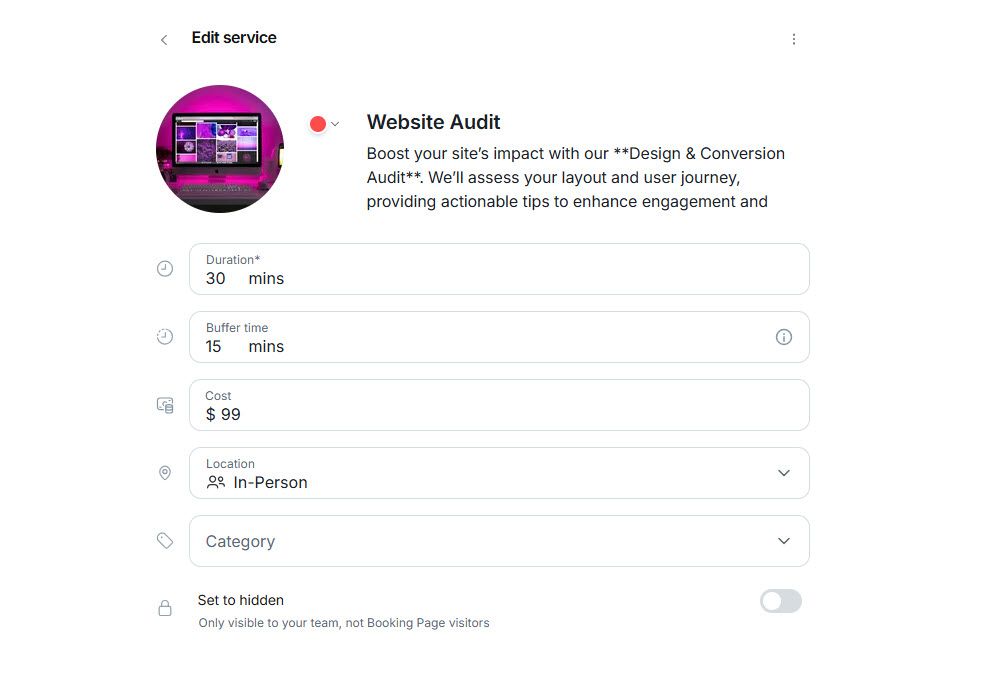
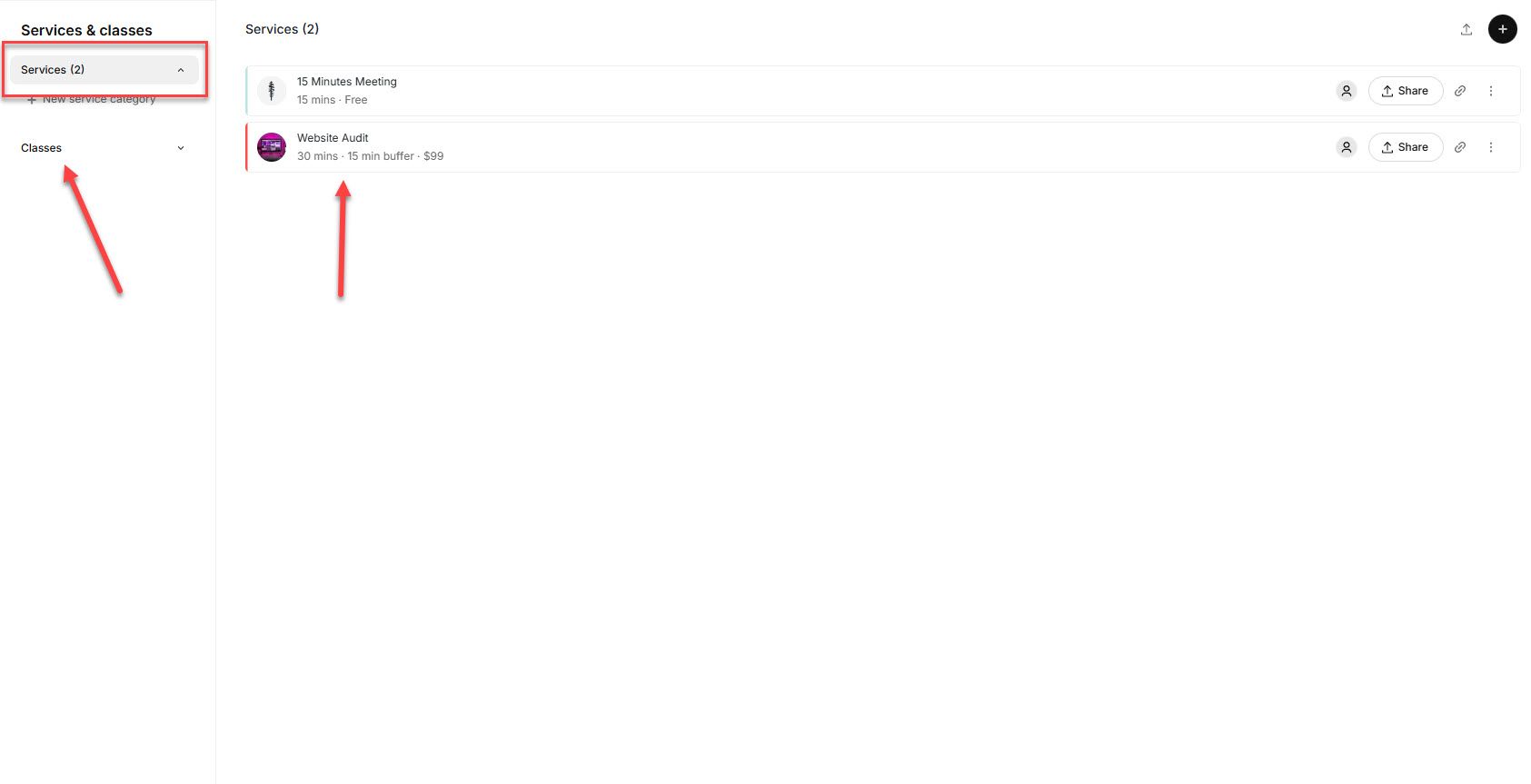
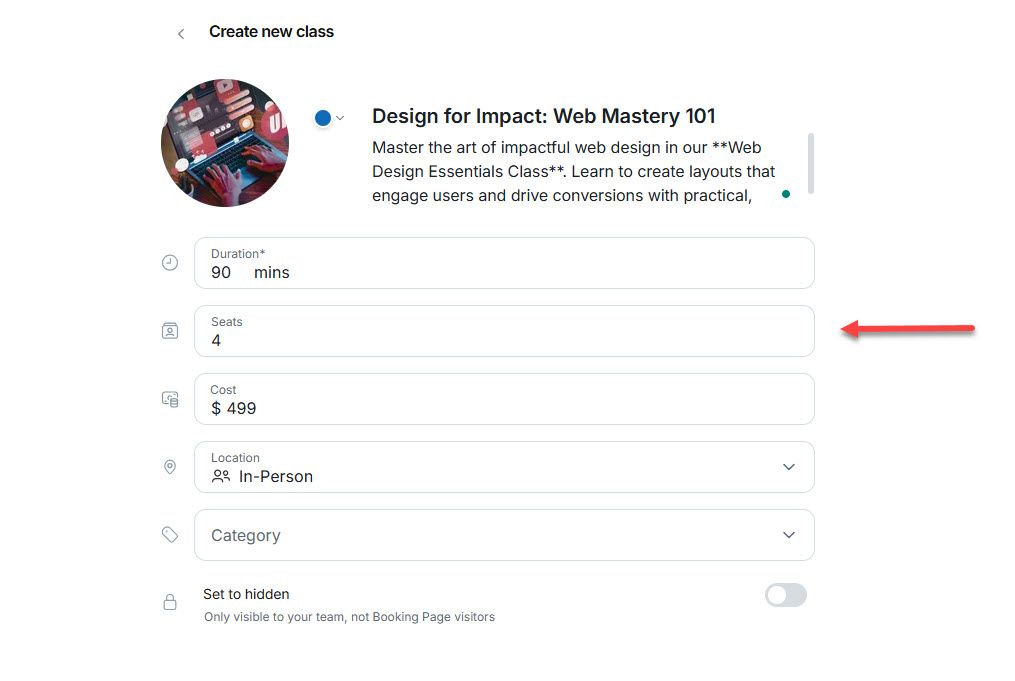
Add class session capacity (participant limits).
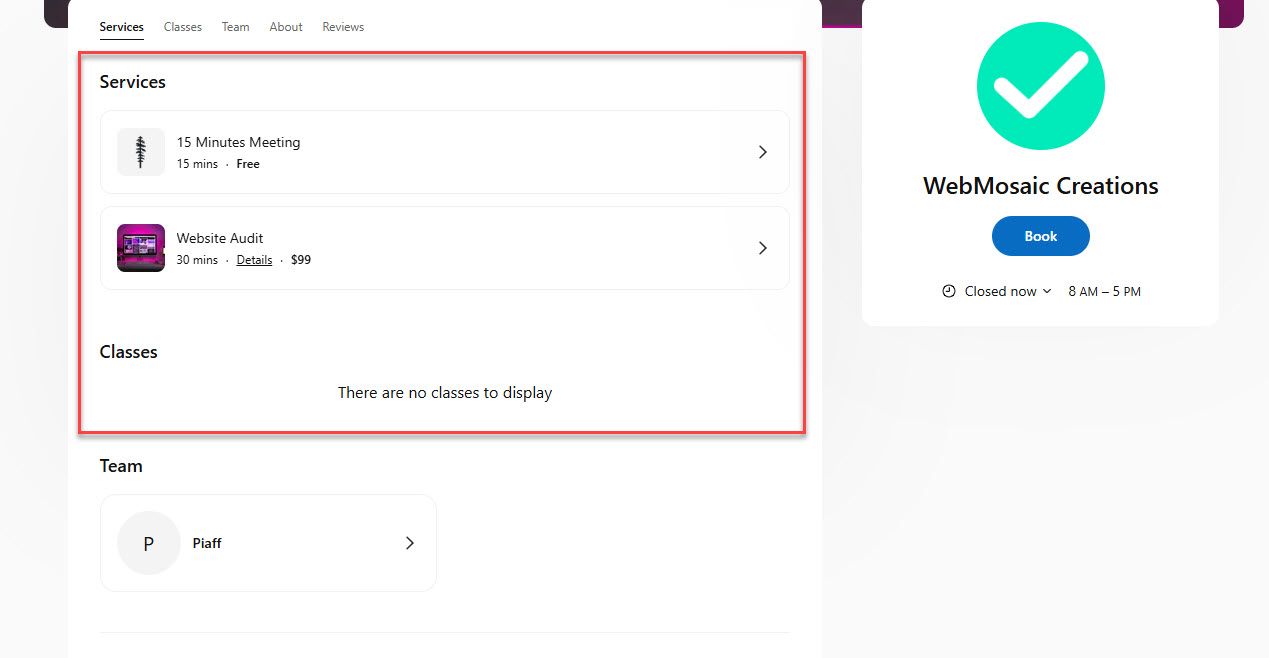
Calendar & Customer Management
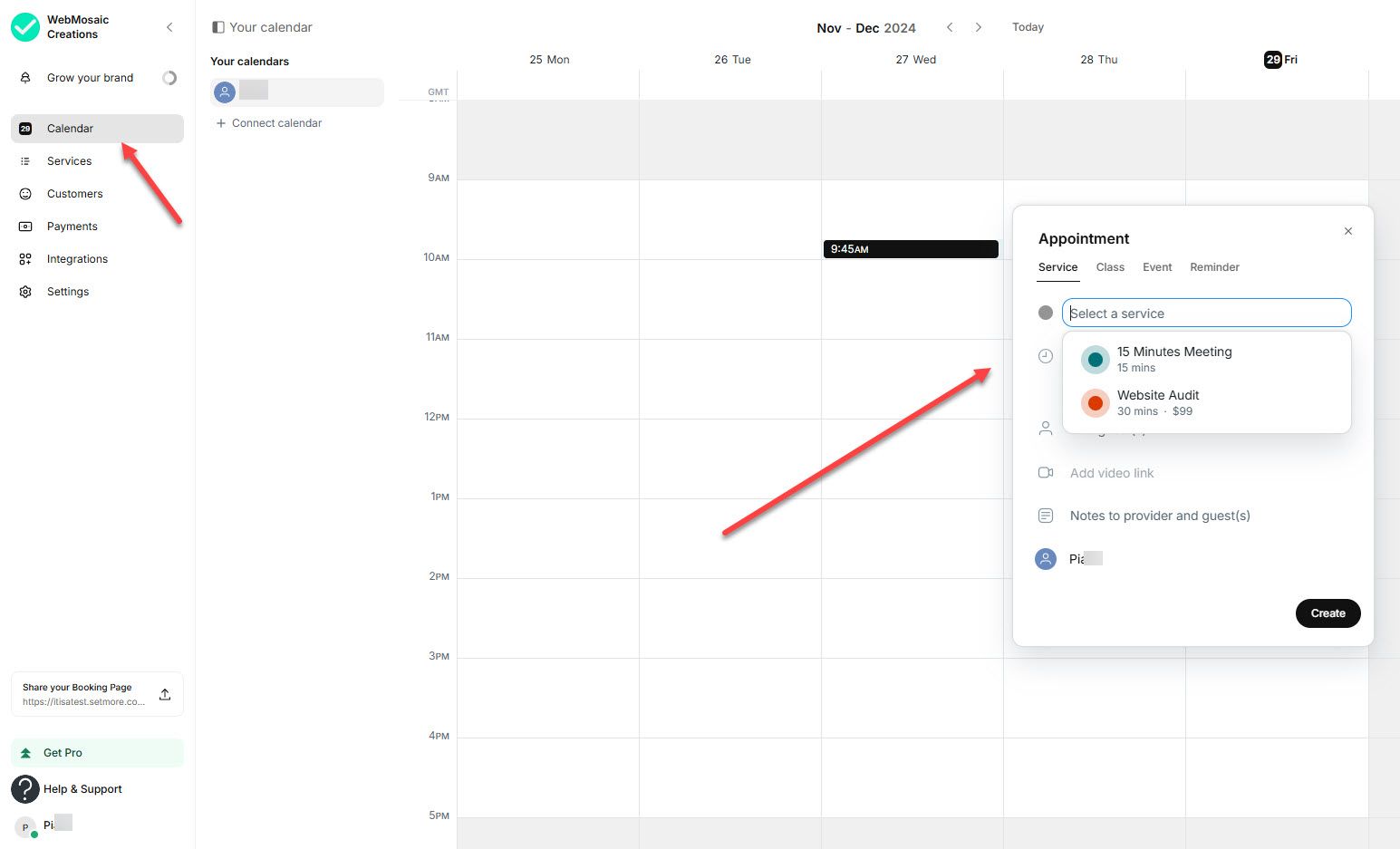
Google Calendar-like scheduling interface. Appointment type options: session, class, event, reminder.

View booked customers, display information: name, email, company. Show past and future appointments.
Pricing

| Plan | Monthly | Yearly |
|---|---|---|
| Free | $0/month | $0/month |
| Pro | $12/month/user | $5/month/user |
| Team | $9/month/user | $5/month/user |
Best For: Professionals and businesses that own local shops and offices or coaches who want to book more online and offline classes.
Start your 14-day free trial and automate your scheduling today.
3. Reclaim AI
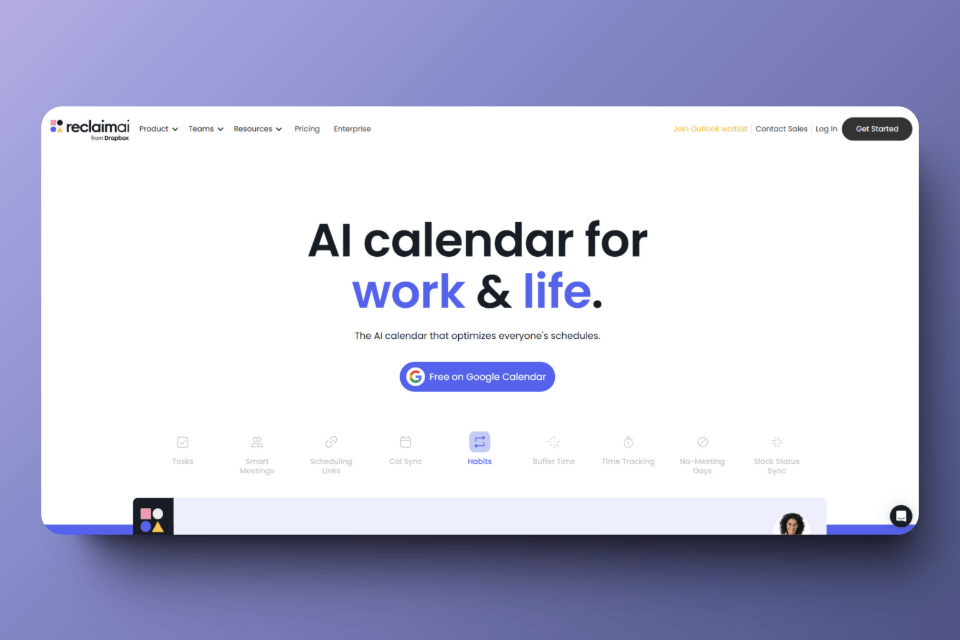
Reclaim AI is a popular scheduling application featuring Planner for work planning, Tasks for task creation/management, and Priorities for task categorization (critical, high, medium, low).
Booking Page Creation
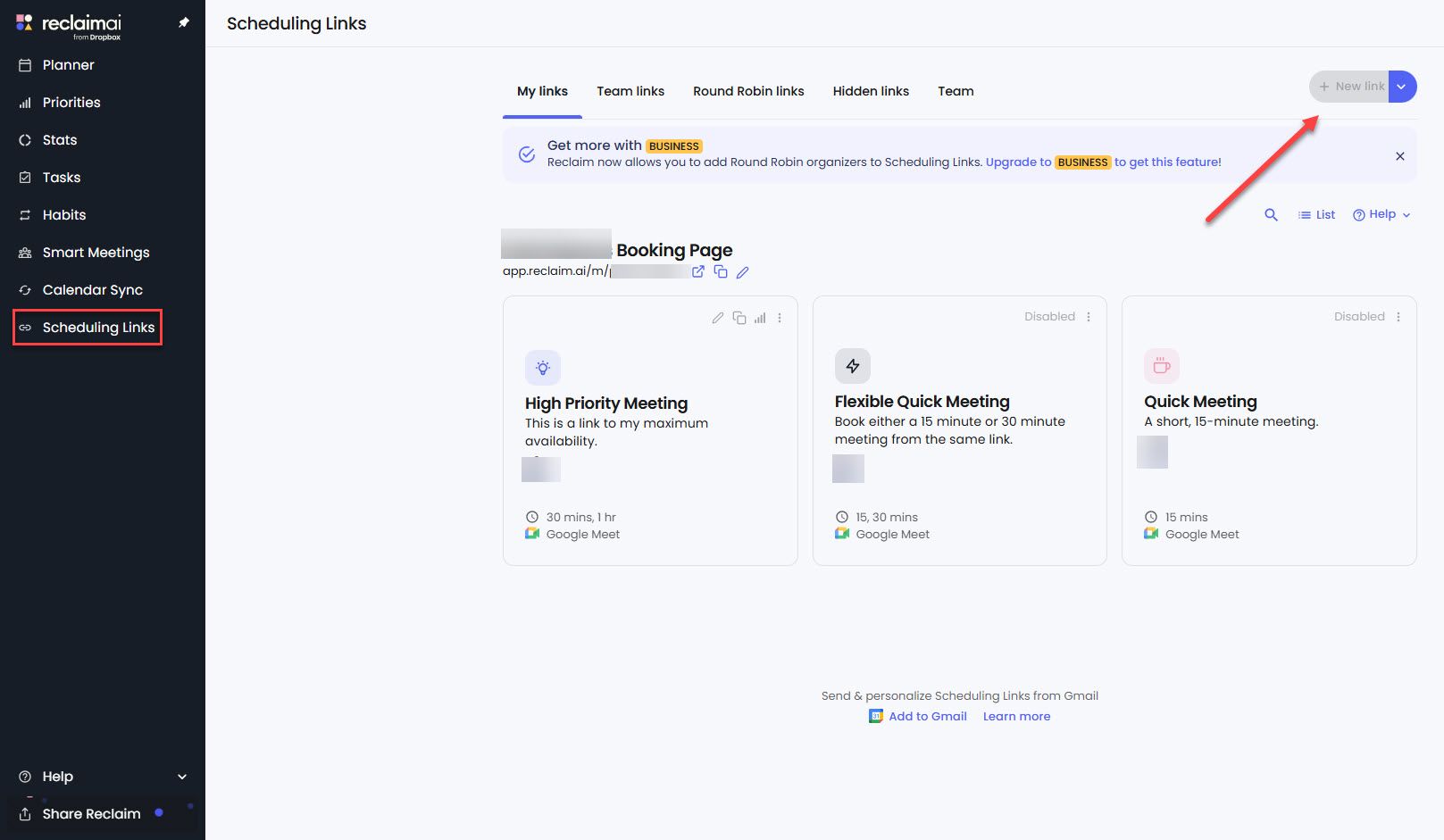
Step 1 - Create Scheduling Link
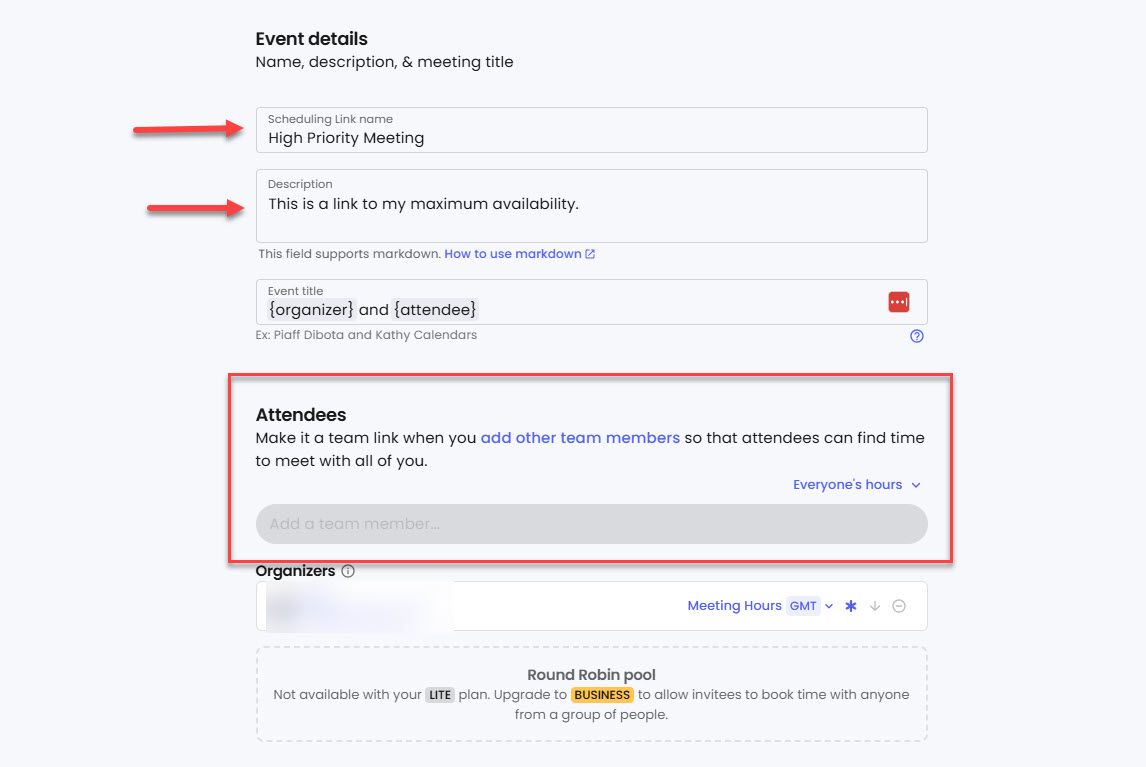
Dashboard → Scheduling Links → New Link. Name and describe your page. Add team members (enables calendar comparison).
Step 2 - Meeting Configuration
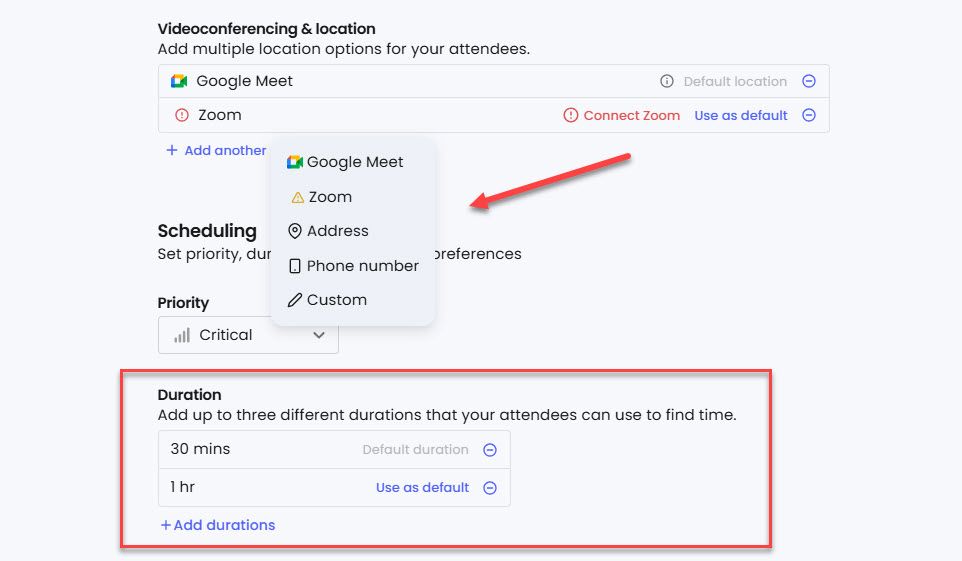
Select videoconferencing: Google Meet, Zoom. Or specify physical address/phone number. Choose meeting duration (30 minutes, 1 hour examples).
Step 3 - Rolling Time Window
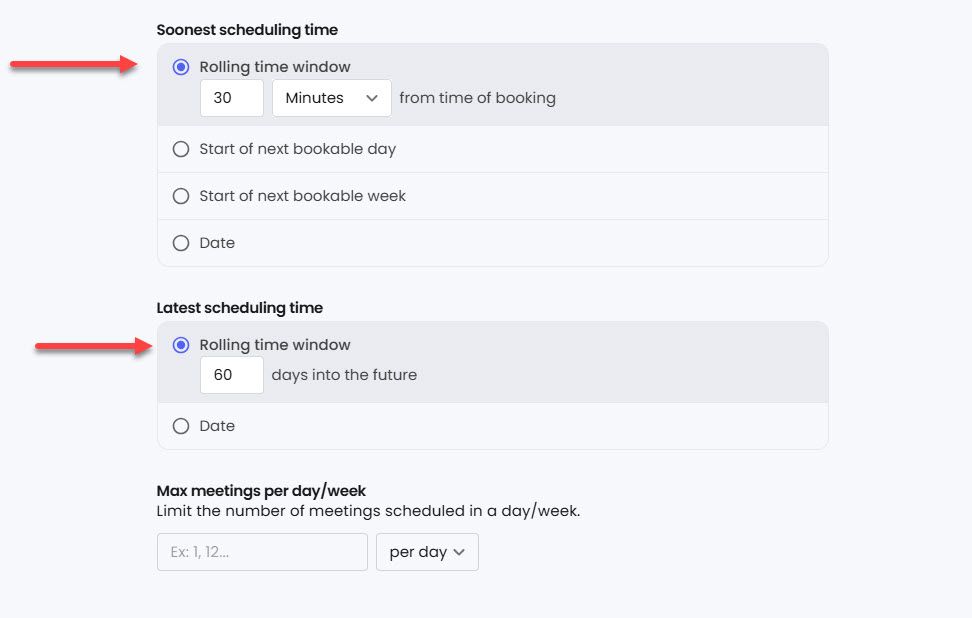
Set future booking window (example: 30 minutes). Attendees can only book 30+ minutes ahead.
Step 4 - Link Settings
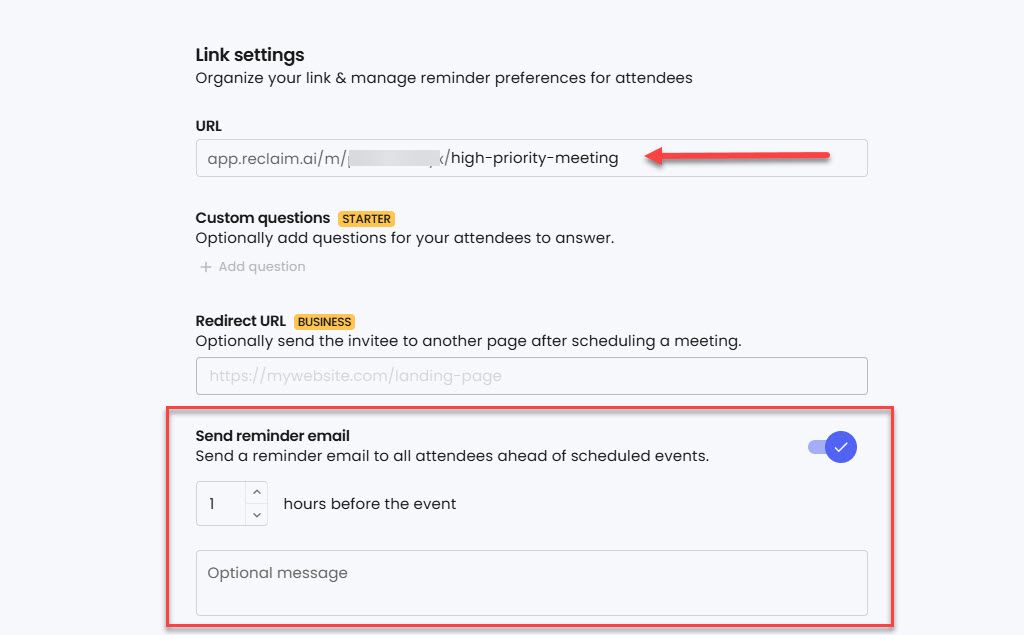
Create custom link URL and configure reminder emails.
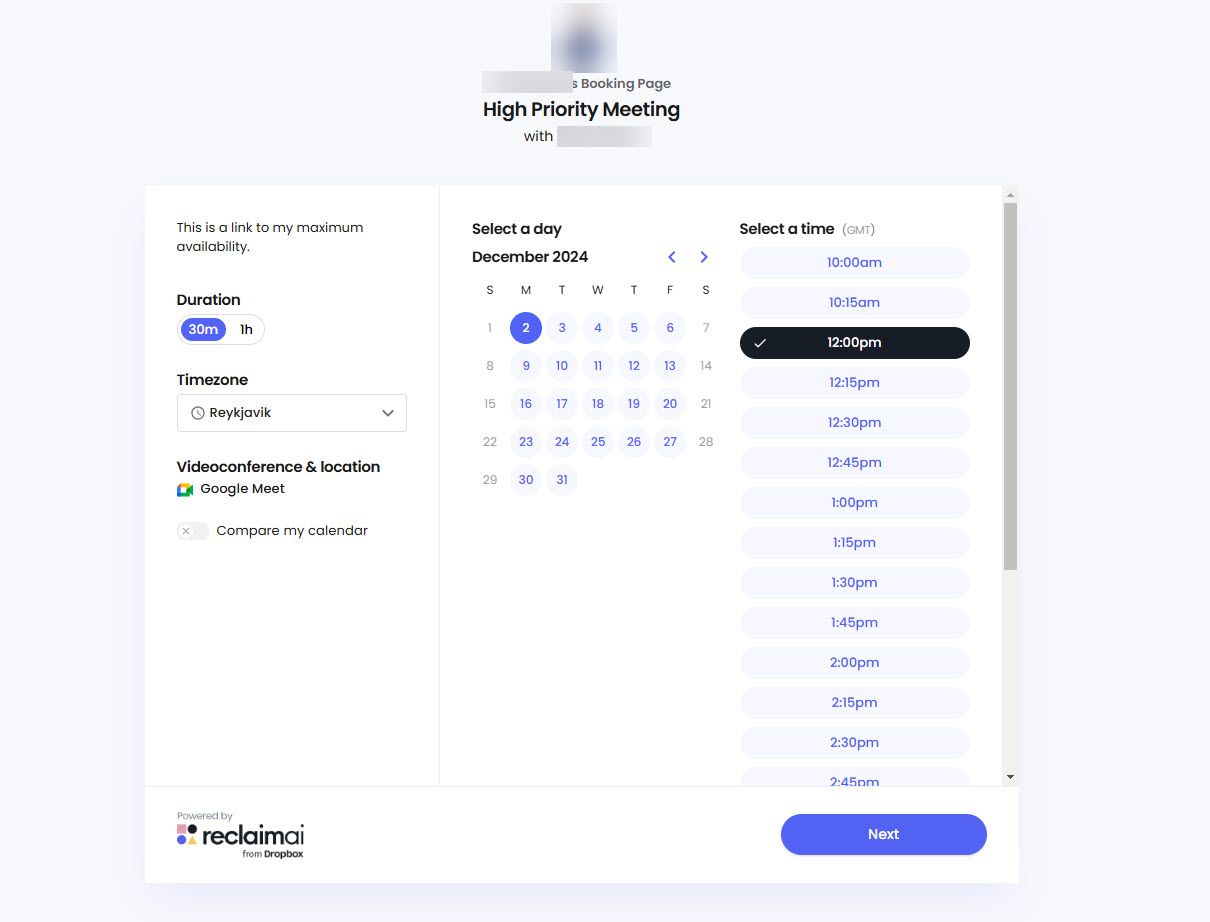
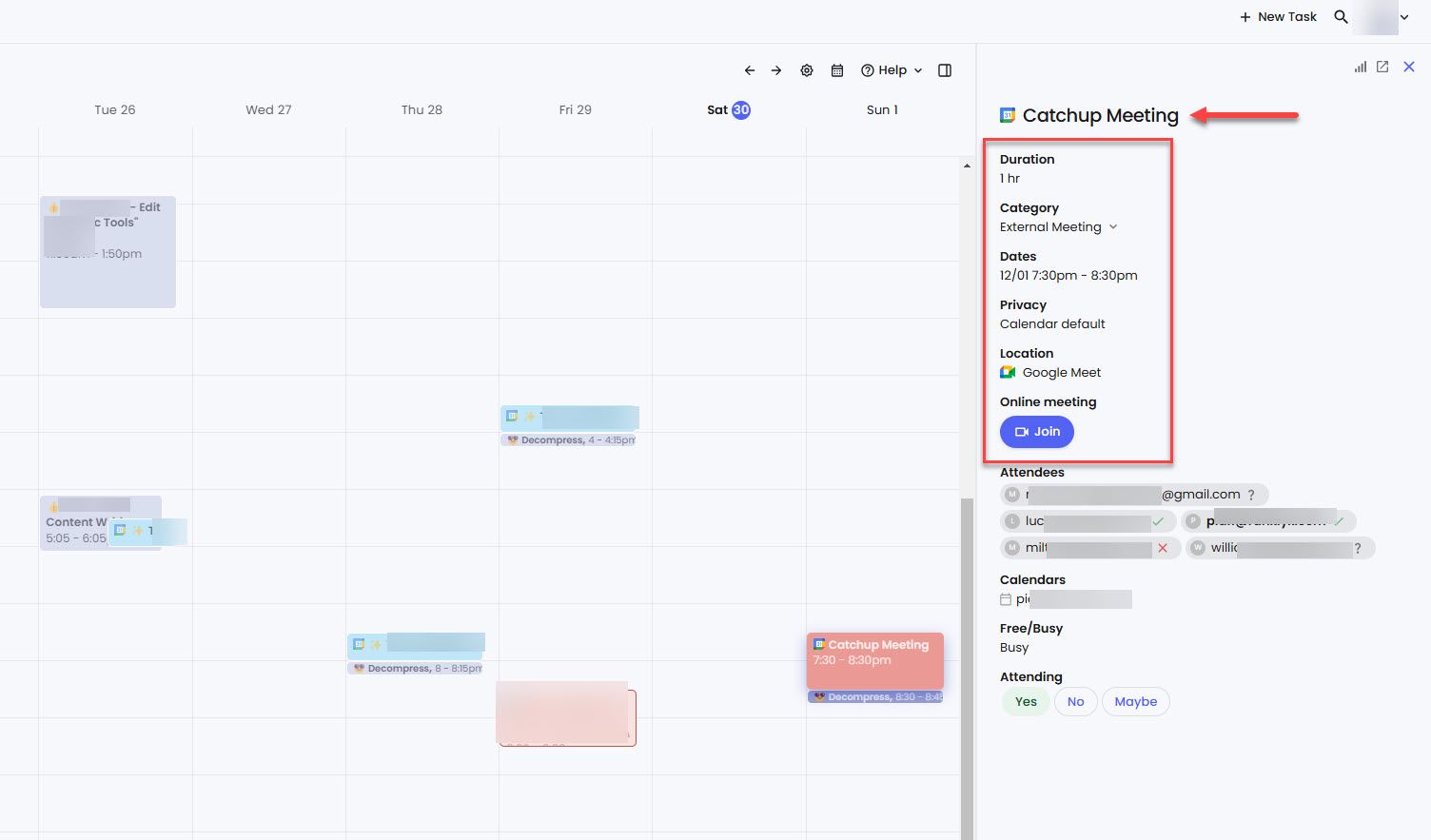
Planner Feature
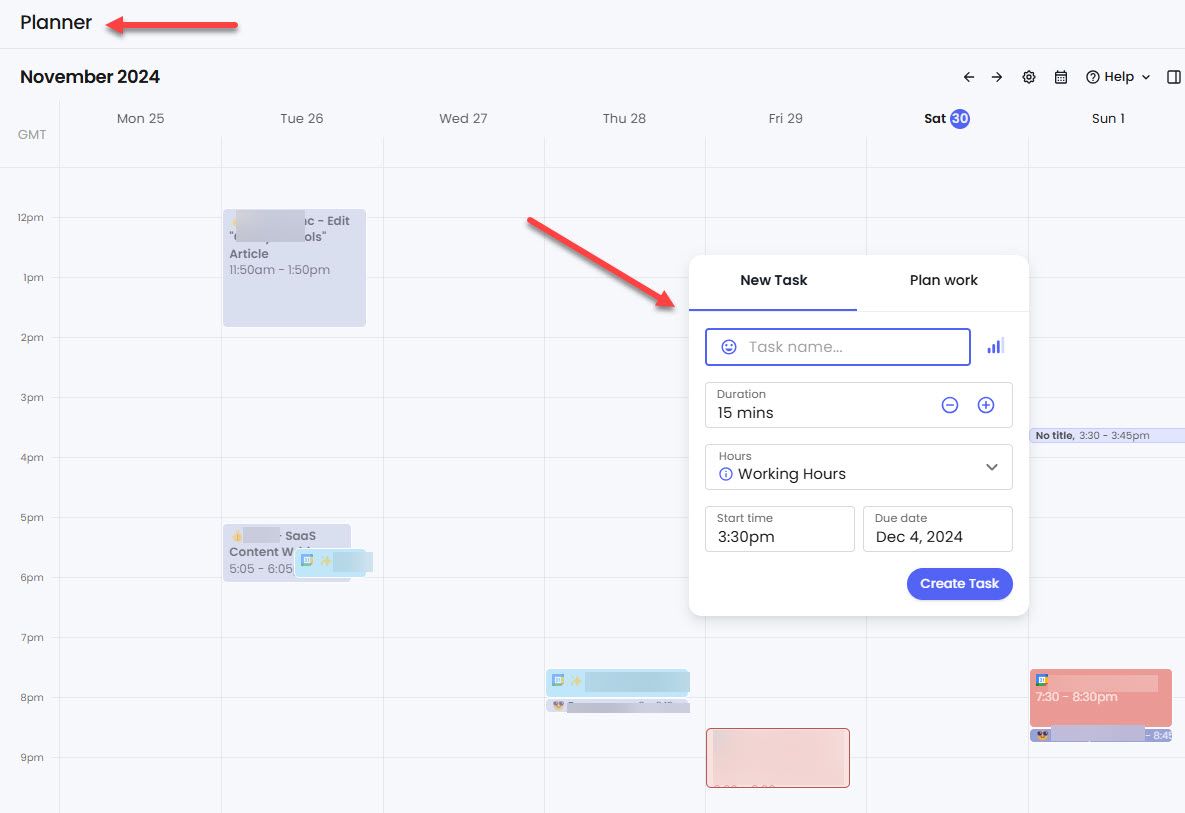
Google Calendar-style interface. Create and manage tasks. View existing meetings (cannot create from Planner). Access meeting details: duration, date, attendees, link. Syncs with Google Calendar invitations.
Advanced Reporting
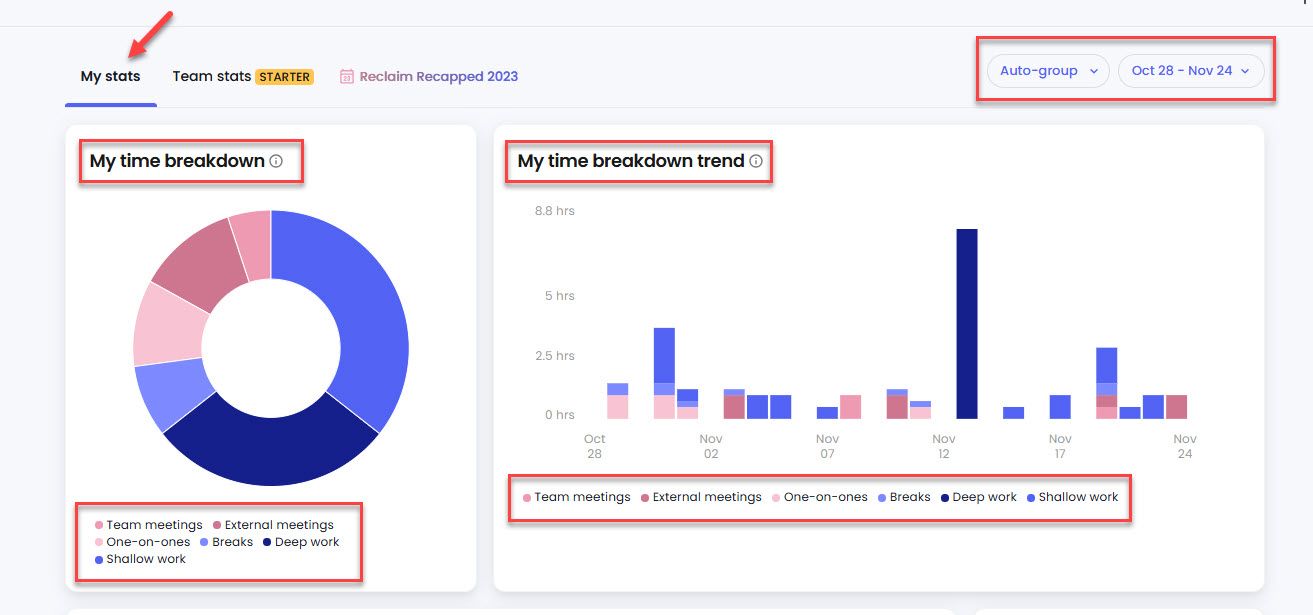
Displays time allocation metrics:
- Team meetings
- External meetings
- One-on-ones
- Breaks
- Deep work
- Shallow work
Tracks: focus time, habits, tasks, meetings.
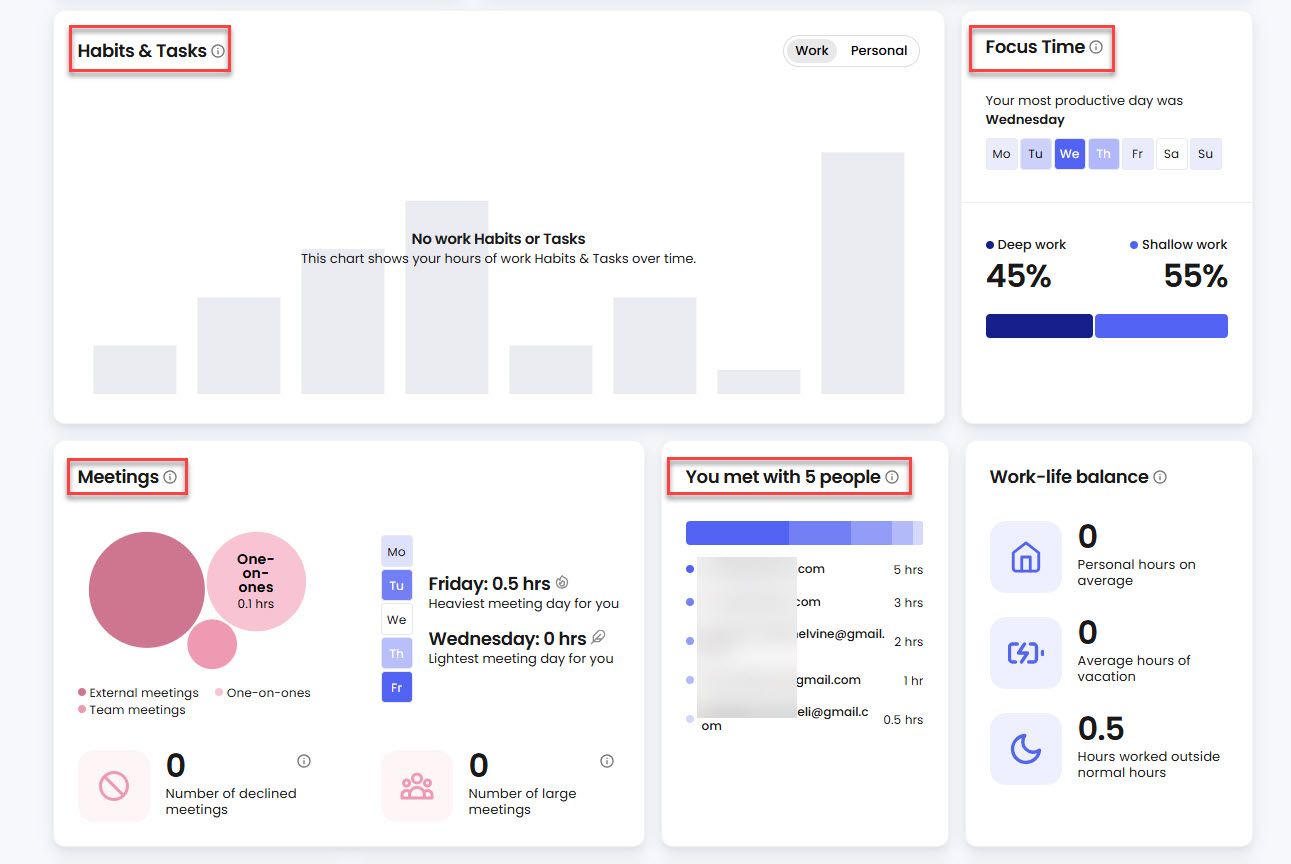
Pricing
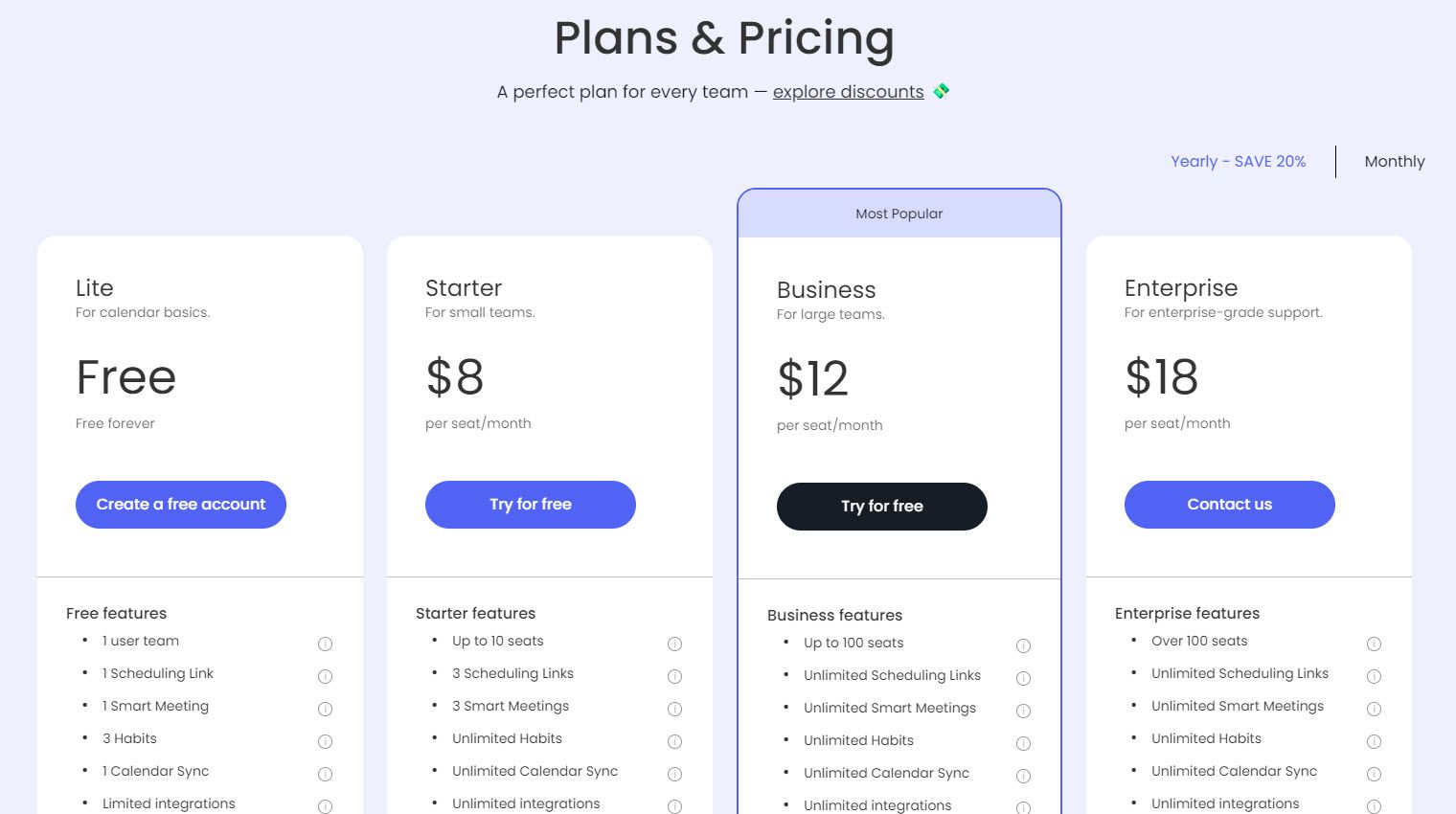
| Plan | Monthly | Yearly |
|---|---|---|
| Lite | $0/month | $0/year |
| Starter | $10/seat | $8/seat |
| Business | $15/seat | $12/seat |
| Enterprise | Unavailable | $10/seat |
Best For: Companies that want to create and manage team booking pages.
Start your 14-day free trial and automate your scheduling today.
4. You Can Book Me
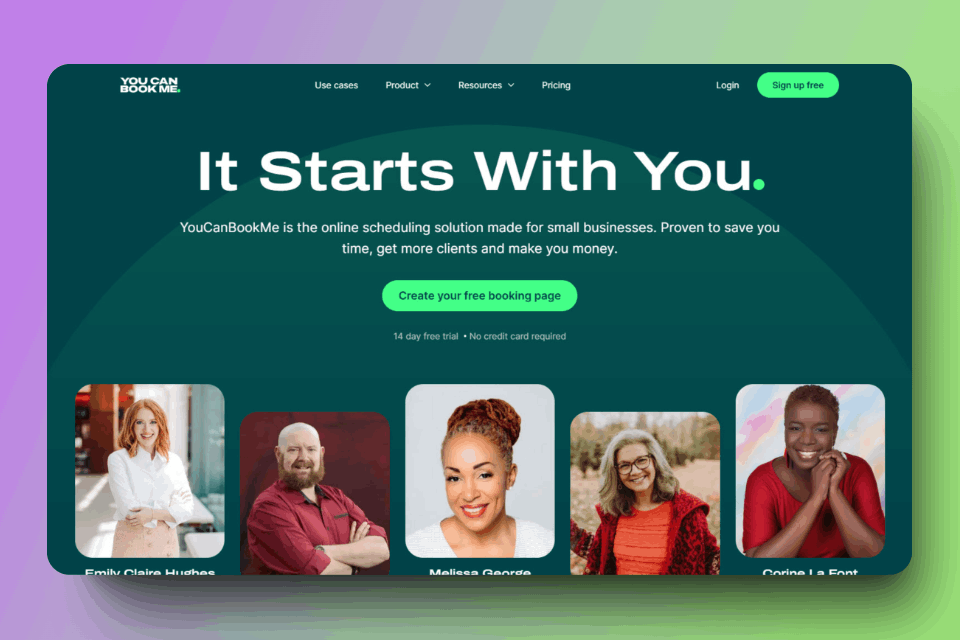
You Can Book Me allows team scheduling page creation/management, call management, and payment processing. Features custom branding and Zapier automation integration.
Booking Page Creation

Step 1 - Initialize Page
Dashboard → "Create booking page"
Step 2 - Basic Information
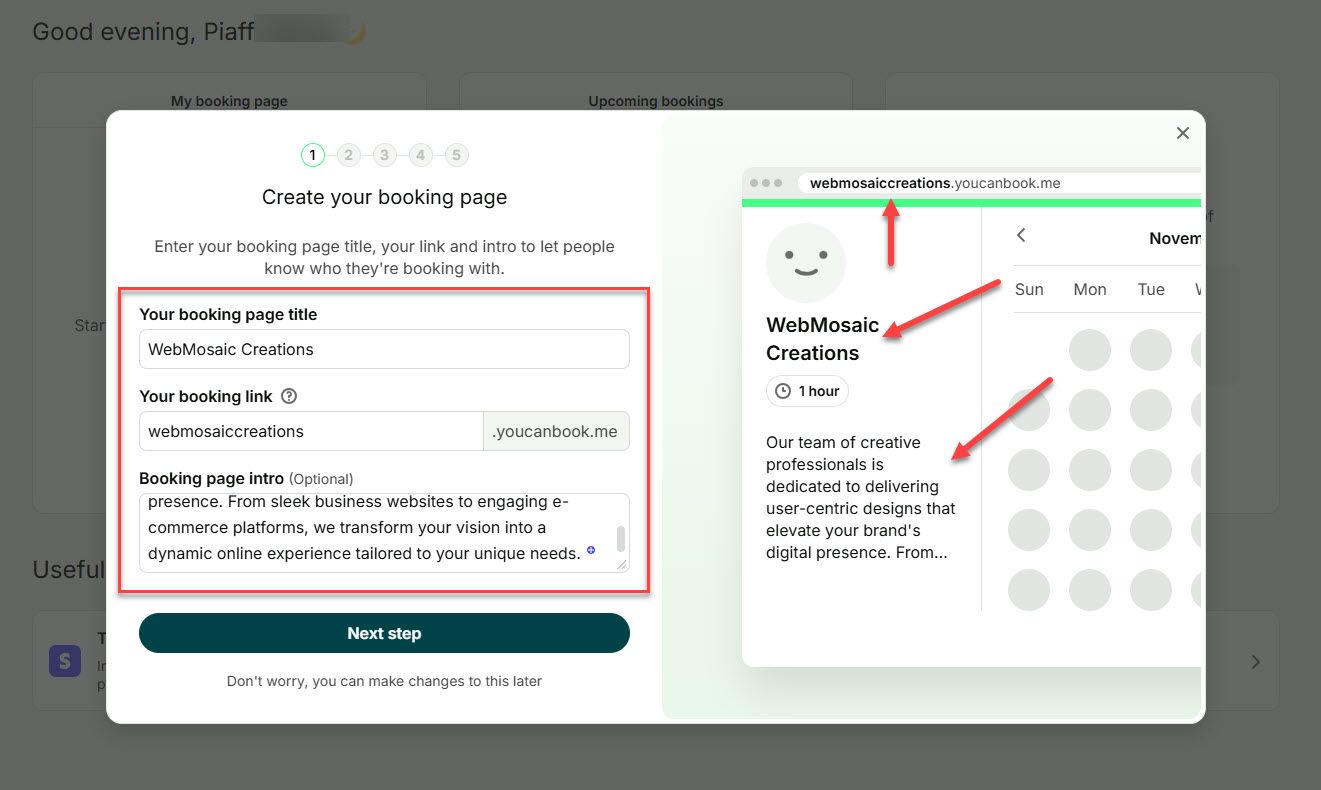
Name, describe, create custom URL.
Step 3 - Branding
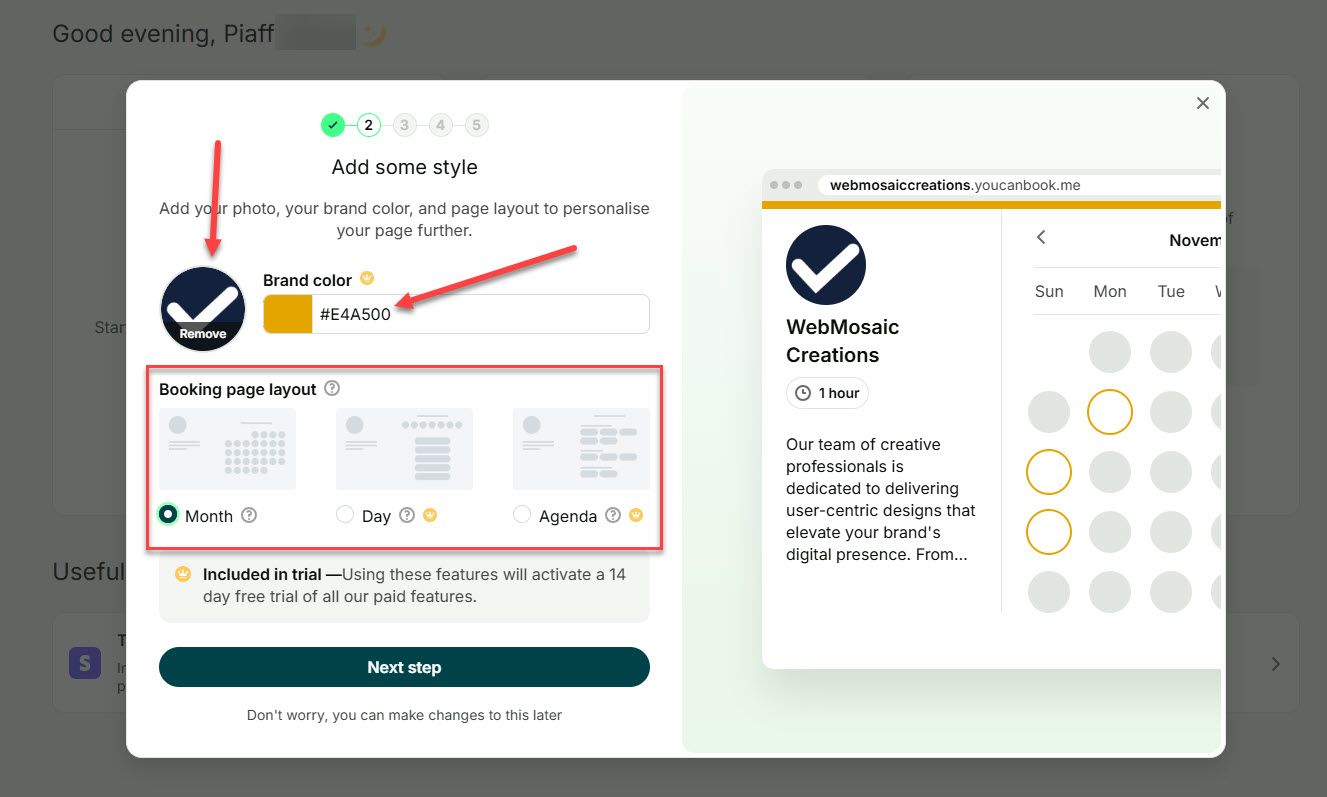
Upload company logo. Choose layout (weekly, monthly, or agenda view).
Step 4 - Meeting Duration & Hours
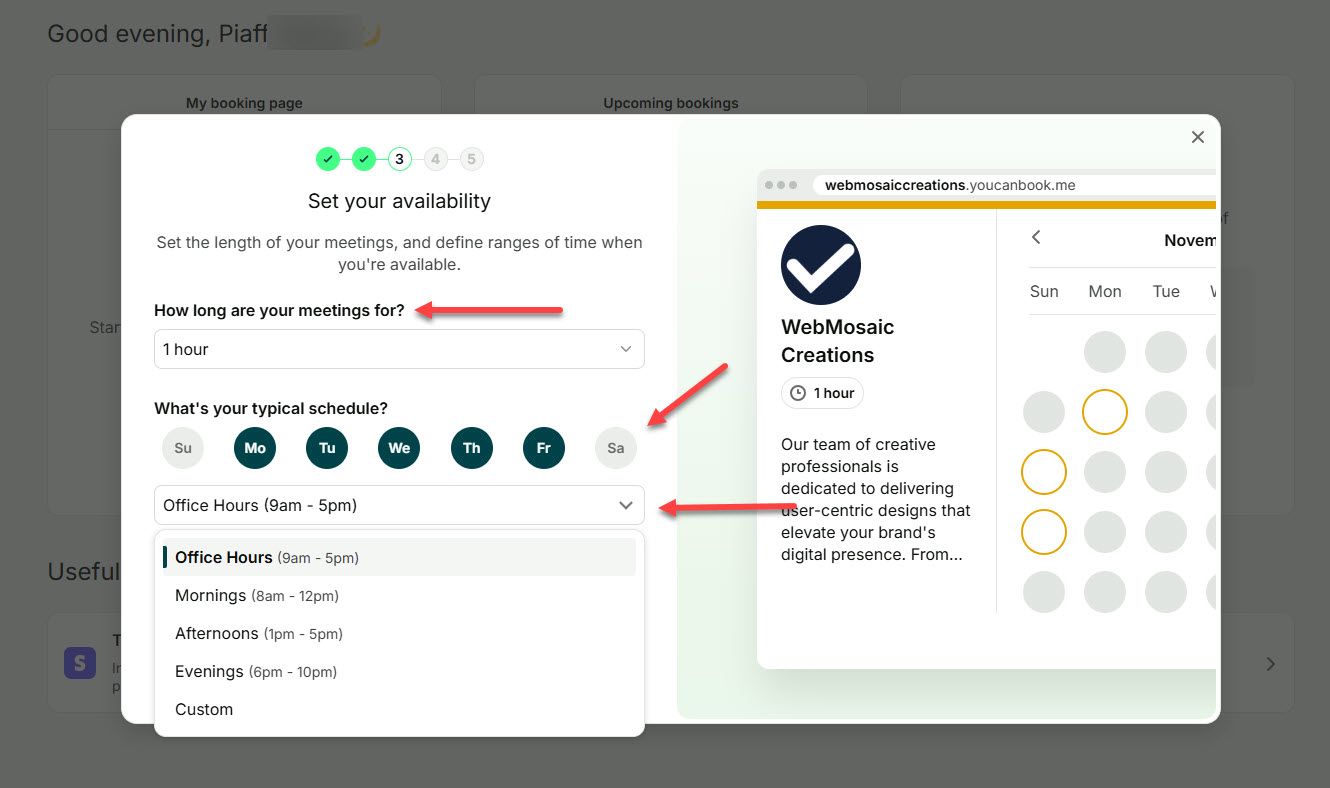
Select meeting length. Define "Typical Schedule" (working hours/days). Note: Cannot select multiple meeting durations.
Step 5 - Calendar Integration
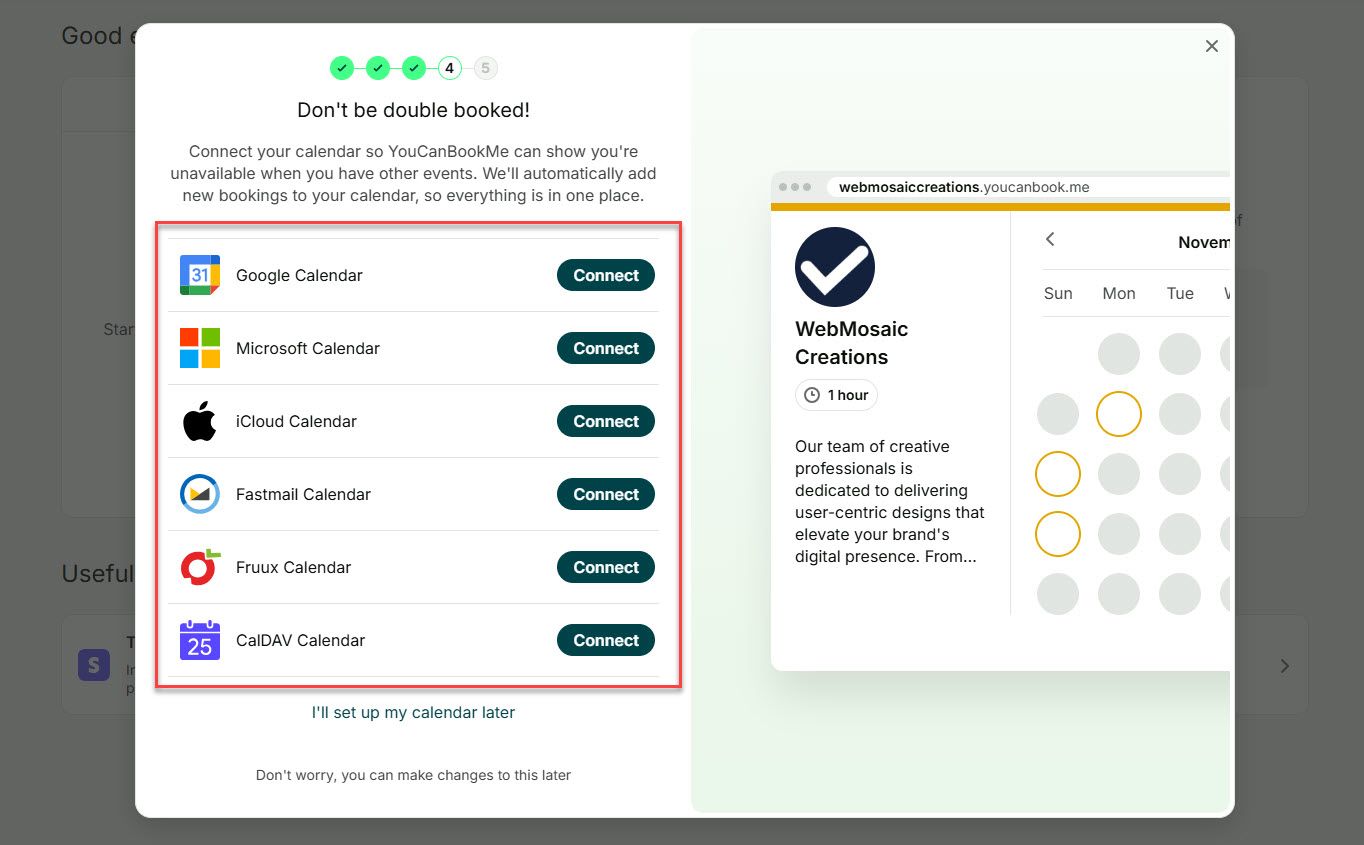
Connect calendar: Google, Microsoft, iCloud, Fastmail, Fruux, or CalDAV.
Step 6 - Meeting Location

Choose platform: Zoom, Google Meet, in-person, phone, static video link.
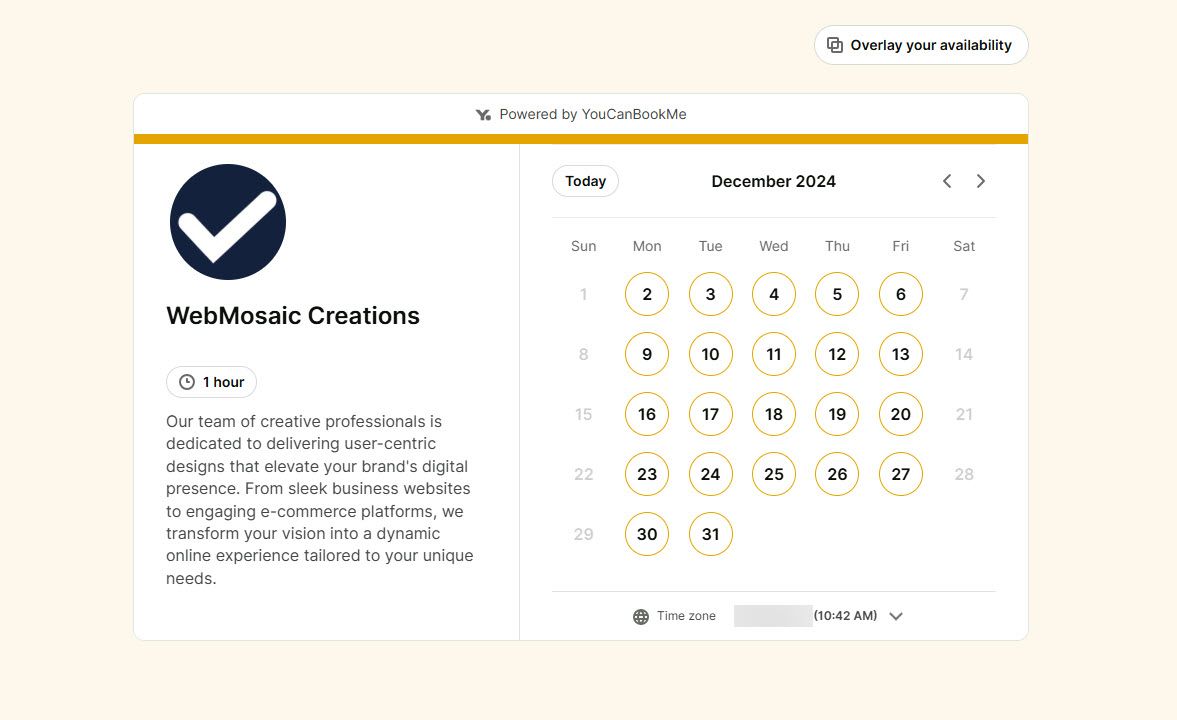
Bookings Management
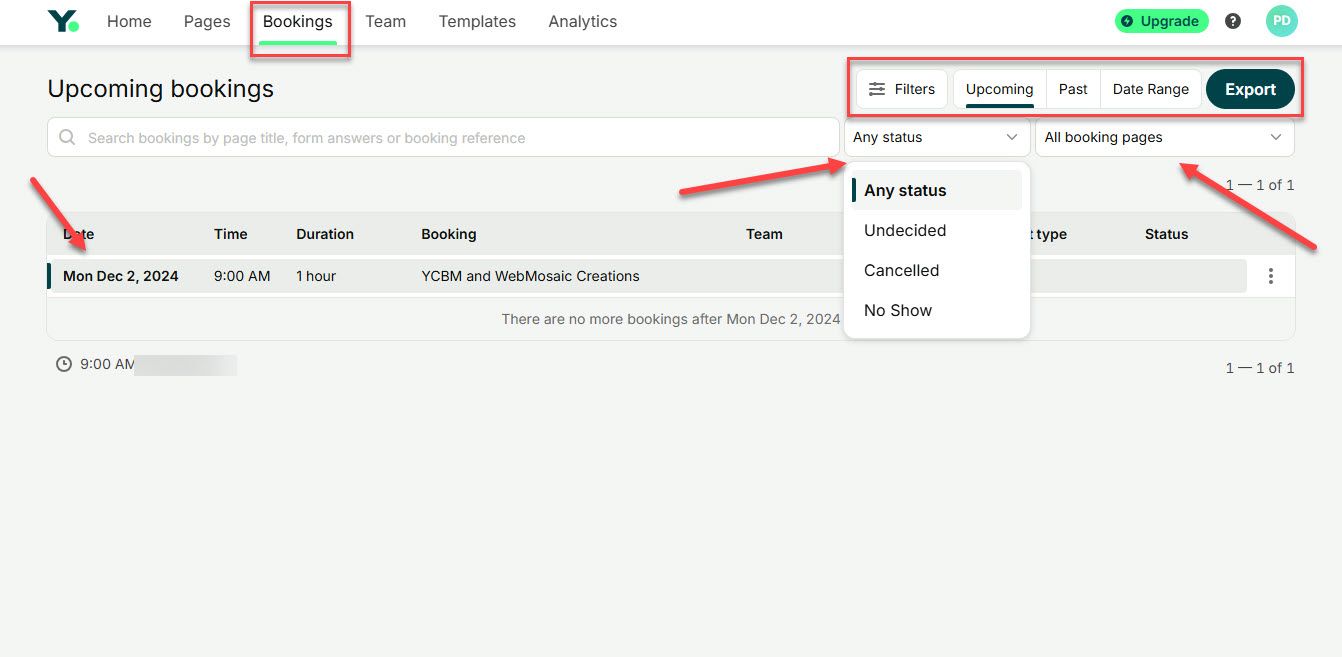
View current and past bookings. Filter by status: undecided, canceled, no-show, booking page.

Click appointments for details (date, attendee name/email). Actions available: rebook, reschedule, cancel.
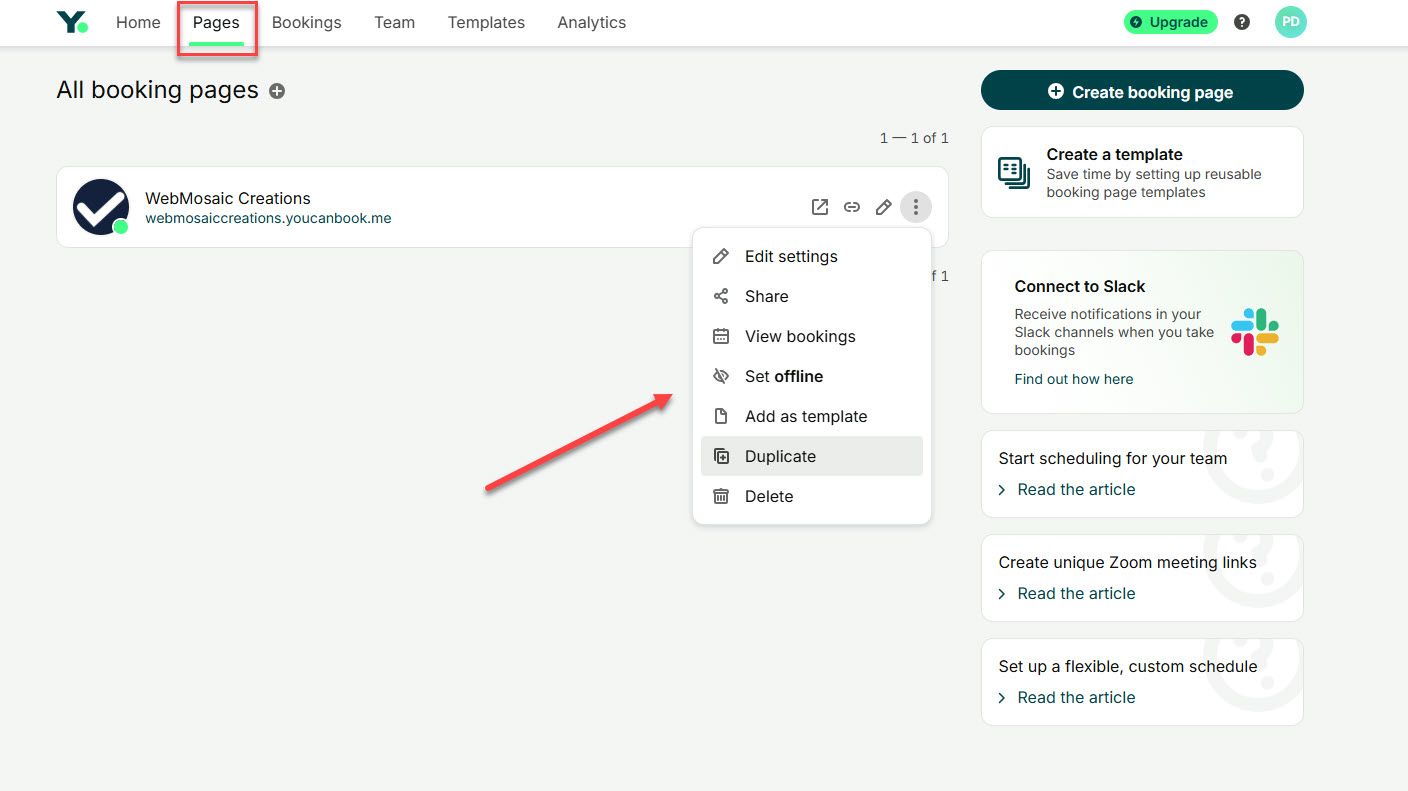
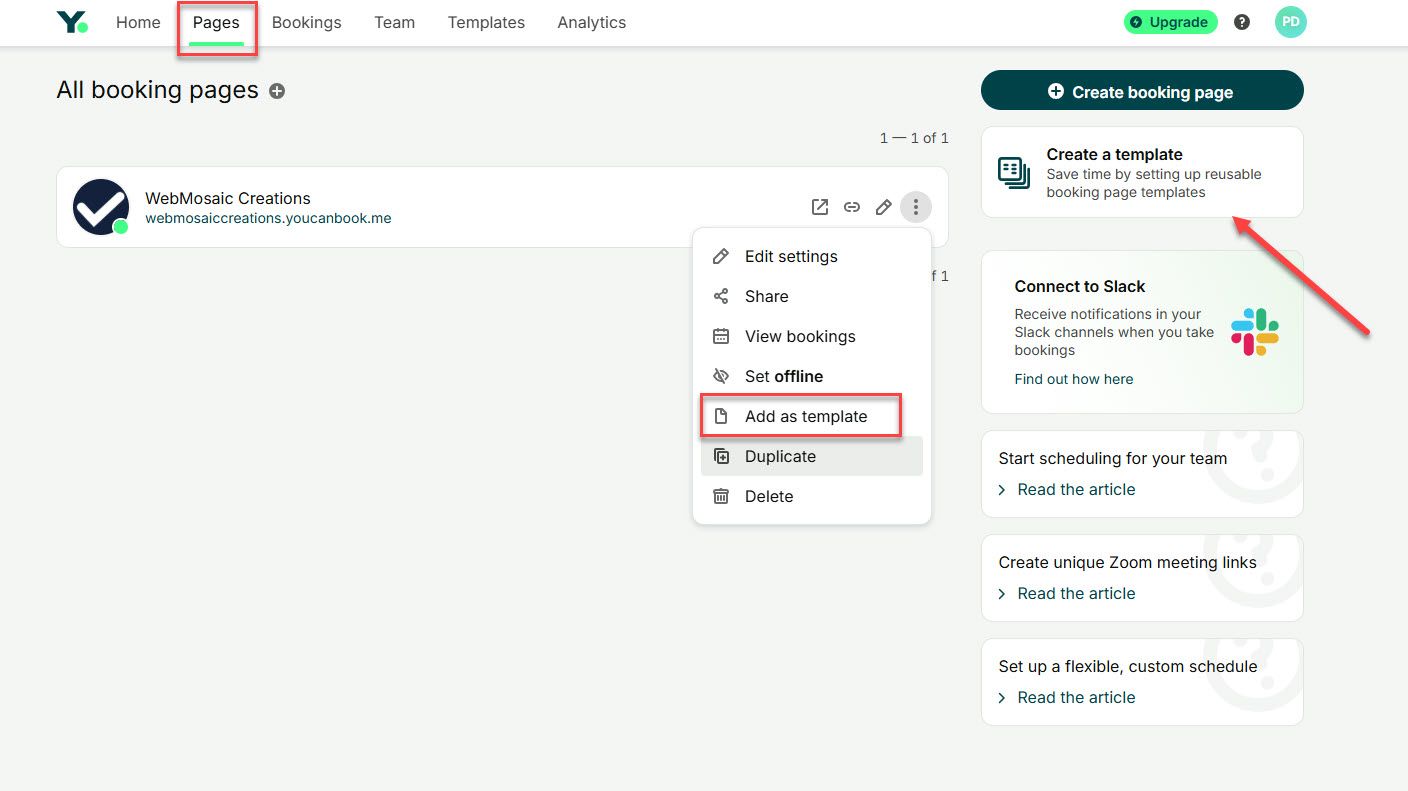
Pricing
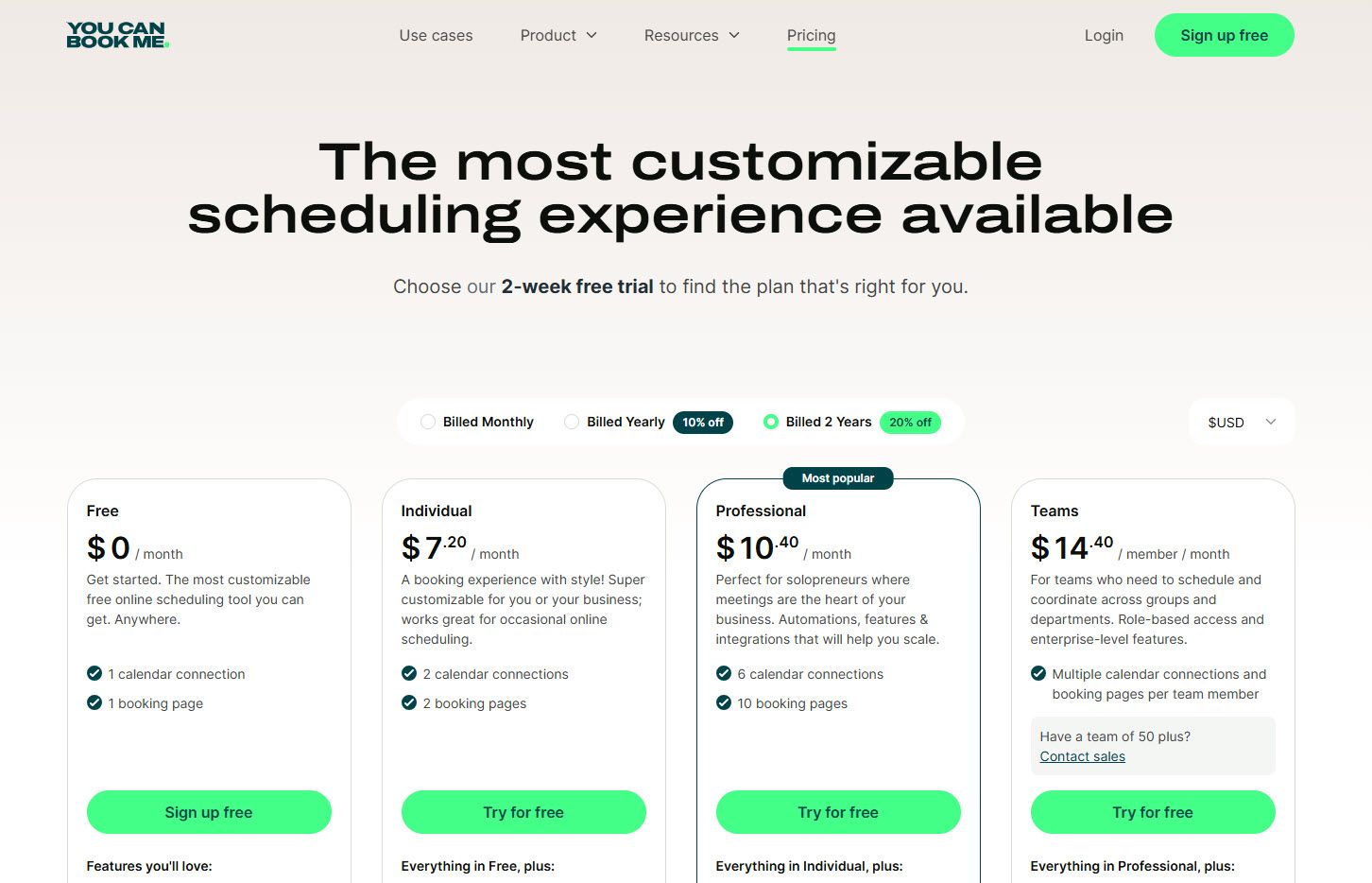
| Plan | Monthly | Billed Yearly | Billed 2 Years |
|---|---|---|---|
| Free | $0/month | $0/month | $0/month |
| Individual | $9/month | $8.10/month | $7.20/month |
| Professional | $13/month | $11.70/month | $10.40/month |
| Teams | $18/user/month | $16.20/user/month | $14.40/user/month |
Best For: Businesses that want to create professional and trustworthy booking pages and manage bookings as a team.
Start your 14-day free trial and automate your scheduling today.
5. Sidekick AI
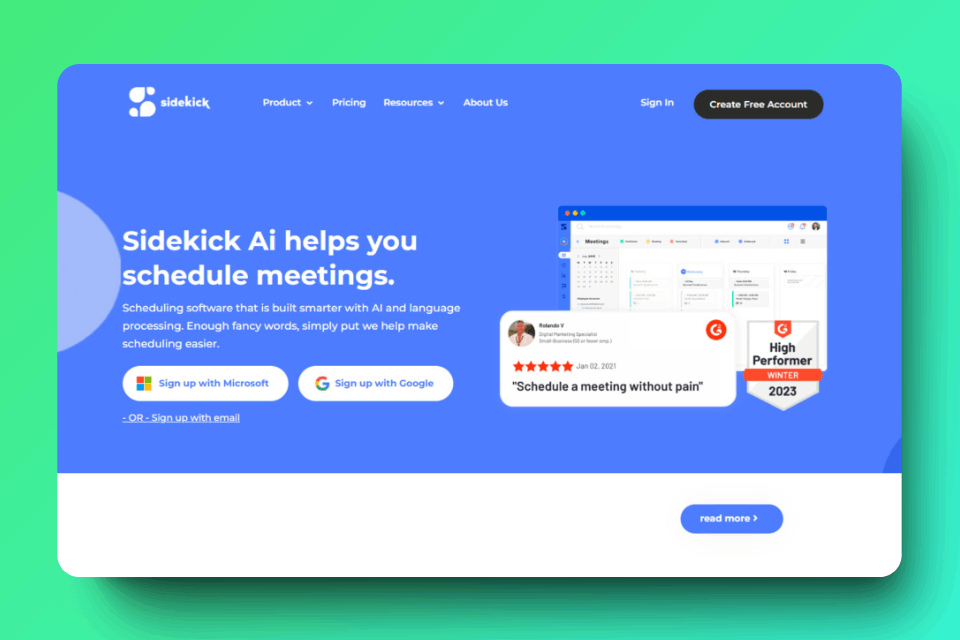
Sidekick AI is a tool for online/offline business meeting creation/organization, client/contact management, and meeting activity reporting/analysis.
Booking Page Creation
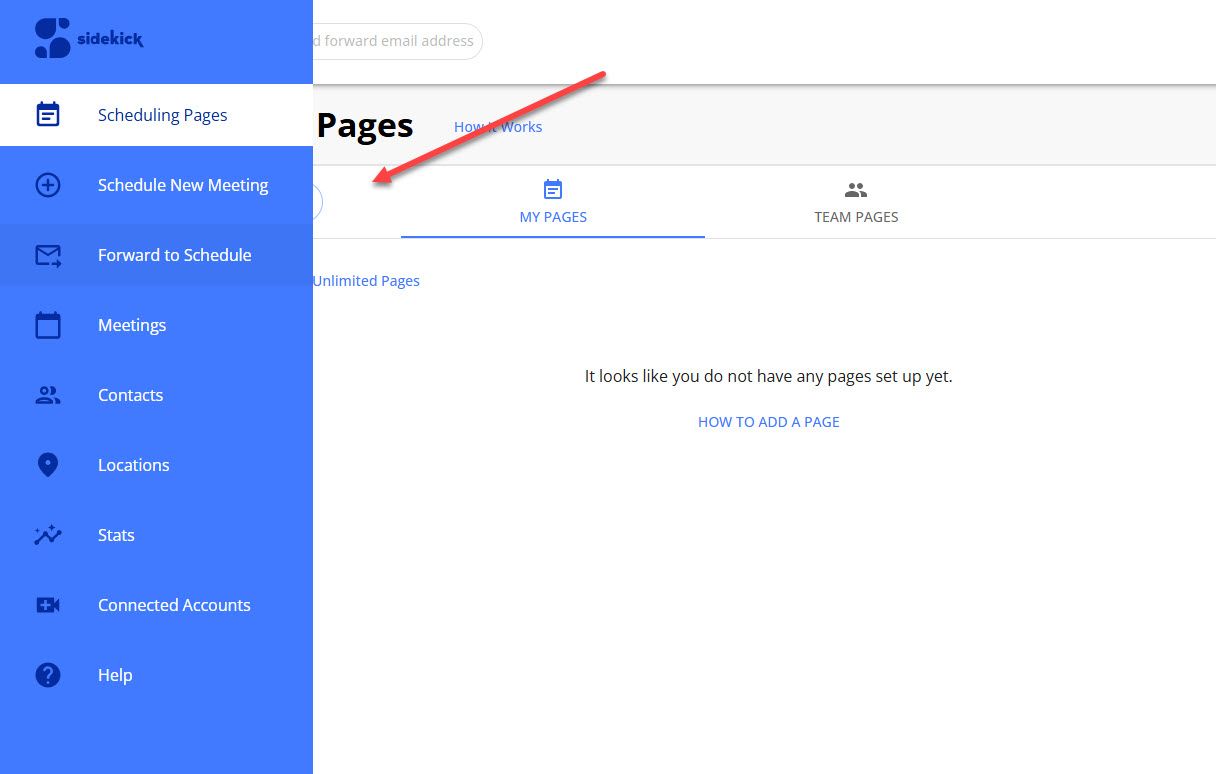
Step 1 - Initiate
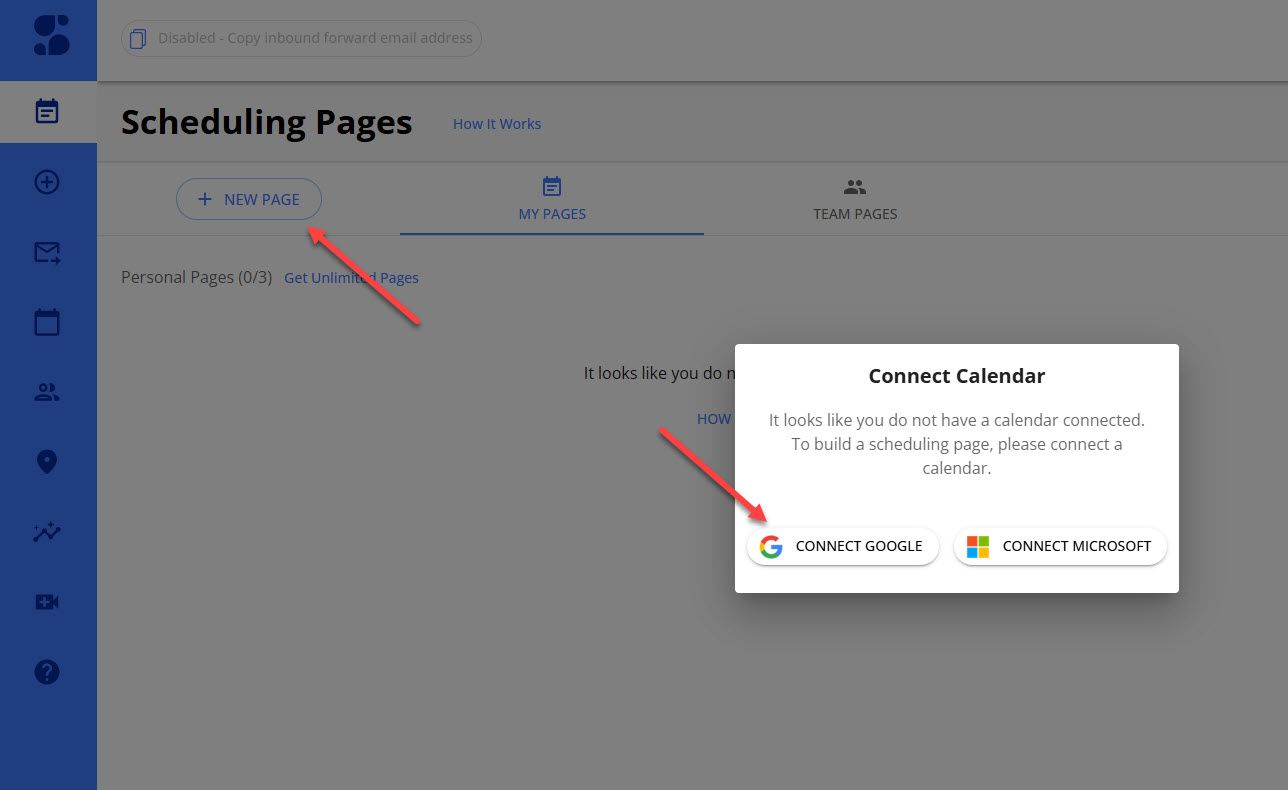
Dashboard → Click "New Page". Connect Google Calendar.
Step 2 - Basic Settings
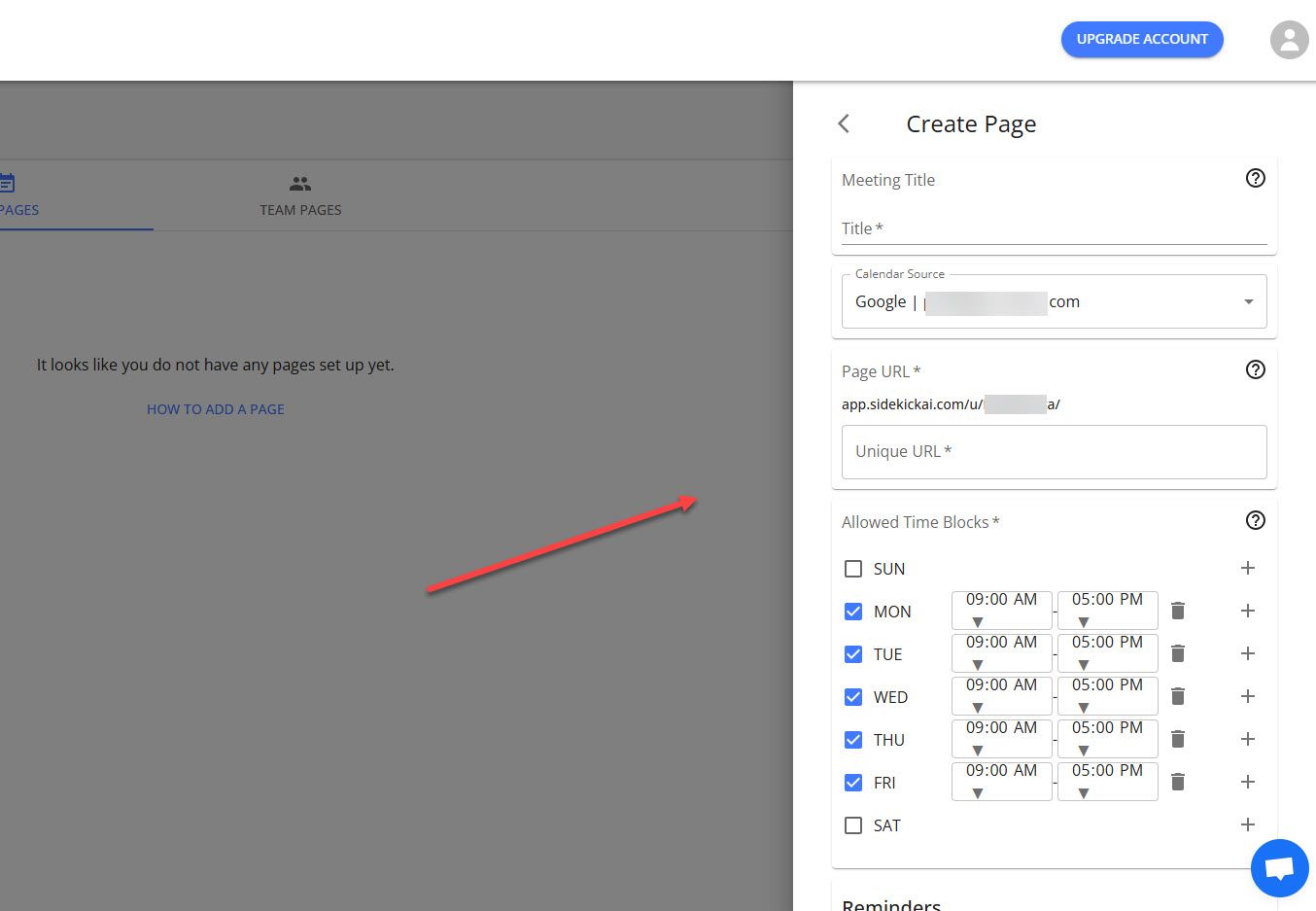
Name page, create custom URL. Set availability: Monday-Saturday, 9 AM–5 PM (example).
Step 3 - Reminders & Duration
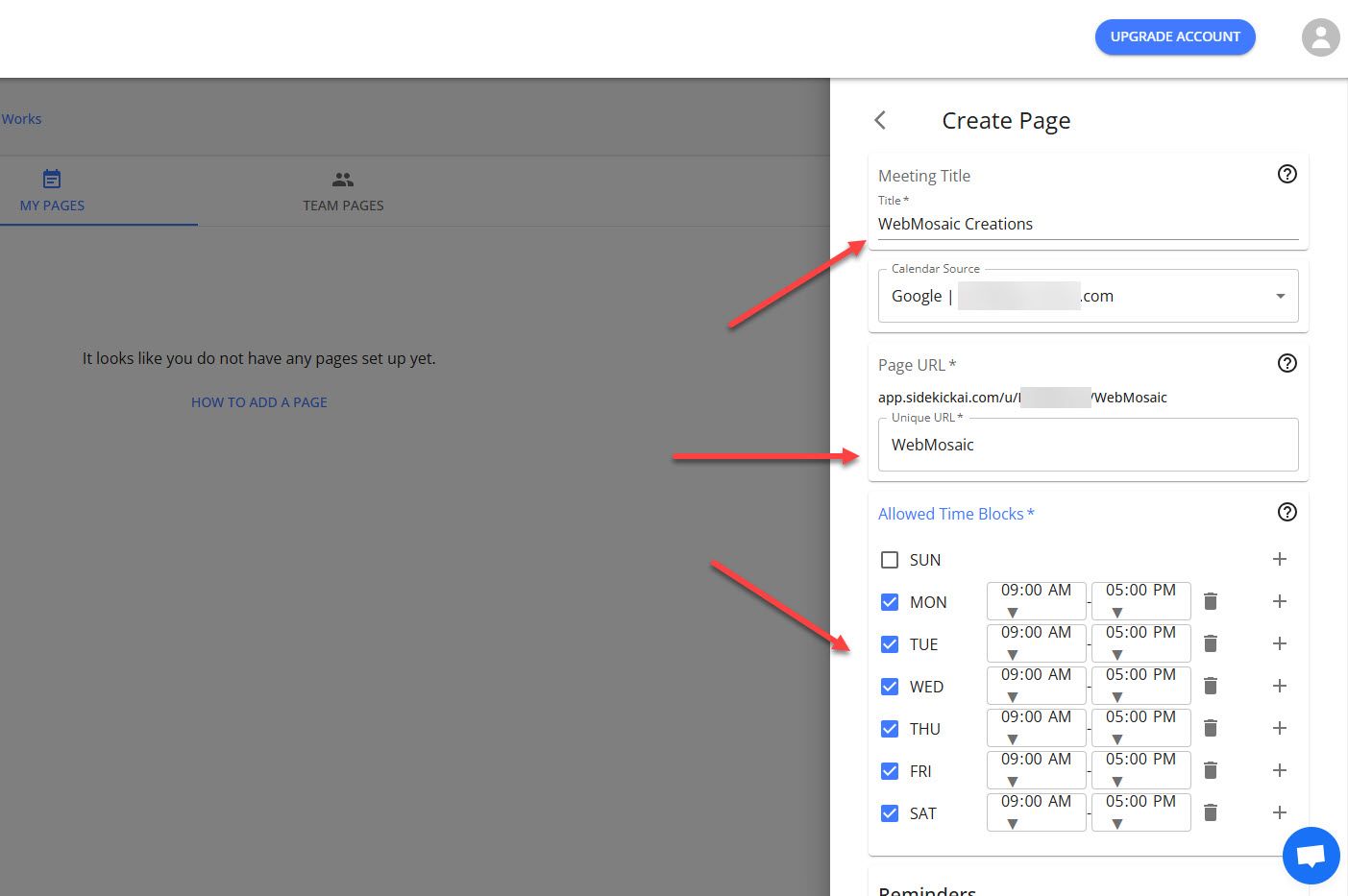
Configure reminder settings. Set meeting duration. Adjust Buffer time. Allow same-day scheduling option.
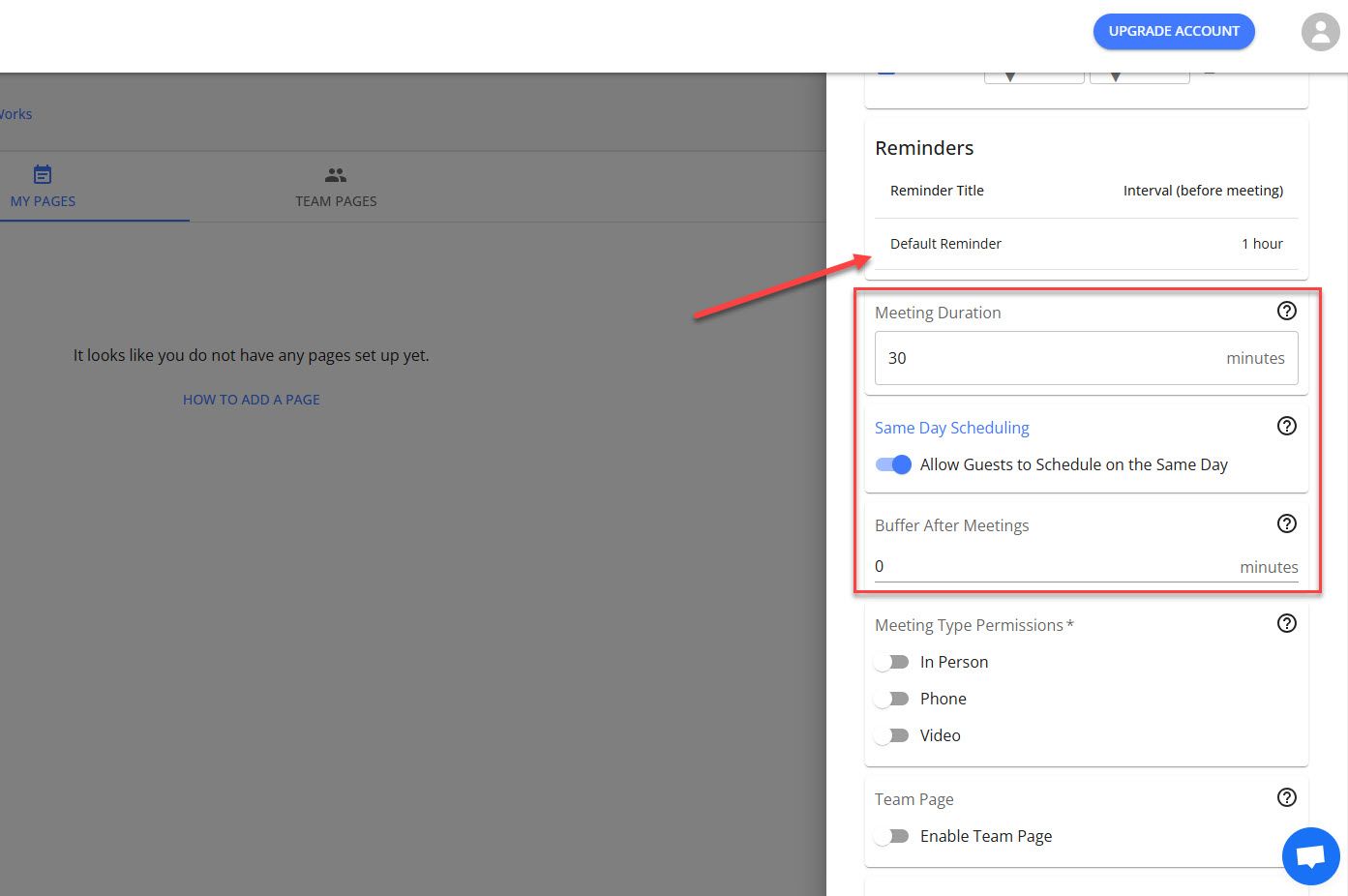
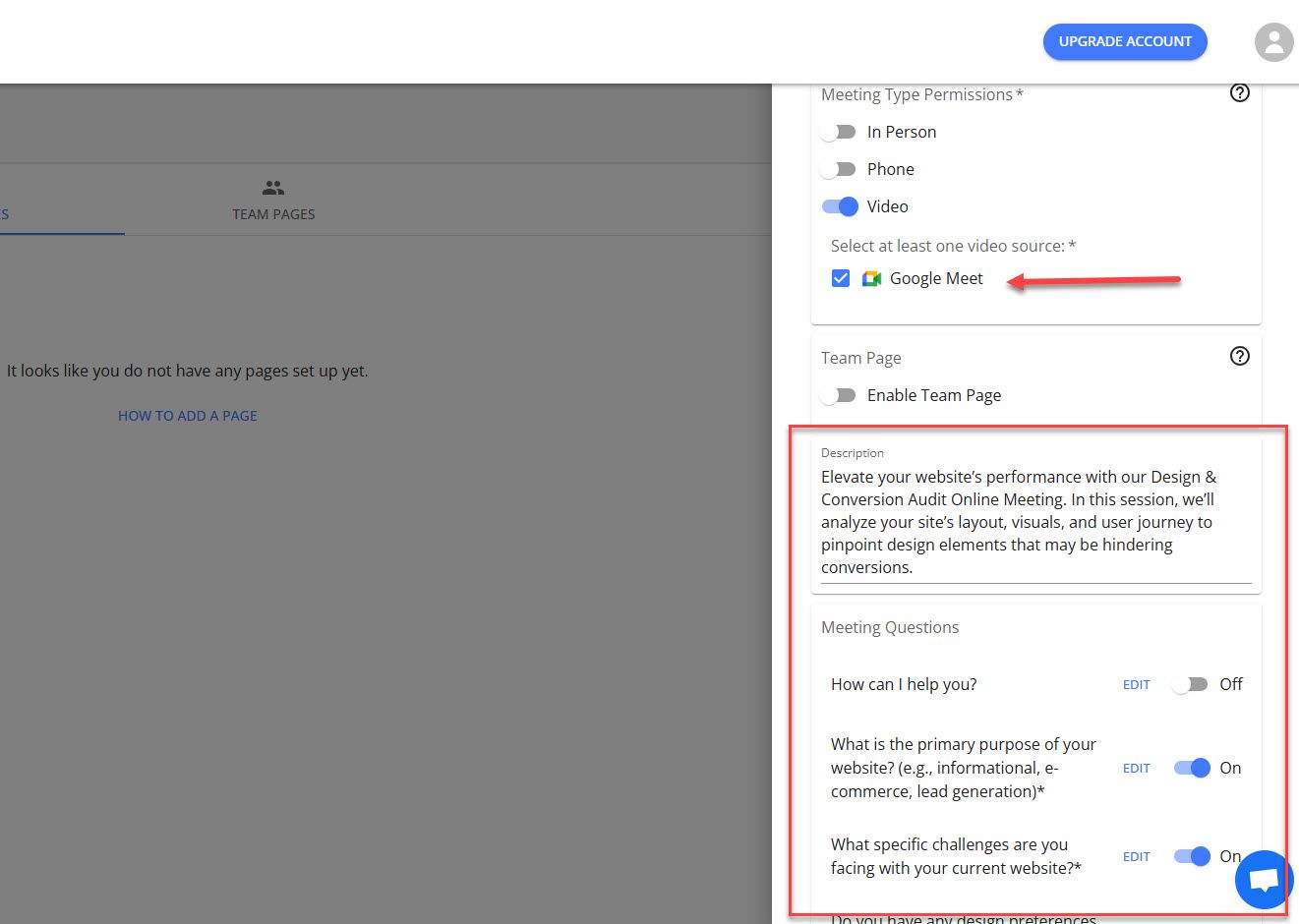
Step 4 - Meeting Details
Select Google Meet (or equivalent platform). Write page description. Add screening questions.

Meetings Feature
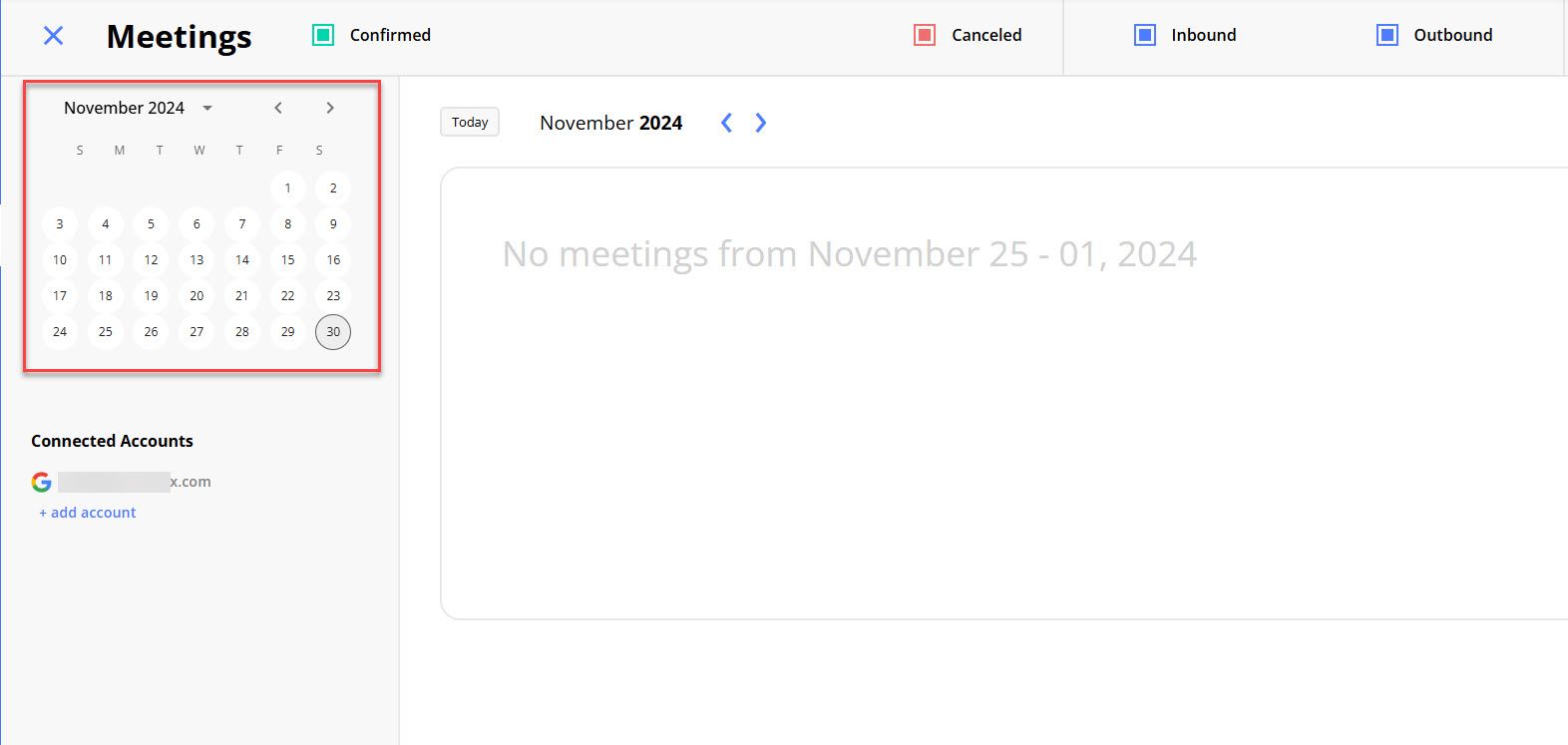
View past and upcoming meetings. Left-side calendar for date-specific details. Access meeting information (dates, attendees).
Locations Feature
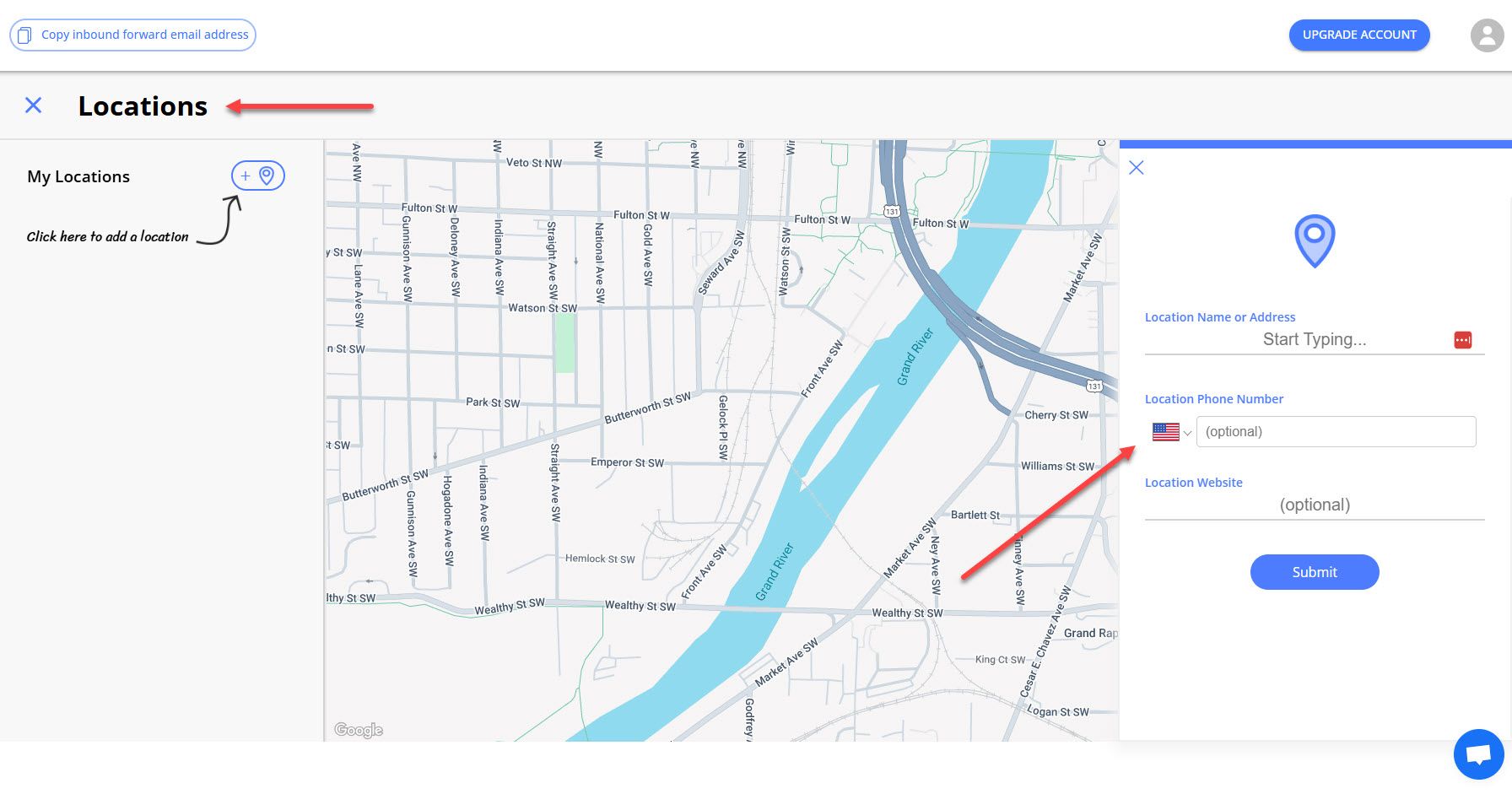
Add key physical business locations (shop, office). Search-based location selection (manual entry required). Cannot manually select locations on map. Locations appear in left sidebar with map navigation.

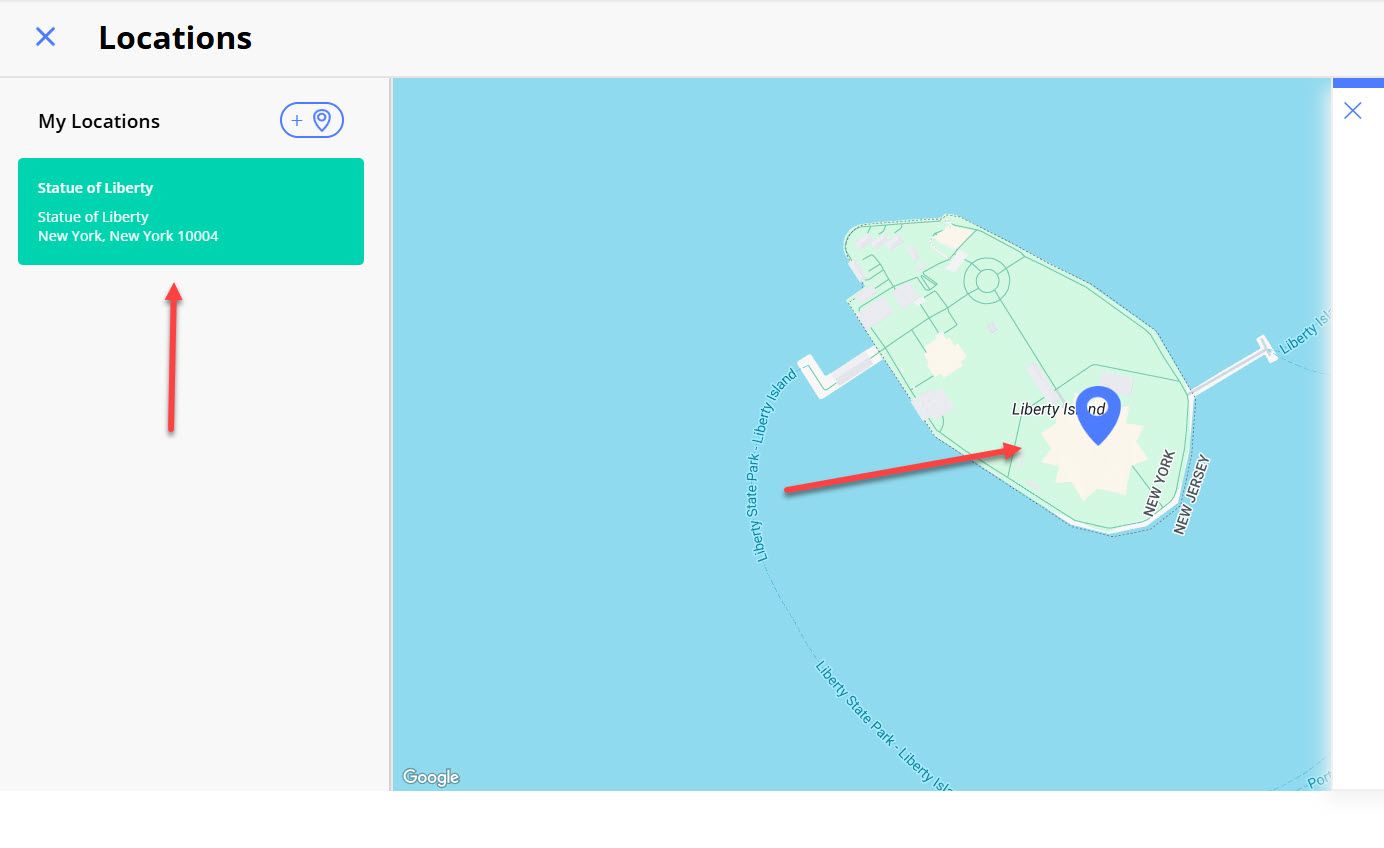
Pricing

| Plan | Cost |
|---|---|
| Hero Plan | Free |
| Superhero Plan | $5/month |
Best For: Professionals who want a free and straightforward booking page without advanced customization.
Start your 14-day free trial and automate your scheduling today.
Conclusion
In this article, I shared the best Acuity Scheduling alternatives. I tested each tool to share essential features to help you book and manage more meetings.
Recommendation: Zencal offers:
- 14-day free trial
- Unlimited booking pages
- Unlimited meeting hosting
- Stripe integration for paid consultations/classes
- 24/7 customer success team support
Create a Scheduling Page and Start Booking More Meetings in 6 Minutes!