How to Schedule Meetings Online: A Complete Guide for Modern Professionals
Breaking Free from Calendar Chaos
The Downfall of Traditional Scheduling
Email-based scheduling causes major problems that hurt productivity and team morale, especially when using outdated methods instead of a scheduler. Finding a time that works for everyone becomes a painful back-and-forth process, especially across different time zones. Double bookings happen frequently due to manual calendar management, and important meetings get missed or rescheduled at the last minute. These daily frustrations explain why many teams are actively seeking better solutions.
Streamlining with Online Scheduling Tools
The good news is that online scheduling tools can eliminate most of these problems. Services like Calendly connect directly with your calendar to automatically show available times and handle all the logistics. You can share your availability link, let others pick convenient slots, and have confirmations and reminders sent automatically. These tools also work seamlessly with popular calendar apps, making adoption easy. For instance, you can add buffer time between meetings and set scheduling rules based on your preferences to streamline scheduling processes.
But is that enough?
Maximizing Efficiency and Productivity
When teams use online scheduling effectively, they gain back significant time and focus. Instead of spending hours coordinating logistics, people can prepare properly for meetings and make them more productive. Clear start and end times help prevent meetings from running long, especially when using a template for structured agendas.
Some platforms like Zencal offer customizable features for appointment scheduling. Even offer specialized features for specific industries and use cases, supporting various event types and paid services. The result is fewer scheduling headaches and more time for meaningful work.
Getting scheduling right has become essential for smooth team collaboration. By using modern tools thoughtfully, teams can minimize calendar chaos and focus on what matters most. Making this shift isn't just about convenience - it's about working better together through smarter scheduling practices.

Start your 14-day free trial and automate your scheduling today.
Choosing Your Digital Scheduling Arsenal
Tired of endless email chains to schedule a meeting? Online scheduling tools offer a better way. With the market expected to reach $633.47 million by 2025, there are many options to choose from. Let's explore how to select the right tools for your specific needs.
Identifying Your Scheduling Needs
Start by thinking about your typical meeting patterns. Do you mainly schedule one-on-one client sessions, team meetings, or both? Consider your team size and how many people need access to the scheduling system. A freelancer has different requirements than a sales team of 50 people. Taking time to assess these basics helps narrow down your options to tools that actually match your workflow.
Key Features to Consider
When evaluating scheduling tools, focus on these essential capabilities:
- Calendar Integrations: Look for smooth sync with tools like Google Calendar and Microsoft Outlook to prevent double-bookings and keep schedules current.
- Customization Options: Make sure you can brand your booking page and set availability rules that work for your schedule.
- Automated Reminders: Email and text reminders significantly reduce no-shows and keep attendees informed.
- Sales automation: Publish your offer, enable a payment gateway, and let clients purchase appointments. Also automate the automatic rejection of unpaid appointments so you don't waste time on undecided clients.
- Reporting and Analytics: Good data helps you spot scheduling trends and optimize your calendar.
- Integration with Other Tools: The ability to connect with your CRM and other key business tools keeps data flowing smoothly.
Exploring Different Tool Categories
The scheduling tool market includes several specialized options:
- General-Purpose Tools: Services like Calendly work well for most basic scheduling needs.
- Industry-Specific Solutions: Tools like Zencal cater to sectors like healthcare, law, beauty with built-in privacy features and sales automation.
- Meeting Management Platforms: These go beyond scheduling to include agenda tools, notes, and recordings.
Building Your Optimized Scheduling Stack
Finding the right solution often means combining tools thoughtfully. For instance, you might use one tool for internal meetings and another for client bookings. The key is choosing tools that work together smoothly based on your actual needs. Teams that take this approach often see major efficiency gains - some report scheduling time cut in half. With careful tool selection, scheduling can shift from a daily hassle to a smooth, automated process.
Start your 14-day free trial and automate your scheduling today.
Making Every Meeting Count
Even with great scheduling tools at your disposal, getting people to actually show up and participate in meetings remains a challenge. Let's explore practical ways to boost attendance and create meetings that deliver real value for everyone involved.
The Psychology of Scheduling for Success
We've all been there - accepting a meeting invite only to forget about it or push it aside when other work piles up. Understanding when and why people engage with meetings can help solve this common problem. For instance, scheduling during peak energy times like mid-morning tends to result in better focus and participation. Being upfront about meeting goals through clear agendas also helps attendees prepare properly and feel more invested in showing up.
Practical Techniques for Boosting Attendance
Simple changes can make a big difference in reducing no-shows. While automated reminders are essential for keeping meetings on people's radar, they work best as part of a broader engagement strategy. Try adding interactive elements beforehand, like quick polls or discussion questions, to get participants thinking about and looking forward to the conversation. When people feel personally connected to the meeting's purpose, they're much more likely to attend.
Building Accountability and Maintaining Momentum
For ongoing meetings, setting clear expectations about attendance and participation helps create positive group habits. Consider creating shared guidelines or using a platform like Zencal to track and encourage consistent participation. Following up after meetings with key takeaways and action items keeps the momentum going between sessions. This follow-through shows respect for everyone's time and reinforces the value of being present.
Creating Meetings People Want to Attend
The real goal is to make meetings worth attending - not just another checkbox on someone's calendar. This means designing sessions around meaningful collaboration and measurable progress. When you focus on clear objectives, engaging content, and making good use of everyone's time, people start to see meetings as opportunities rather than obligations. Better attendance naturally follows when participants know they'll get real value from showing up. With the right approach, meetings become productive touchpoints that move work forward and strengthen team connections.
Start your 14-day free trial and automate your scheduling today.
Mastering the Virtual Meeting Flow
Getting people together online is the easy part. The real skill lies in running meetings that keep everyone engaged and achieve real results. A good virtual meeting needs thoughtful planning beyond just finding an open time slot - from keeping energy high to making every minute count.

Determining Optimal Meeting Length
When should your meeting end? Just because tools like Calendly let you block off an hour doesn't mean you need the full time. The data supports keeping things brief - in 2020, meetings under 30 minutes jumped by 22% as teams discovered that focused, time-boxed discussions often work better than lengthy sessions. Think of it like exercise - quick, high-intensity intervals tend to be more productive than long, drawn-out meetings. A focused 15-minute check-in can accomplish more than a meandering hour-long meeting where attention wanes.
Managing Energy Levels and Focus
Time zones and meeting fatigue need careful handling too. Scheduling across regions means being mindful about when people are at their best. Making west coast teammates join at 7am when east coasters are fresh at 10am will likely lead to lower engagement. Just as physical meeting spaces need the right setup, virtual ones do too. Ask attendees to find a quiet spot and minimize distractions, even when working remotely. These basics make a big difference in keeping invitees present and contributing.
Practical Tips for an Effective Virtual Meeting Flow
Here are proven ways to run better virtual meetings:
- Establish Clear Objectives: Begin with a focused agenda and specific goals. This keeps discussions on track and helps everyone understand what needs to be accomplished.
- Timeboxing Agenda Items: Set time limits for each topic. This creates momentum and prevents any one item from dominating the meeting.
- Encourage Active Participation: Use polls, Q&A periods, and breakout rooms thoughtfully. These features help keep people engaged rather than just listening passively.
- Summarize Key Takeaways: End by reviewing decisions made and next steps assigned. This ensures clarity on who's doing what after the meeting ends.
Using these approaches helps transform online meetings from time-wasters into productive work sessions. The key is moving past basic scheduling to really think through how to make virtual time together count. When you get the flow right, remote meetings can be just as effective as in-person ones - and sometimes even better.
Start your 14-day free trial and automate your scheduling today.
Crafting the Perfect Hybrid Experience
Running effective hybrid meetings takes careful planning and attention to detail. When some team members are in the office while others join remotely, simply picking a time and sending a calendar invite isn't enough. The key is creating an environment where everyone can fully participate and contribute, no matter their location.

Choosing the Right Format
Start by matching the meeting format to your goals. For example, creative brainstorming often works best with people together in one room, supplemented by digital tools that let remote participants sketch ideas on a shared canvas. On the other hand, quick status updates may flow more smoothly when everyone joins virtually, saving commute time and making scheduling easier. Consider what you need to accomplish, then pick the setup that will best support those objectives.
Bridging the Gap Between Physical and Virtual
Like building a stable bridge, connecting in-person and remote participants requires solid support on both sides. High-quality audio and video equipment ensures remote team members can clearly see and hear what's happening in the meeting room. Tools like Google Workspace or Microsoft Teams create shared digital spaces where everyone can access the same materials and contribute ideas. Having a dedicated facilitator manage both the physical and virtual aspects helps keep communication flowing smoothly between all participants.
Overcoming Technical Hurdles
Technical problems can quickly derail a hybrid meeting's momentum. Picture remote participants struggling to view an in-room presentation, or audio cutting out during key discussions. To prevent these issues, invest in reliable equipment, test everything beforehand, and have backup plans ready. For bigger meetings, consider having IT support on standby. Make sure all participants have stable internet connections and know how to use the meeting platform. A few minutes of preparation can prevent many common technical headaches.
Fostering Inclusivity and Engagement
Remote participants often feel like observers rather than active contributors if not deliberately included. Combat this by regularly asking for their input, using interactive features like polls and chat, and mixing remote and in-person attendees during breakout discussions. Small steps like having in-room participants face the camera when speaking help remote team members feel more connected. The goal is creating natural conversations where everyone participates fully, leading to more productive meetings and stronger team collaboration.
Start your 14-day free trial and automate your scheduling today.
Future-Proofing Your Meeting Strategy
Managing online meetings today requires more than standard video conferencing tools - it calls for a thoughtful strategy that plans for tomorrow. Recent market projections show online scheduling tools growing to $633.47 million by 2025, highlighting how essential smart scheduling has become. As teams and workplaces evolve, having the right approach and tools in place is key.
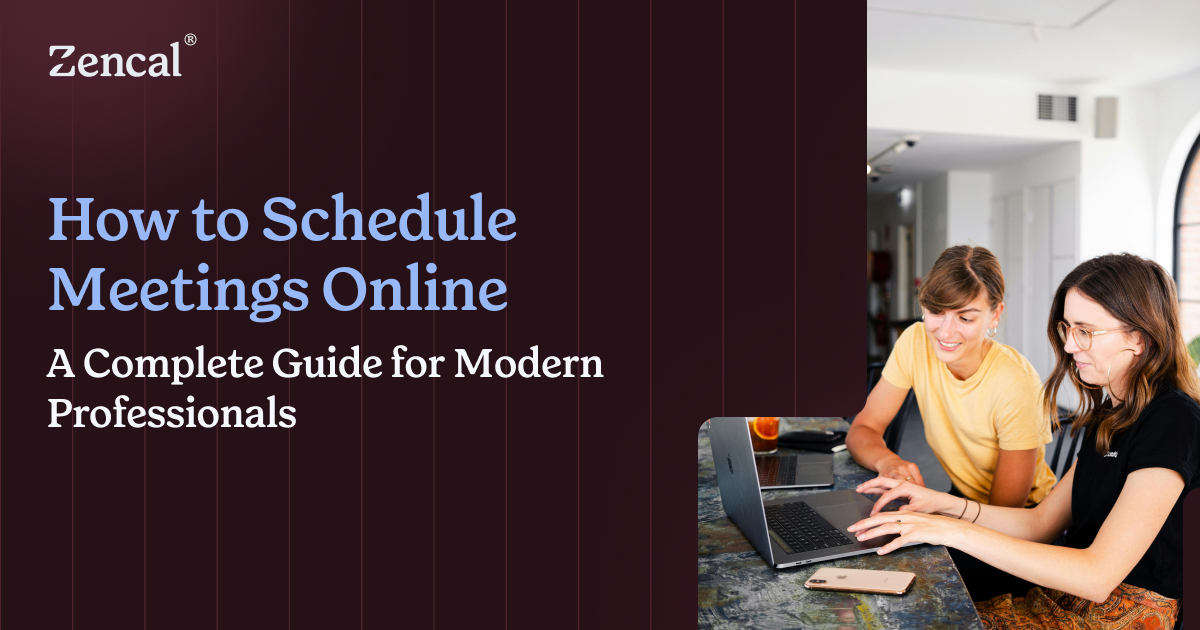
Embracing AI-Driven Scheduling Optimization
AI is changing how we schedule and manage meetings in useful ways. Smart scheduling tools can now spot patterns, find meeting times that work across different time zones, and make the whole process easier. Think of an assistant that learns when your team is most productive and available, then suggests those optimal times. This goes beyond basic calendar management - it actively helps teams coordinate more efficiently so they can focus on meaningful work.
Adapting to the Evolving Virtual Workplace
Work habits are shifting dramatically as remote and hybrid models become normal. Traditional meeting approaches often fall short when teams span multiple locations and time zones. We also need to be mindful about scheduling to prevent burnout and support work-life balance. This means using tools like shared documents and platforms like Asana alongside video meetings like Zoom and Google Meet to keep everyone in sync while respecting their time.
Evaluating and Integrating Emerging Technologies
Keeping your meeting strategy current means regularly assessing new tools and their potential impact. Virtual and augmented reality could make online meetings more engaging, while integrating scheduling with your other business software can streamline workflows. The key is choosing tools that truly fit your needs and work smoothly with what you already use, not chasing every new trend. Look for options with good integration capabilities so you can customize and automate as needed.
Building a Future-Proof Meeting Strategy
To create a meeting strategy that stands the test of time, focus on:
- Prioritize Flexibility: Choose tools that support both real-time and asynchronous communication
- Invest in AI-Powered Solutions: Add smart scheduling tools that make coordination easier
- Foster a Culture of Mindful Scheduling: Encourage practices that prevent meeting overload
- Continuously Evaluate Emerging Technologies: Stay informed about useful new tools while being selective
Taking a practical, forward-thinking approach helps ensure your meeting strategy works well now and adapts smoothly as needs change.