Meeting Schedule Software: Your Complete Guide to Smarter Business Coordination in 2025
Why Traditional Scheduling Is Holding Your Business Back
The Hidden Costs of Manual Scheduling
We've all been there - trying to coordinate a meeting time with multiple people turns into a week-long email chain. Take a sales team scheduling product demos with potential clients. Each day spent coordinating is another day the sale is delayed. Real data backs this up - companies using manual scheduling see measurable delays in their sales cycles and project timelines compared to those using automated tools.
The problems don't stop there. Manual scheduling frequently leads to double-bookings and calendar conflicts. These mistakes waste even more time as people scramble to fix scheduling errors and send apologetic emails. Over time, this creates a perception of disorganization that can damage client relationships. For employees, constantly juggling and fixing scheduling mishaps adds unnecessary stress to their workday.
How Meeting Schedule Software Provides a Solution
Tools like Zencal fix these headaches by automating the scheduling process. Instead of endless email chains, participants can view your available times and book meetings themselves in seconds. This creates a smooth, professional experience while freeing up your team's time for meaningful work.
The software also prevents common scheduling mistakes. By syncing with your existing calendar, it automatically blocks off booked times and eliminates double-bookings. Teams can focus on their core work instead of administrative coordination. The rapid growth of the scheduling software market, expected to reach $1.13 billion by 2034, shows more businesses are discovering these benefits. As teams look to work smarter and faster, automated scheduling has become essential for staying competitive and productive.
Start your 14-day free trial and automate your scheduling today.
Making Sense of Meeting Schedule Software Options
We've seen how manual scheduling creates unnecessary hassles and delays. This explains why more businesses are moving to meeting schedule software, with market estimates reaching $1.13 billion by 2034. But with so many options available, finding the right solution can feel daunting. This guide will help you evaluate key features and capabilities to select software that truly fits your needs.
Essential Features to Look For
At its core, meeting schedule software should make it easy to book and manage meetings. Here are the most important features to consider:
- Calendar Integrations: The software must work smoothly with your existing calendar tools like Google Calendar or Outlook Calendar. This prevents scheduling conflicts and keeps your availability up to date.
- Automated Notifications and Reminders: Regular reminders help ensure everyone shows up on time and stays informed about meeting details. While simple, this feature saves hours of manual follow-up time.
- Customizable Booking Pages: Professional-looking pages make it simple for clients to schedule meetings based on your open time slots. This is particularly useful for client-facing teams.
- Group Scheduling Options: Finding times that work for multiple people should be quick and straightforward, eliminating endless email chains.
- Reporting and Analytics: Understanding your meeting patterns helps optimize schedules and improve how your team uses their time.
Taking It Further: Advanced Features for Better Results
Beyond basic scheduling, many tools offer extra capabilities that can make a real difference:
- Video Platform Integration: Direct connections to Zoom or Google Meet make online meetings easier by automatically creating and sharing meeting links.
- Mobile Access: Apps let you manage your schedule from anywhere, perfect for teams that need to stay responsive.
- Meeting Prep Forms: Gather key information before meetings through custom questionnaires. This helps everyone prepare and keeps discussions focused.
- CRM Integration: For sales teams, connecting to systems like CRM helps track client interactions and move deals forward more effectively.
Finding Your Best Fit
The right scheduling tool depends entirely on your specific needs. Start by listing what matters most for your business. A small company might do well with simple, cost-effective scheduling features. Larger organizations often need more robust options with advanced reporting and integration abilities. Tools like Zencal work well across different sizes since they can grow with your business. Focus on finding software that makes your daily work easier and helps your team be more productive.
Start your 14-day free trial and automate your scheduling today.
Making Scheduling Links Work for Your Business
The days of back-and-forth email chains to schedule meetings are over. Scheduling links now let people book time directly in your calendar, making coordination simple and efficient. Recent data shows that 96.4% of professionals use these tools at least weekly, with many relying on them multiple times per day. But how can you make the most of scheduling links to improve your workflow and grow your business?

External Coordination: Creating Smooth Client Interactions
First impressions matter, especially with potential clients. When someone reaches out about your services, sending them a scheduling link immediately shows you value their time. Rather than exchanging multiple emails to find an open slot, they can browse your calendar and pick a time that works for them. This speeds up the process of getting that first meeting scheduled and sets a professional tone from the start. Meeting software like Zencal helps you create branded booking pages that match your company's look and feel, giving clients a seamless experience as they schedule time with you.
Internal Coordination: Making Team Meetings Simple
Scheduling links are just as helpful for internal meetings as they are for client calls. Consider organizing a project kickoff with multiple team members - instead of playing calendar tag over email, you can send one scheduling link that shows everyone's availability. This saves endless back-and-forth and lets your team focus on their actual work instead of administrative tasks. Features like group scheduling and automatic reminders in tools like Zencal keep everyone on the same page without extra effort. When internal scheduling runs smoothly, your whole team becomes more productive.
Maintaining the Personal Touch in Automated Scheduling
While scheduling automation saves time, it shouldn't feel robotic. The key is customizing your scheduling communications to reflect your personality and brand voice. You can personalize confirmation emails with warm greetings, helpful meeting prep instructions, or quick questions to gather context beforehand. This human touch makes automated scheduling feel welcoming rather than cold and impersonal. Finding the right mix of efficiency and personal connection helps build stronger relationships with clients while keeping your internal communication flowing smoothly. When used thoughtfully, scheduling tools can help you work better while staying true to your brand.
Start your 14-day free trial and automate your scheduling today.
Building a Culture of Efficient Scheduling
Simply buying scheduling software isn't enough - success depends on getting your team to actually use it effectively. Just like a new exercise routine, the tool itself won't help unless people understand its value and know how to use it properly. Creating lasting change requires careful planning, proper training, and ongoing support to help teams develop good scheduling habits.

Strategies for Successful Implementation
The key to wide adoption starts with clear communication that resonates with different teams' needs. A small startup might do fine with casual training over lunch, while a large corporation may need structured training sessions across departments. Here's how to make it work:
- Start with a Pilot Program: Pick a small test group to try out the scheduling software first, like Zencal. This helps catch any issues early and creates internal champions who can help train others. Their success stories make it easier to get buy-in from the rest of the organization.
- Make Training Accessible: People learn differently, so provide multiple training formats. Quick video tutorials work well for some, while others prefer hands-on workshops. Show practical examples like connecting Zencal to Google Calendar and setting up personalized booking pages that match how teams actually work.
- Show Real Benefits: Help people understand exactly how the software makes their work easier. Share concrete examples of time saved and headaches avoided. The average professional uses scheduling links 7 times per week - that adds up to significant time savings that teams can put towards more important work.
Maintaining Momentum and Measuring Success
For scheduling software to stick, you need to actively support and track its use over time. Regular check-ins and metric tracking help ensure the tool delivers real value:
- Keep Communication Open: Run quick surveys and team discussions to spot any friction points early. Use this feedback to refine processes and training so the software continues meeting teams' evolving needs.
- Track Usage and Impact: Look at key numbers like meetings scheduled, conflicts prevented, and time saved. These concrete results prove the software's worth. With the scheduling software market projected to hit $1.13 billion by 2034, more companies are seeing these measurable benefits.
- Recognize Good Habits: Call out teams and individuals who use the scheduling tools effectively. Public praise encourages others to follow their example and helps build a culture where efficient scheduling becomes the norm.
With consistent effort in these areas, scheduling software becomes more than just another tool - it becomes a natural part of how teams work together. This frees up valuable time and energy for the work that really matters.
Start your 14-day free trial and automate your scheduling today.
Maximizing ROI Through Advanced Features
Meeting schedule software delivers clear benefits for workflow and time management. But the real value comes from making full use of its advanced capabilities. Let's explore how these powerful features can improve your team's productivity and boost your return on investment.

AI-Powered Scheduling and Smart Integrations
Smart scheduling powered by AI helps teams work better together. The software analyzes factors like when people are free, best meeting times, and even travel time to suggest optimal slots. This reduces scheduling conflicts and helps ensure everyone can attend.
Connecting your scheduling tools with other essential apps creates a smooth workflow. When your schedule links to Slack for team chat, your CRM for client details, and project tools, you get a single source of truth for meetings. No more jumping between apps - everything flows naturally in one place.
Group Coordination and Enhanced Collaboration
Managing group meetings becomes much simpler with advanced scheduling features. When you need to coordinate multiple people across different time zones, the software shows everyone's availability at once. Team members can pick times that work for them without the usual email chains.
Meeting reminders and shared agendas also help teams prepare properly. Features like Zencal's meeting prep forms gather key information upfront, so everyone comes ready to contribute. This focused approach leads to more productive discussions and better outcomes.
Scaling and Adapting to Evolving Needs
As your company grows, you need scheduling tools that can grow with you. Look for software that handles more users smoothly, works well with your other systems, and adapts to changing business needs.
Features like custom booking pages let you create unique scheduling experiences for different clients or meeting types. This flexibility means your scheduling system stays valuable as your needs change. With the meeting schedule software market expected to reach $1.13 billion by 2034, picking tools with room to grow is key. The right advanced features turn scheduling from a hassle into an asset that drives productivity and business growth.
Start your 14-day free trial and automate your scheduling today.
The Future of Intelligent Scheduling
Smart scheduling practices are critical for business success and productivity. But the next phase of scheduling goes beyond just good habits - powerful new AI capabilities are set to completely change how we plan and coordinate meetings. Understanding these upcoming shifts will help organizations adapt and thrive.
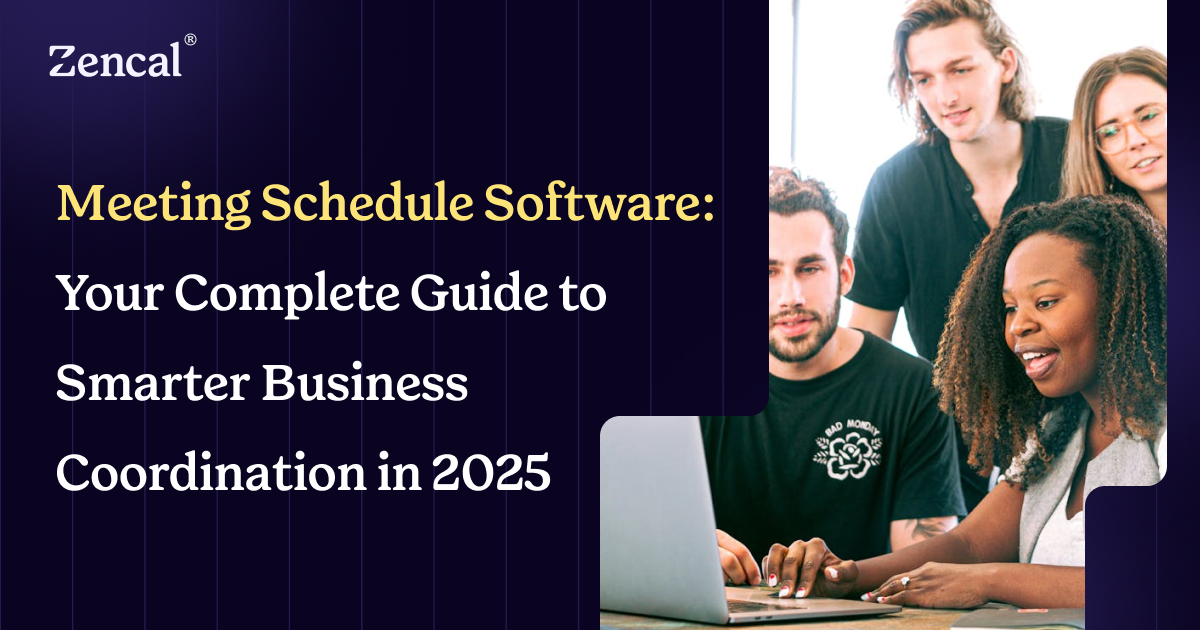
AI-Powered Predictions and Proactive Scheduling
Picture scheduling software that doesn't just manage your calendar, but actively anticipates when you'll need meetings. By studying your typical meeting patterns, communications, and project timelines, AI systems can suggest the best times to meet and even draft agendas. For example, if your team regularly connects Monday mornings, the software could automatically reserve that slot and send invites. This hands-off approach saves considerable time previously spent on manual scheduling, letting you concentrate on meaningful work instead of administrative details.
Personalized Scheduling Experiences and Enhanced Flexibility
Beyond automation, future scheduling tools will provide highly individualized experiences by learning each person's preferences and work style. The software might adjust meeting durations based on past patterns or suggest someone's preferred meeting platform. It can also adapt in real-time - automatically rescheduling when traffic delays arise or finding new meeting locations when needed. This helps teams stay coordinated even when plans change unexpectedly.
Integrating with the Broader Ecosystem of Work Tools
Meeting schedulers will work seamlessly with other workplace tools, creating smooth workflows without constant app switching. For instance, integration with Asana could trigger automatic project check-ins at key milestones, while Slack integration streamlines meeting communications and follow-ups. When information flows freely between systems, teams stay better aligned and get more done. These connections help manage increasingly complex work environments.
Preparing Your Organization for the Future of Scheduling
As scheduling evolves rapidly, businesses should take steps to get ready. This means selecting the right scheduling tools while building a culture open to new approaches. Regularly review your current scheduling methods and explore emerging options. Get feedback from your team about what works best. Taking a forward-looking approach ensures you can take full advantage of new scheduling capabilities as they develop.