Online Appointment Booking System: A Practical Guide to Modern Business Scheduling
Why Traditional Scheduling Is Holding Your Business Back
The Hidden Costs of Manual Scheduling
Consider how much time your team spends handling appointment logistics each day - answering calls, writing emails, and updating calendars. Those hours add up fast, pulling staff away from more important work that could grow your business. Manual scheduling also opens the door to mistakes that cost you money. A double-booked time slot means an unhappy client and lost income. Even worse, scheduling mix-ups can damage client relationships and lead them to take their business elsewhere. A single missed appointment doesn't just mean lost revenue for that time slot - it can mean losing that client permanently.
The 24/7 Economy and Customer Expectations
People now expect to handle tasks like booking appointments whenever it's convenient for them - during their morning commute, late at night, or over the weekend. If clients can only schedule during your business hours, you're missing out on a huge number of potential bookings. Online scheduling lets clients book 24/7 on their own schedule. This self-service approach makes clients happy while freeing up your staff to focus on serving those clients better. For example, instead of spending hours on the phone managing appointments, your team can spend that time delivering an amazing client experience.
Lost Revenue and Growth Opportunities
The problems with manual scheduling directly hit your profits through missed appointments, scheduling errors, and wasted staff time. Manual scheduling also makes it extremely difficult to grow your business. As you get busier, keeping track of more appointments becomes overwhelming and prone to mistakes. An online booking system like Zencal makes scheduling simple and scalable. Features like automated reminders help prevent no-shows. Easy rescheduling options keep clients coming back. The efficiency gains let you serve more clients without adding administrative overhead.
Moving Towards a Modern Approach
Switching to online scheduling isn't just about getting new software - it's about running your business more effectively. When you make booking appointments easier for clients while reducing administrative work, you create more time to focus on delivering great service. Online scheduling eliminates common frustrations, helps prevent mistakes, and gives you data to make smarter business decisions. The hours saved can go toward improving your services and growing your client base. Most importantly, you'll provide the simple, professional booking experience that clients expect.
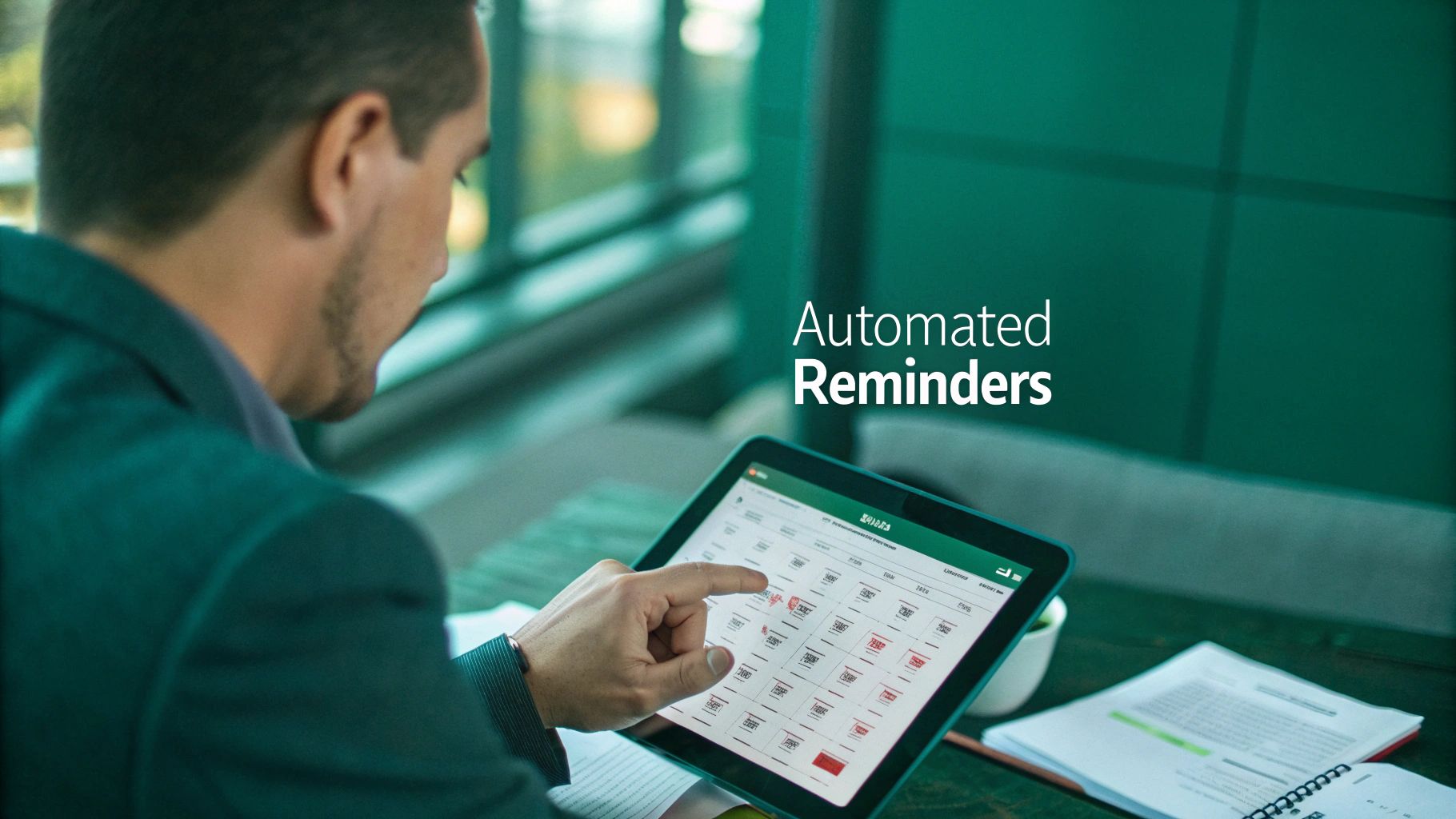
Start your 14-day free trial and automate your scheduling today.
Building Your Digital Scheduling Foundation
An online appointment booking system serves as your business's scheduling command center. When implemented thoughtfully, it makes life easier for both your team and your clients. This section walks you through how to build a solid scheduling system that enhances your business operations.
Identifying Your Scheduling Needs
Before diving into specific systems, take time to map out your scheduling requirements. A small business owner offering massage therapy will need different features than a medical clinic with multiple practitioners. Consider questions like: How many staff members need access? What types of appointments do you offer? Do clients need options for recurring bookings or group sessions? Having clear answers helps narrow down which system will work best for your specific situation.
Evaluating Essential Features
With your needs identified, you can assess different scheduling systems' core capabilities. Most businesses need reliable calendar syncing, automated appointment reminders, and integrated payment processing. For example, Acuity Scheduling provides these basics along with customizable booking pages and connections to common business tools. Look for an interface that makes sense to both your staff and clients - this ensures everyone can use the system effectively.
Implementation and Team Buy-In
Successfully rolling out a new scheduling system requires more than just activating the software. Your team needs to feel confident using it. Take time to explain how the system will make their jobs easier. Provide hands-on training sessions where staff can practice using key features. Address concerns early and make sure everyone understands how the new process works. This preparation helps avoid confusion and resistance during the transition.
Integration for Seamless Workflows
The real power of online scheduling comes from connecting it with your other business tools. When your scheduling system talks to your HubSpot CRM, email platform, and payment processor, information flows automatically between them. For example, a new appointment booking can trigger a welcome email and update the client's record. This eliminates manual data entry and gives your team more time to focus on clients. Select a system that plays well with your existing tools to create smooth, automated workflows that grow with your business.
Start your 14-day free trial and automate your scheduling today.
Creating Booking Experiences That Convert
Setting up online booking is just the beginning - crafting an experience that delights clients and keeps them coming back is what really matters. Going beyond a basic calendar interface, you need a thoughtful process that makes booking simple and pleasant from start to finish.
Designing a Seamless Booking Flow
Picture your booking system like a welcoming store - it should look appealing, be easy to navigate, and guide people smoothly to making an appointment. The first priority is ensuring your booking interface works well on phones and tablets. Since most people now book services on mobile devices, your booking page must automatically adjust to different screen sizes for a consistent experience across all devices.
Keep the booking steps minimal and straightforward. Requiring too much information upfront often discourages potential clients. Instead, focus on gathering just the essential details like name, email, and service type at first. You can always collect additional information as the appointment date approaches.
The Power of Strategic Reminders
Well-timed appointment reminders sent by email or text are essential for reducing no-shows. But don't settle for basic generic messages. Make your reminders personal and helpful by including specific appointment details and any special instructions.
For example, instead of a plain "Appointment reminder for tomorrow," send something like "Hi Sarah, we're looking forward to seeing you tomorrow at 2 PM for your deep tissue massage! Please arrive 10 minutes early to complete your intake forms." This personal touch shows you value their time while providing useful information.
Customization and Branding for a Cohesive Experience
Your booking system should feel like a natural extension of your business. Match the colors, fonts, and logo to your brand identity across all booking pages. This creates consistency and builds trust with clients who expect the same professional experience whether they're on your website or booking an appointment.
Give clients choices when possible - let them select their preferred staff member, appointment time, and even location if you have multiple offices. Simple options like choosing between virtual or in-person visits help clients feel in control of their experience.
By focusing on these key elements - a smooth booking flow, personalized reminders, and consistent branding - you can turn your appointment system into a powerful tool that both converts new clients and keeps them returning. This approach not only makes scheduling more efficient but also strengthens client relationships that support long-term business growth.
Start your 14-day free trial and automate your scheduling today.
Maximizing Revenue Through Smart Scheduling
Your online booking system can do much more than just handle appointments - it can become a key driver of business growth when used strategically. By shifting your mindset from basic scheduling to revenue optimization, you can tap into significant profit opportunities.
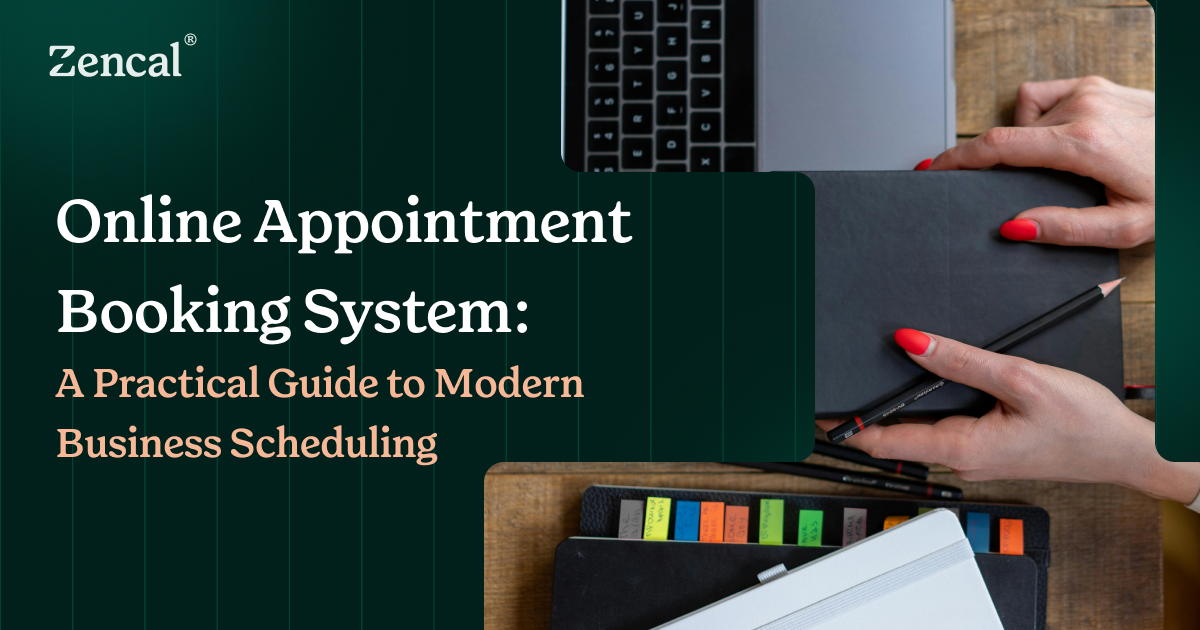
Optimizing Appointment Slots and Capacity
Think of your appointment calendar as prime real estate, where each time slot represents potential income. Getting the most value requires smart management of these slots. By analyzing when clients typically book, you can spot peak periods and staff accordingly. For example, if Mondays are consistently busy, schedule extra staff to handle the rush. During slower times like mid-afternoons, try running promotions to fill empty slots. This balanced approach helps maintain steady revenue throughout the week.
Implementing Dynamic Pricing Strategies
Taking a page from hotels and airlines, appointment-based businesses can benefit from flexible pricing. Adjust your rates based on demand - charge premium prices during popular time slots and offer discounts during off-peak hours. For instance, early morning appointments might cost more since they're in high demand, while mid-day slots could be discounted to attract budget-conscious clients. An online booking system makes it simple to update prices in real-time as demand shifts.
Creating Natural Upselling and Cross-selling Opportunities
Your booking process provides perfect moments to suggest valuable add-on services. As clients schedule appointments, recommend complementary options that enhance their experience. A massage therapist might offer aromatherapy upgrades, while a hairstylist could suggest deep conditioning treatments. The key is presenting these as helpful additions rather than pushy sales tactics. When done right, add-ons boost your per-client revenue while giving customers more of what they want.
Leveraging Data for Informed Decision-Making
The data from your booking system provides a goldmine of insights into what works for your business. Track which services are most popular, when clients prefer to book, and which add-ons they choose most often. Use these patterns to guide decisions about your service menu, staffing, and special offers. For example, if weekend appointments always fill up first, you might add more weekend availability or adjust pricing accordingly. Regular analysis of booking data helps you adapt to client preferences and maximize your system's revenue potential.
Start your 14-day free trial and automate your scheduling today.
Automating Without Losing the Human Touch
When businesses adopt online booking systems, there's often a concern about losing that personal connection with clients. However, smart automation can actually help strengthen relationships when used thoughtfully. The key is finding ways to blend efficiency with authentic human interaction. Let's explore how businesses can use automated scheduling to build better client relationships.
Crafting Authentic Automated Messages
While automated messages save time, they don't have to feel cold or robotic. Small personal touches make a big difference. For example, rather than sending a basic "Appointment Reminder," try something like "Hi [Client Name], we're looking forward to seeing you tomorrow at [Time] for your [Service]! Let us know if you need anything before then." You can also segment your client base and adjust message content based on their history with your business. These small details show clients that even though the message is automated, real thought and care went into creating it.
Building Comprehensive Client Profiles that Drive Engagement
Your booking system provides a perfect opportunity to really get to know your clients. Go beyond just collecting contact details - note their service preferences, important dates like birthdays, and relevant personal information they share. This allows you to provide thoughtful touches like birthday discounts or suggesting services based on their past visits. Having this information in one central place also helps your whole team deliver consistently excellent service, since everyone can access the same client history and preferences.
Maintaining Relationships at Scale
As your client base grows, keeping up with personal connections becomes more challenging. This is where smart automation really shines. Features like post-appointment follow-up emails help maintain contact while gathering valuable feedback. Regular check-ins keep your business on clients' minds and show you value their experience. Research shows 55% of people book appointments outside business hours, making online systems essential. Tools like Zencal let you customize availability and embed booking right on your website for client convenience. These features help you maintain quality relationships even as you expand.
Balancing Efficiency with Personalization
Success comes from using automation strategically - letting it handle routine tasks while preserving genuine human interaction. Let your booking system manage scheduling and reminders, freeing up your team to focus fully on clients during appointments. Consider using a system that connects with tools like Calendly and your other business software to create smooth workflows. When automation handles the administrative work, your team can put more energy into meaningful client interactions. This balanced approach helps build both efficiency and strong relationships.
Start your 14-day free trial and automate your scheduling today.
Staying Ahead of Scheduling Innovation
Businesses are always looking for better ways to manage their scheduling. While online booking systems have made scheduling much easier, new developments continue to improve how companies handle appointments. Let's look at key changes that are making scheduling more efficient and client-friendly.
The Rise of AI and Automation
AI tools are already making scheduling smarter and more hands-off. New AI features can analyze your past booking patterns to suggest optimal time slots, helping you fill your calendar more efficiently. For example, if your data shows Tuesday mornings are typically slow, the system might suggest special offers or promotions for those times. AI chatbots have also gotten much better at handling basic scheduling tasks - they can now book appointments, answer common questions, and send reminders, letting your staff focus on more important work.
Seamless Integrations and Interoperability
Modern scheduling systems work best when they connect smoothly with your other business tools. Think about what happens when someone books an appointment: your calendar updates, your CRM adds their info, they get an email confirmation, and a video meeting link is created - all automatically. Tools like Zapier make it simple to set up these connections, even if you're not tech-savvy. This means less manual work and fewer mistakes in your scheduling process.
Mobile-First and Client-Centric Design
Most people now book appointments on their phones, so having a clean, easy-to-use mobile booking experience is essential. Good scheduling systems make it simple to book appointments with just a few taps. But being client-friendly goes beyond just working well on phones - it means offering features that make life easier for your clients. This includes things like letting them pick their preferred appointment times, sending helpful reminders, and making it easy to reschedule if needed.
The Future of Payments and Security
More scheduling systems now include payment processing, making it simple to handle deposits or full payments when appointments are booked. We'll likely see more payment options added, including things like subscription billing and possibly even crypto payments. As these systems handle more sensitive information, security becomes even more critical. Features like two-step verification and encrypted data storage help protect both your business and your clients' information.
Keeping up with scheduling technology isn't about chasing every new feature. Instead, focus on understanding which improvements will actually help your business run better. Pick the tools and updates that will make scheduling easier for both you and your clients.